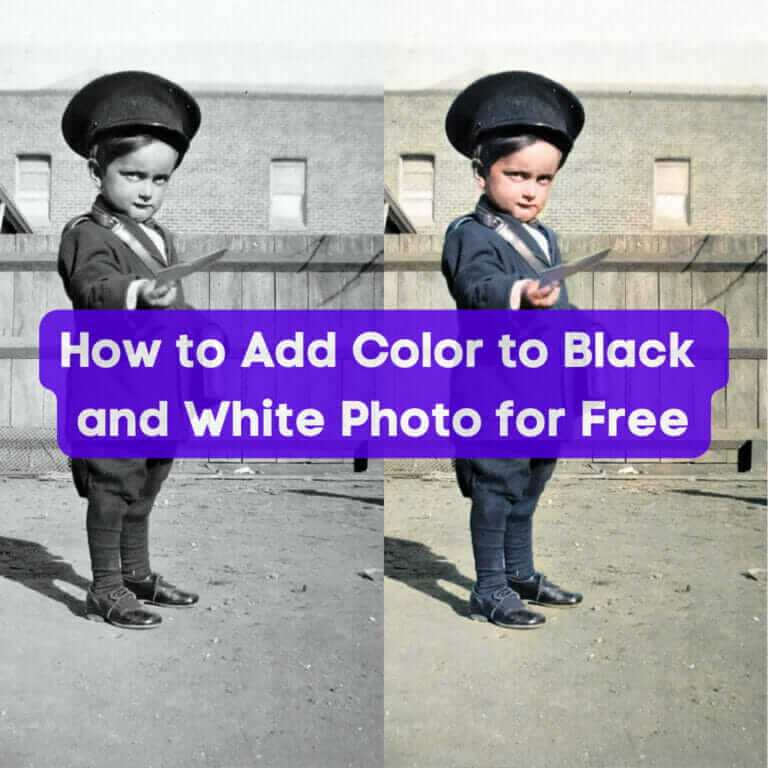Tools like with Face26 are designed to be user-friendly, ensuring that even those who are new to photo editing can seamlessly add color to black and white photos for free. There’s a certain magic in black and white photographs, a charm that transports us to bygone eras, capturing moments frozen in time. The elegance of black and white images often reveal a sense of nostalgia, connecting us to our past in a heartfelt way. But what if you could revive these timeless snapshots, immerse them with vibrant hues without compromising their sentimental value? With the right balance of artistry and technology, these tools bring color to images, making colors as authentic as the memories they capture.
With the technology that we have now, the desire to add color to black and white photos is more than a passing trend; it’s a journey that bridges generations, making history feel visibly present. Whether it’s reviving ancestral portraits or giving historical landmarks a fresh perspective, the art of colorization allows us to reimagine the past with a contemporary twist.
Discover the possibilities that arise when AI technology innovation meets nostalgia. In this guide, you will discover how to add color to black and white photos for free using Face26, focusing on the free and accessible colorizer tool from Face26. It’s time to paint your monochrome memories with the vibrant hues they deserve.
Why Use a Colorizer Tool?
Black and white photos possess a certain attraction that goes beyond time, but there comes a moment when we find ourselves searching for the possibility of adding color to these cherished black and white memories. Enter the colorizer tool – a digital wizardry that opens the door to a world where history meets AI technology innovation, and nostalgia intertwines with contemporary artistry. But why should you consider using a colorizer tool, and what benefits does it bring to the table?
Restoring Memories, Enhancing Connection
Adding color to black and white photos isn’t just about aesthetics; it’s about refining our connection to the past. These photos often hold deep-rooted sentimental value, capturing moments of our family’s history or glimpses of a bygone era. A colorizer tool allows us to rekindle those memories by breathing life into the scenes. It’s a journey of preserving the past while embracing the present, ensuring that the stories within these images remain vivid and relatable for generations to come.

Revitalizing Historical Documentation
Many black and white photos hold historical significance, capturing moments that have shaped societies and cultures. Adding color to these images can restore their impact, allowing us to see historical figures, events, and landmarks in a new light. By adding color to historical documentation, we bridge the gap between the past and the present, offering fresh insights into moments that have played a pivotal role in our collective narrative.

Face26’s Colorizer Tool

When it comes to adding color to black and white photos, the right tool can make all the difference. That’s where Face26’s Colorizer Tool comes into play, offering a seamless and user-friendly solution to transform your black and white photos into vivid and captivating works of art. Let’s dive into what makes this tool a standout choice for reviving your cherished photographs.
The Magic of Face26’s Colorizer Tool
Face26’s Colorizer Tool is a gateway to a world where nostalgia and modern technology converge, allowing you to reimagine your black and white photos in full color glory. This tool embodies the perfect blend of innovation and simplicity, catering to both beginners and experienced users who are eager to embark on a colorization journey.
User-Friendly Interface
One of the standout features of Face26’s Colorizer Tool is its user-friendly interface. Whether you’re a professional photo editor or someone trying colorization for the first time, the intuitive layout and controls ensure a smooth and enjoyable experience. No need for extensive technical knowledge – the tool guides you through the process, making the transition from black and white to color an effortless task.
Realistic Colorization

Face26’s Colorizer Tool takes pride in its ability to produce realistic colorization results. By leveraging advanced AI algorithms and image processing techniques, the tool carefully applies colors that blend seamlessly with the original black and white tones. This attention to detail ensures that your colorized photos retain the authenticity and emotion of the original while introducing vibrant new dimensions.
Preserving Image Quality

Preserving the quality of your photos is a top priority, and Face26’s Colorizer Tool excels in this aspect. The tool maintains the integrity of your images, ensuring that the details, sharpness, and textures remain intact throughout the colorization process. This means that your newly colorized photos not only look stunning but also uphold the original essence of the captured moments.
Accessible and Convenient
Gone are the days of complex software installations and steep learning curves. With Face26’s Colorizer Tool, accessibility is key. Whether you’re on a PC, tablet, or smartphone, you can access the tool and continue on your colorization journey from anywhere with an internet connection.
Add Color to Black and White Photos for Free with Face26’s Colorizer Tool
Learning how to add color to black and white photos for free is an exciting adventure, and with Face26’s Colorizer Tool at your fingertips, the process becomes smooth. In this section, we’ll walk you through a step-by-step guide. You can seamlessly add colors to black and white photos for free with Face26’s mobile app.
You no longer have to look for another tool to colorize your photos as Face26 offers Access Premium Trial for 1 month, and the good thing is, there is no limitation in using their tools when you’re on their free trial. Good to hear, right? Let’s go ahead and jump into the steps on how to add color to black and white photos for free with Face26!
Step 1: Accessing the Colorizer Tool
- Begin by downloading the Face26 app on Google Play or App Store. Open the app once downloaded and click “Get Started”.
- You will be redirected to the overview of the tools available and it will also show the overview of the photos by moving the slider. Take note that you have to move the slider in order to move forward to the next step, once you’ve done that, you will see the next button below your mobile.
- Click the “>” button to move forward and see all of the overviews of the tools that Face26 app has.
- Give access to your photos so you will be able to download them to the Face26 App. Click “Give Access to Photos” to do that. If you’re asked, make sure to select “Allow Access to All Photos” in your Apple device, and select “Allow” if you’re using Android.
Once on the app, you’ll be greeted with a user-friendly interface that’s designed to accommodate users of all skill levels.
Step 2: Uploading Your Photo
There are two ways to upload photos to the Face26 mobile app. Either take a photo using your camera or, get the photos directly from your mobile’s gallery. Follow these steps:
- Open the Face26 app on your mobile device.
- Tap on the “Camera” icon to take a photo directly from your device, or tap on the “Gallery” icon and choose a photo from your mobile gallery.
- Wait for the upload to complete.
- Once your photo has been uploaded, you can start using the colorizer tool of Face26.
Step 3: Using the Colorizer Tool
With your photo loaded into the tool, you’ll be presented with the tools that you can use for restoring your black and white photos. You can either upscale, zoom a face from a group picture, enhance, retouch, animate it, and of course, add color to your black and white photo.
- Make sure the photo you want to colorize is selected.
- Click the “Add Colorization” tool.
- Wait for seconds for the Face26’s AI technology to render the colorized photo.
- A preview slider of before and after of the enhanced photo will be shown.
- You may now download the enhanced photo straight to your mobile’s gallery.
Step 4: Cherish and Share
Congratulations! You’ve successfully added colors to your black and white photos in just seconds! Take a moment to admire the transformation and reminisce about the memories captured within. Feel free to share your colorized photo with friends, family, and on social media platforms to showcase the magic of colorization.
Adding color to black and white photos has never been more accessible, thanks to Face26’s Colorizer Tool. With a few simple clicks, you can discover a world of creativity and restore your cherished memories.
Conclusion
As we conclude this journey into the world of adding color to black and white photos with Face26, we find ourselves at the intersection of nostalgia and innovation. The process of colorization has a way of giving life into the past, bridging generations, and deepening our connection to cherished memories. With tools like Face26’s Colorizer Tool, this creative journey has become more accessible and captivating than ever before.
The step-by-step guide showcased how effortless it can be to add colors to your black and white photos for free with Face26. As technology continues to evolve, tools like Face26’s Colorizer Tool remind us that the past is not confined to the black and white color it was captured in. The future holds a canvas of endless possibilities, where every black and white photo has the potential to become a vibrant tapestry of memories and emotions for free.
Remember, every photo holds a story, a memory, and a slice of history. As you go on your colorization journey, you’re not just adding hues to pixels; you’re crafting a narrative that captures the essence of the past while embracing the vibrancy of the present. Whether it’s reviving family albums, bringing historical moments to life, or unleashing your creative spirit, colorization is an art that empowers you to reimagine and reinterpret the world around you.
So, go forth and embrace the beauty of colorization. Let the colors of time weave their magic, as you rekindle the past and paint your own mark on history. From the heartfelt elegance of black and white to the vivacity of color, your photos are more than just images – they’re portals to moments that shaped you, your loved ones, and the world you inhabit. Capture them in all their shades, and let the colors of time tell their stories for generations to come. Add color to black and white photos for free now with the one and only Face26!