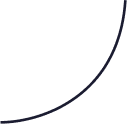Remove blur from images or photos 📸 Make a blurry picture instantly clear with AI. Deblur any kind of image automatically and online with our Photo Blur Remover


Make a blurry picture clear with AI
You can now fix blurry images in just one click with Face26`s image deblurring app and photo editing tools, you get instantly the perfect results.
You can try our app for free and optimise the first image without watermark.
Our AI unblur image algorithms has been trained on 2 million photos to enhance any pixelated, fuzzy, damaged, or out-of-focus photos.
Remove blur from your photos automatically and Try our Unblur Image App right now and get stunned by the results instantly!
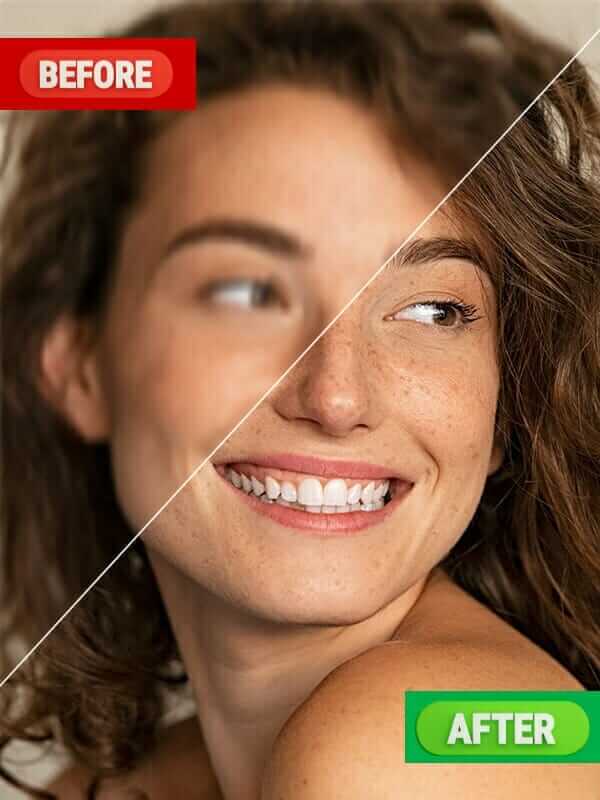
Why you should unblur your pics online with Face26`s photo blur remover ?
Free to Remove Blur From Photos
Face26 is a free online web-based editing tool compatible with all devices to deblur images instantly.
Experts for Face Details
Remove blur from photos with advanced AI face enhancement. Get results in High Definition without losing any quality.
1-Click App to Unblur Photos
Our deblur photo app enables you to turn blurry photos into crisp and clear images with only 1- Click.
Unblur image with the best face enhancement results
Turn your old, pixelated, blurred or damaged pictures into high-definition photos with just 1-Click. Restore any face of a blurry image and get the most powerful results and details you can imagine. Removing blur from photos has never been easier.
The Face26`s Photo Blur Remover is one of the most popular and beloved enhancer apps in the world.
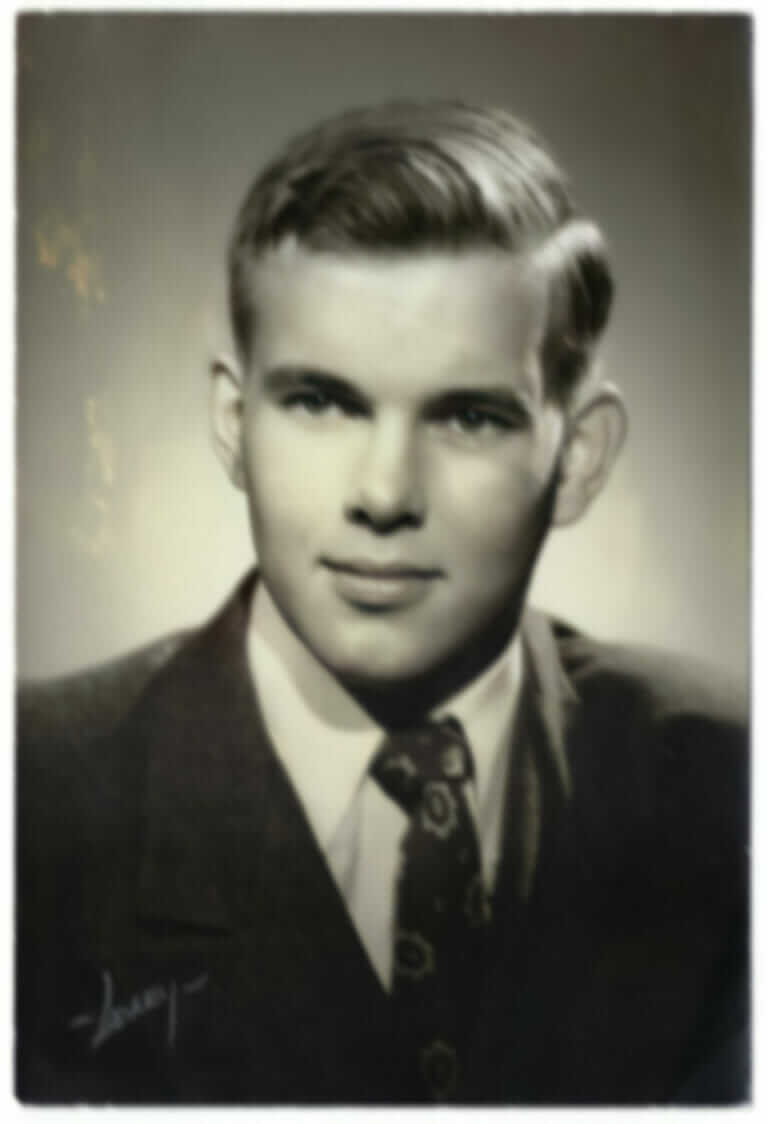
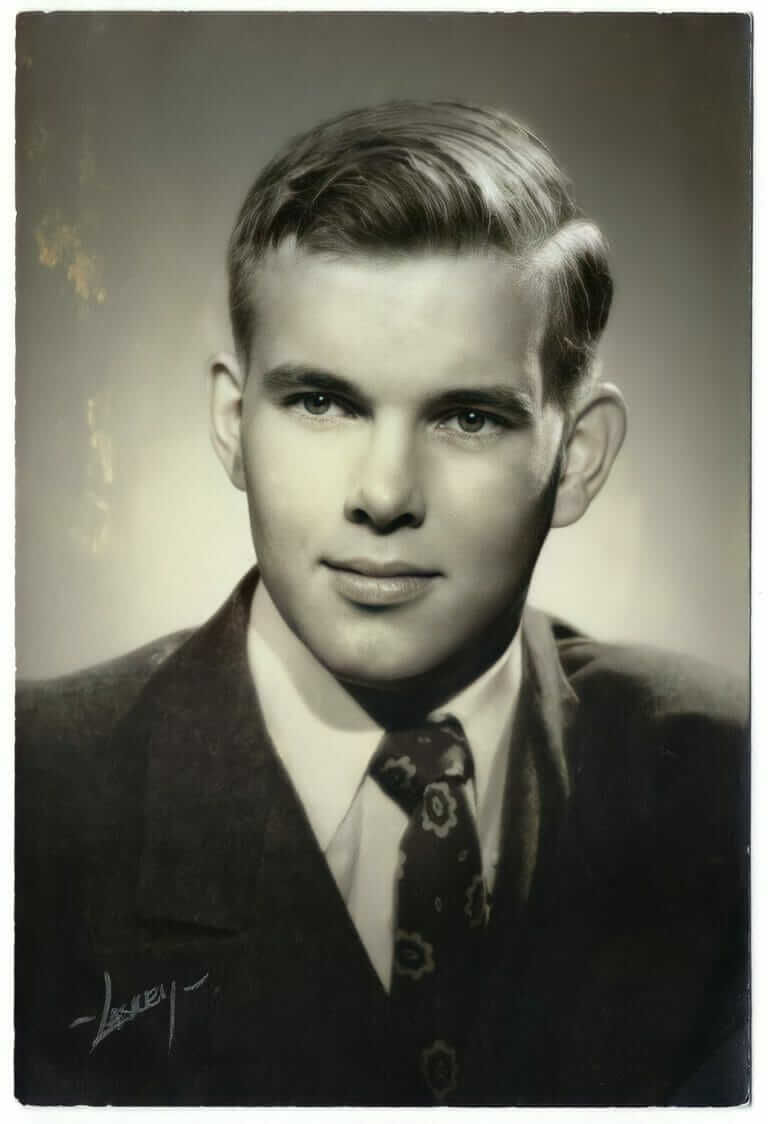
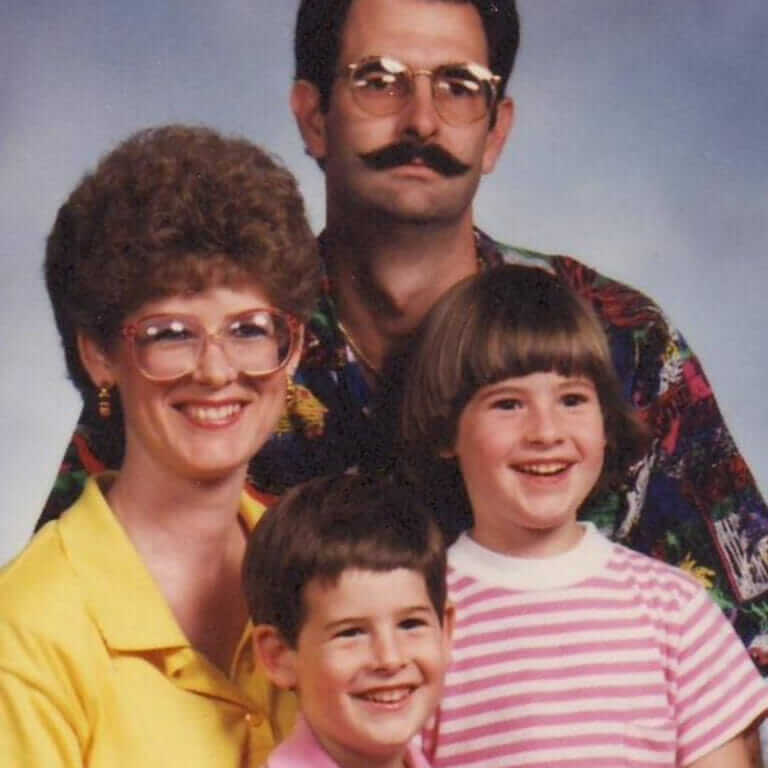
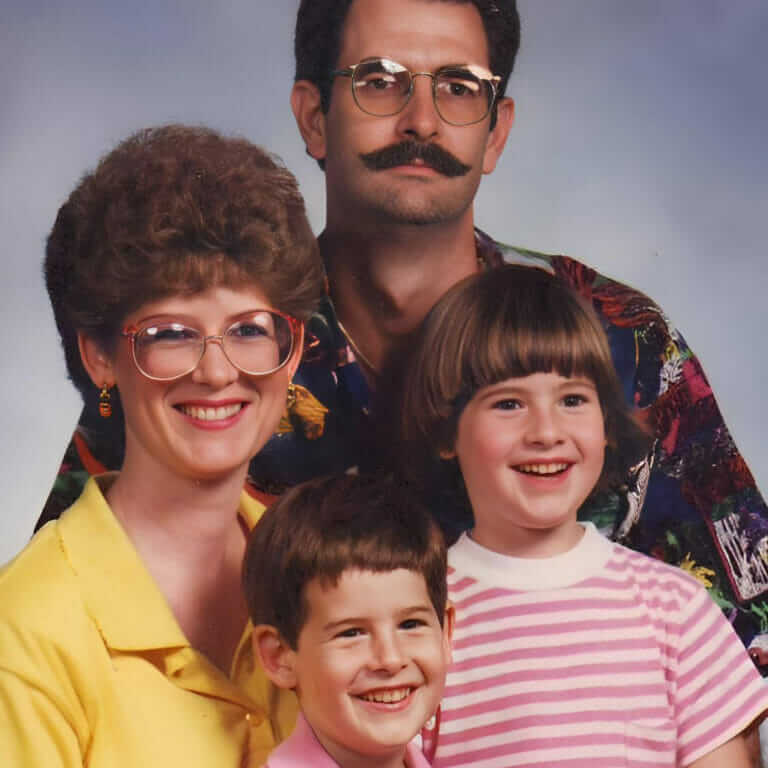
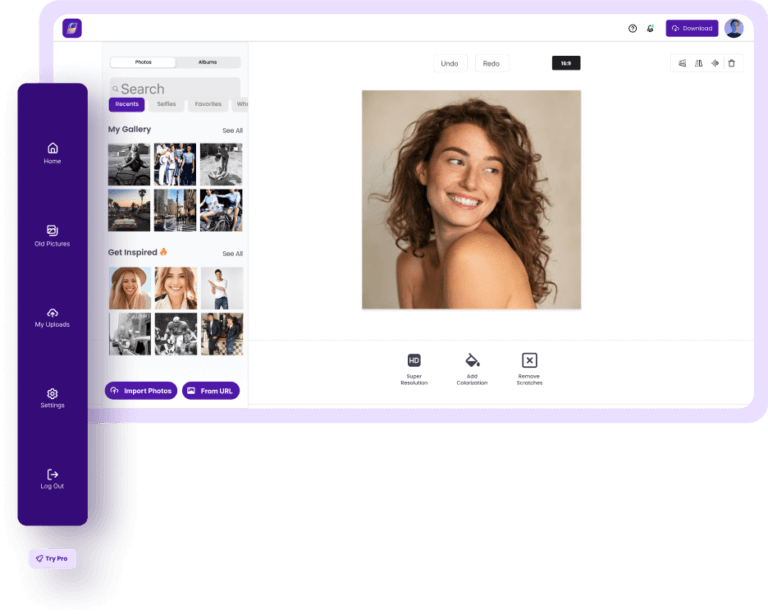
Use our AI Photo Unblur Remover directly on your desktop or smartphone
Thanks to our AI sharpen photo online application, you can easily remove blur from photos and turn pixelated and damaged pictures into sharp and HD images on your desktop or smartphone. Unblurring photos has never been easier! Save your finished images directly to your smartphone or desktop.
Why Are My Pictures Blurry?
There are numerous factors that can lead to blurry pictures. But what can you do to unblur photos? It might be due to camera settings or something as minor as the camera being moved while capturing a photo. Additionally, blur effects can be intentionally created to achieve a particular artistic style.
Remove Motion Blur
When there are moving objects in the frame of a photo, it results in motion blur. For instance, capturing a race car in motion would typically produce motion blur around the photo.

Remove Lens Blur
Another type of blur effect is lens blur, which can make images seem unfocused. Depending on how it is used, this effect can either enhance the aesthetics of an image or make it appear low-quality.

Unblur Face from Movie
Take a screenshot from the movie or recording and unblur the face or portrait via our AI. The Face Zoom und Resolution HD filters can enhance the screenshot.

Unblur Portrait
For many professionals who utilize ai unblur image online platforms to promote themselves and their work, portraits are crucial. With the aid of this tool, you can effortlessly enhance the details of blurry photos and enhance their resolution.
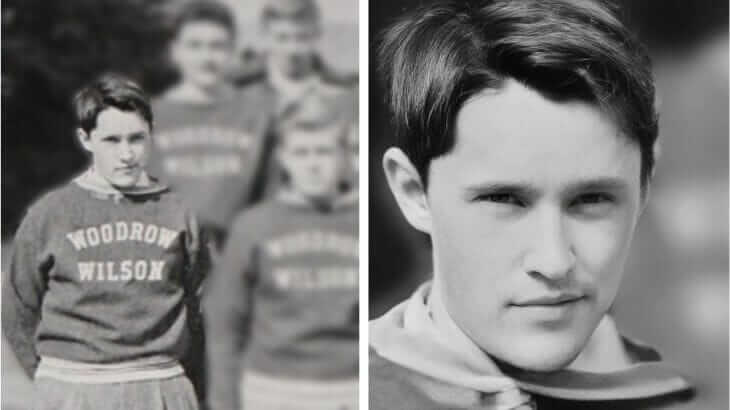
How to unblur Photos in 3 Easy Steps
1. Upload a Photo in Face26`s Unblur Image Remover.
2. Deblur picture automatically with only 1-Click without losing any quality. Use the Photo Enhancer filter in the app.
3. Save and download the sharpen images directly on your desktop or smartphone. You can upscale the image by 2x or 4x further.
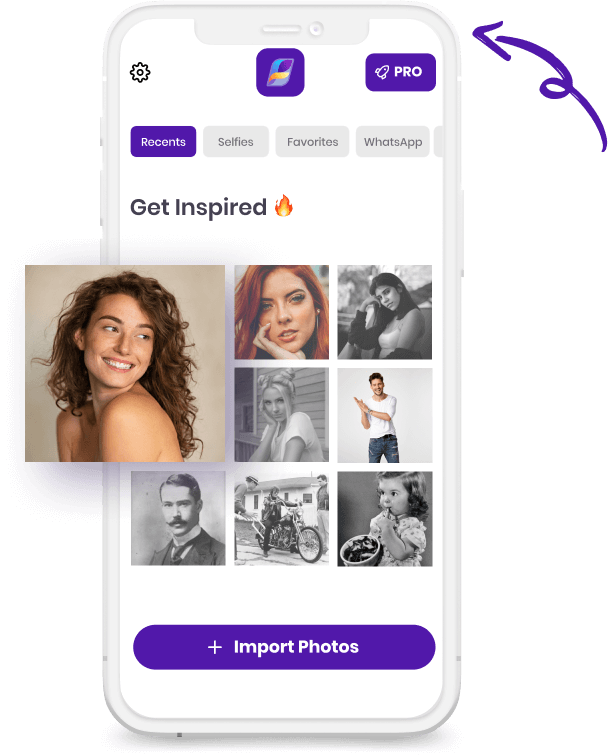
Frequently Asked Questions about Unblur Images or Photos
Face26 uses advanced AI algorithms to analyze blurry images and identify the details and structures that are missing or unclear. Our technology then applies sophisticated image processing techniques to fill in the gaps and produce a sharper and more detailed version of the original image. By utilizing the latest AI technology, we can improve images to an extent that was previously not possible using traditional image enhancement techniques. We have trained out algorithm with millions of images to optimise blury photos or images.
Our AI technology can improve various types of images, including photographs, screenshots, and graphics. Whether the images are captured from a digital camera, smartphone, or other sources, our technology can help enhance the details and clarity of the images to produce a better quality output. However, the filter that makes blury images sharp and in HD works best on faces. We can improve the general background and resolution of an image as well, but you will see the best results of blury images when you use old photos with people.
There is no limit to the size of the image that our technology can process, and we can handle even large, high-resolution files with ease. Our system is designed to handle images of any size and complexity, ensuring that you can get the best results, regardless of the image’s size.
The processing time for image enhancement varies depending on the size and complexity of the image. In general, however, our technology can process images within a matter of seconds, producing a sharper and more detailed version of the original image.
We currently support JPEG, jpg and png. If you have a picture in a different image file, just export the image file first before uploading it.
Face26 AI technology provides a significant improvement to blurry images, and it outperforms traditional methods of image enhancement. While other methods of image enhancement can produce some improvement, our technology provides a more sophisticated and advanced approach to image processing that produces superior results.
Yes, you can use our AI technology for commercial purposes if you upgrade to Premium, and there are no usage restrictions on how you can use the enhanced images afterwards. Our technology is designed to be flexible and versatile, allowing you to use the enhanced images in any way you see fit.
We take the privacy and security of our users very seriously, and we use advanced security protocols to ensure that your images are processed and shared securely. Our system is designed to protect user privacy at all times, and we take appropriate measures to ensure that your personal information is kept secure.
Our pricing model is based on a pay-per-use system, allowing you to use our AI technology to unblur images as needed, without committing to a long-term contract. We offer various pricing plans, ensuring that you can find the plan that works best for your needs and budget.
At Face26, our AI-powered image enhancement and unblurring technology is truly one-of-a-kind for old photos and memories. During its development, our team trained the AI model on an extensive dataset of over 5 million diverse images, making it one of the most comprehensive and robust systems in the industry. The model’s unique architecture incorporates advanced deep learning techniques, including generative adversarial networks and convolutional neural networks, resulting in an unprecedented level of image restoration accuracy. In rigorous benchmark tests, our AI outperformed other solutions by achieving an impressive 98% success rate in unblurring images. We take immense pride in our AI’s exceptional capabilities, delivering results that are unmatched and revolutionizing the way images are enhanced and unblurred.
At Face26, our advanced AI technology enables us to transform blurry faces into high-definition (HD) resolution with remarkable speed. Leveraging the power of parallel processing and optimized algorithms, our AI system works swiftly to analyze and enhance facial details in real-time. On average, the process takes just a matter of seconds, ensuring that you can quickly obtain crystal-clear and sharp images of faces previously affected by blurriness. Experience the incredible speed and efficiency of our AI technology as it brings blurry faces to life in HD resolution in a matter of moments.
Yes, we provide you with the opportunity to upload and optimize images completely free of charge. As a new user, you can take advantage of our trial period on the mobile platform or utilize free coins that are allocated when you start using the app. These coins can be used to unlock additional features and enhance your image optimization experience.
To offer even more flexibility, we have designed a system where you can add coins to your account, allowing you to download images without watermarks at any time. This means you can enjoy high-quality, watermark-free downloads that perfectly suit your needs.
In case you prefer not to add coins or have exceeded your coin limit, we still provide a generous allowance of up to 3 image downloads per day with watermarks. This ensures you can access and utilize the images you require, even if you haven’t added coins to your account.
At our platform, we prioritize your convenience and aim to provide a seamless and enjoyable user experience. So feel free to explore and optimize your images while keeping in mind the different options available to enhance your downloads.
How to use Face26 to remove blur from photos?
Wondering How to use Face to unblur Photos?
Are you wondering what you have do to on Face26 to unblur photos? Check out our step-by-step guide on how to best use Face26 to unblur photos with one click.

Example of unblur photos in HD Now

Check out our blog to explore how Face26 has enhanced blurry and pixelated photos. We have one of the best AI tools to unblur photos with just one click.
Concept featured in