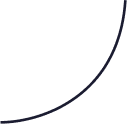Best Free Online Passport Photo Maker App
Try our free Passport Photo Maker Online to remove the background in your images and enhance quality for your passport photos with one-click

How to Use Our Free Passport Photo Maker Tool
Our AI-powered Free Passport Photo Maker an easily create for you in 3 simple steps Passport Photos with a white or transparent background.
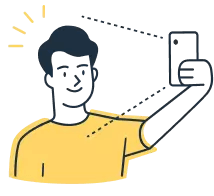
Take or upload a photo
That’s the only thing you need to do. Take or upload a photo – we will take care of the rest.

AI prepares the photo
Artificial Intelligence will check your photo, crop it to the right size and remove the background. You can also enhance the photo.
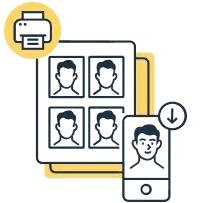
Digital or printed photos
You can download a digital version and upload for your visa or passport application.

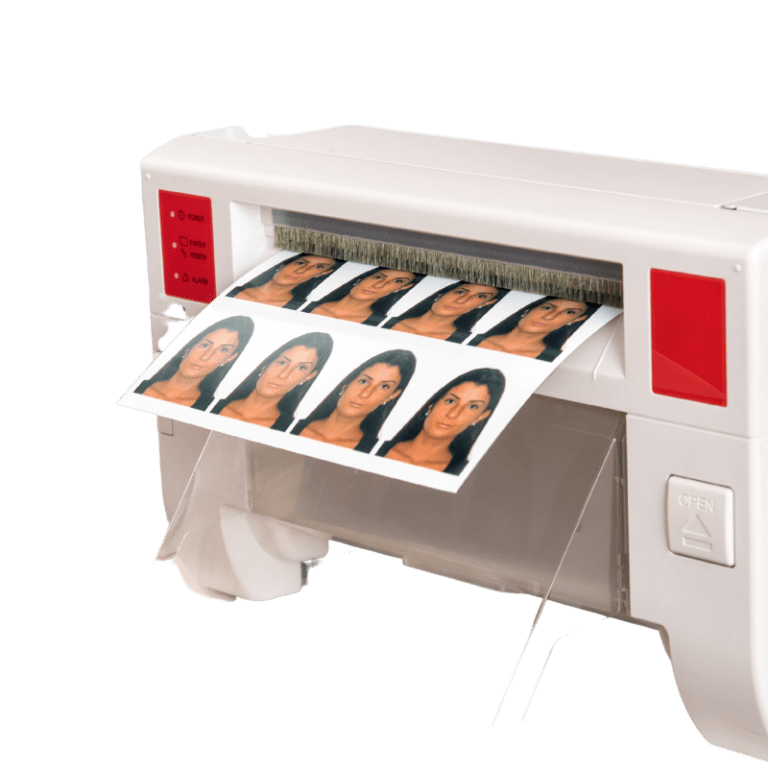
Easily remove Background from Photos
By using this Free Passport Photo Creator, you can remove any background from your photo and get a 100% white background to print your passport photo or upload for your visa application. We also enhance your passport photo for free to bring out your best shine.


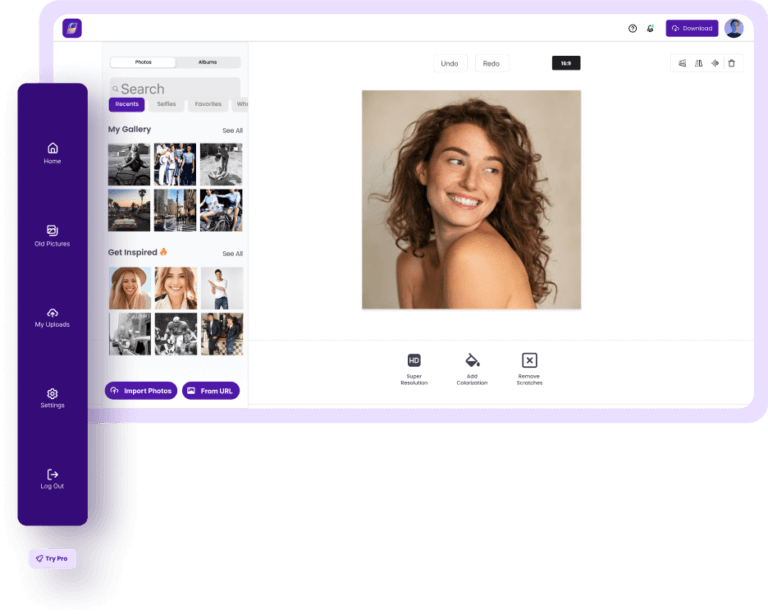
Looking for more features to create passport photos?
You can use our free web passport maker app or use more features in our Mobile and Web app.
Face 26 offers cutting-edge AI-powered photo passport photo tools that can take your pictures to the next level.
Our AI passport size photo maker uses advanced algorithms and deep learning techniques to enhance picture quality of your images without sacrificing their originality. Try enhancing your photos and remove any background from your photos. Use our online passport photo maker web app, or download the free Face26 mobile app on Google Play or Apple Store.
How to take the right passport photos following these three steps.
1. Right distance between body and camera; The distance between the face and the camera should be about 40 cm. Ideally the photo should be taken by the other person.
2. Keep shoulders and head straight when looking in the camera: Place your face in front of the lens. Hold the camera at eye level and keep neutral face expression.
3. Face the light source: Stand facing the light source, for example an exposed window. The background will be cut out, don’t worry about it.

AI Upscale Images for car dealership
Presenting high-resolution car photos to your audience can highlight the intricate details of the car’s polish, color, and accessories.
This image upscaler tool can effortlessly produce high-resolution or 4K car images with precision.
The AI image enlarger by Face26 enables you to enhance the photo resolution of your car images using advanced AI picture upscaling technology, resulting in more visually appealing images.
Start upscaling your car images now using our online image enlarger!
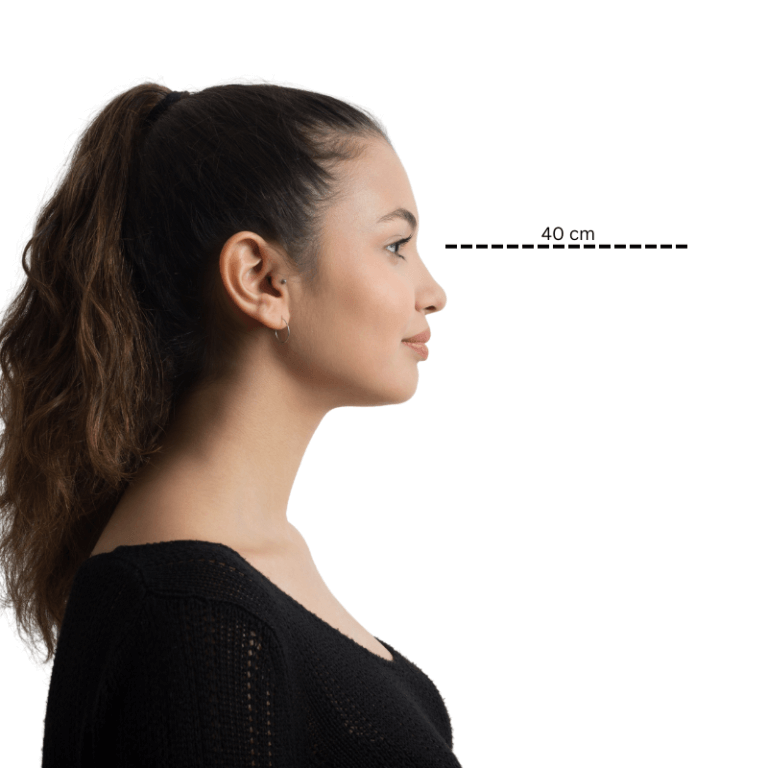

Enhance Low quality passport photos
Face26 uses advanced algorithms and deep learning techniques to improve the quality of low-light photos.
By analyzing the image identifying areas that need improvement, Face26 AI Photo Enhancer can help enhance the overall brightness, contrast, and color balance of the photo.
This results in an image that looks more natural and appealing, without the grainy or pixelated appearance that often comes with low-light photos.
Concept featured in
Frequently Asked Questions about the
Free Passport Photo Maker
Yes, you can use our free Passport Photo Maker as many times as you like and it is always free. The passport photo app will always remove your background.
We currently do not support head alignment, so you need to cut and align the photo afterwards as needed. Make sure that your face is in the center and straight when you upload the photo.
Please adjust your photos accordingly to the size of the required passport or visa applications afterwards.
- Color photo required
- Size: 2 x 2 inches (51 x 51 mm)
- Printed on matte or glossy photo paper
- Taken within the last six months
- Taken in front of plain or off-white background
- Subject must be facing directly towards camera showing full face
- Subject must have neutral expression or natural smile
Our passport photo maker tool supports a range of commonly used file types, including JPEG, PNG, and TIFF. This allows you to easily upload your photo in the format of your choice and create passport-sized photos that meet the required specifications.
Yes! Face26 AI technology provides a significant improvement to blurry images, and it outperforms traditional methods of image enhancement. This also applied to passport photos. While other methods of image enhancement can produce some improvement, our technology provides a more sophisticated and advanced approach to image processing that produces superior results.
Yes, you can use our AI technology for commercial purposes if you upgrade to Premium, and there are no usage restrictions on how you can use the enhanced images afterwards. Our technology is designed to be flexible and versatile, allowing you to use the enhanced images in any way you see fit.
We take the privacy and security of our users very seriously, and we use advanced security protocols to ensure that your images are processed and shared securely. Our system is designed to protect user privacy at all times, and we take appropriate measures to ensure that your personal information is kept secure.
Face26 Free Passport Photo Maker can be used for creating passport-sized photos for a wide range of countries worldwide, including the United States, Canada, the United Kingdom, Australia, and many more. The tool provides templates with specific size and format requirements for each country, ensuring that your photos will meet the necessary specifications.