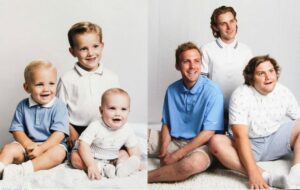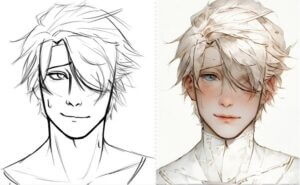Welcome to Face26’s ultimate guide on how to sharpen and enhance blurry images like a seasoned pro. But wait, we’re not doing this alone—enter the superhero of the digital realm: Face26, the Best AI Photo Enhancer app! This is no ordinary software tool; it’s the magic wand we need to create a pixel-perfect image.
Picture this: you’re at a once-in-a-lifetime event, capturing unforgettable moments with your trusty camera. You’re confident you’ve got the perfect shot until you review your masterpiece on the screen. Gasp Oh, the horror! The outcome of your image looks like a blurry abstract painting rather than the stunning image you envisioned. We’ve all been there, haven’t we? Well, you no longer need to be worried because in this guide article, we’re about to go on an informative journey to sharpen and enhance blurry images and turn them into picture-perfect quality!
In this guide article, we’ll help you walk through the ins and outs of Face26 AI Photo Enhancer’s magic. From sharpening blurry images techniques that would impress a professional photographer to enhancing clarity and detail of an image. We’ll guide you on how to explore the full potential of this fantastic AI Photo Enhancement app.
So, whether you’re a newbie or first time photographer or an amateur photographer looking to up your game, this guide article is your ticket to becoming a master of AI-enhanced photography. With the Face26, you’ll be able to sharpen and enhance blurry images into stunning masterpieces with ease in just one-click!
Ready to learn and experience the power of Face26’s AI photo technology? Say goodbye to blurry frustrations and hello to sharpened, enhanced, clear, and vibrant images that will leave everyone in awe.
Causes and Types of Blurr
Before we unlock the full potential of AI photo enhancement with Face26, it’s important to learn what causes and the types of blurry images. After all, to talk about the problem head-on, we must first know our enemy. So, let’s grab our magnifying glasses and detective hats as we start on this investigative journey!
Unraveling the Mysteries of Blur: Causes and Types
Blur, the enemy of clear photography, comes in various forms, each with its unique backstory. Whether you’ve encountered the unexpected camera shake, struggled with focusing mishaps, or experienced the unexpected motion blur, understanding these issues is key to overcoming them.
Camera Shake: When Caffeine Meets Shutter Speed

Camera shake may occur when the camera moves slightly during exposure, causing blurriness in the final image. It’s the result of unsteady hands, shaky excitement, or even that extra cup of coffee before clicking the shutter. Even the steadiest of hands can’t escape it entirely, but worry not—Face26 AI Photo Enhancer has some AI technology up its sleeve to help you sharpen and enhance blurry images.
Focusing Faux Pas: The Battle Between Autofocus and Manual Focus

We’ve all had those moments when our camera’s autofocus decides to move to its own, resulting in a perfectly focused background and a disappointingly blurry subject. On the other hand, manual focus requires precision, and even a little movement can lead to blurred shots. But Face26’s AI algorithms can lend a hand in achieving enhanced and sharpened blurry images.
Motion Blur: When Subjects Refuse to Stand Still

Taking photos of moving subjects can be thrilling but often leads to motion blur, especially in low-light conditions or slower shutter speeds. Faces become a blur of smudged colors, and action shots turn into artistic swirls. But again, Face26’s AI-powered enhancements can work wonders in minimizing motion blur and preserving the moment’s essence in just one click.
Meet Face26: The Best App to Sharpen and Enhance Blurry Images

Now that you’ve familiarized yourselves with what causes blurry images, it’s time to bring in the big guns—the AI-powered application superhero that can help sharpen and enhance your images from the jaws of blurriness. Ladies and gentlemen, meet Face26, the best AI Photo Enhancer in Google Play Store and App Store!
What is Face26 and How Does It Work Its AI Magic?
Face26 is no ordinary photo enhancement application; it’s a game-changer that possesses the power of artificial intelligence to sharpen and enhance blurry images like never before. This technological feature employs cutting-edge AI algorithms to analyze, understand, and optimize your photos, restoring clarity and detail that were once lost due to blur.
But how does Face26 work its AI magic? Imagine having a team of professional photographers and digital artists that is accessible to you, examining every pixel of your image, and working tirelessly to bring out the best in your shots. That’s literally what Face26 does, but at the speed of light and with the precision of a laser-guided missile!
Exploring the User-Friendly Interface of Face26
Now, you might be thinking, “AI sounds intimidating, and I’m no tech wizard.” No worries, Face26 got you covered! Face26 created a user-friendly interface that even a non-tech savvy or a newbie in photography can navigate with ease. This app is all about giving importance to simplicity with sophistication, allowing you to enhance blurry images effortlessly.
Whether you’re an experienced photographer seeking to fine-tune every detail or a casual photographer wanting a quick fix to sharpen blurry images, Face26 caters to all. With just one click, you can easily get an enhanced and sharpened version of your blurry images and download it right away.
Showcasing the Capabilities of Face26: From Subtle to One Click Enhancements

What sets Face26 apart from other photo enhancement applications is its user-friendliness. From subtle touch-ups that delicately sharpen blurry images to one click button that can enhance your photos, Face26’s AI technology knows how to create the perfect balance.
For those cherished family portraits, group photos, class pictures, and even old photos, where every smile counts, Face26 AI Photo Enhancer can easily sharpen facial features without overdoing it. On the other hand, when you need to make your landscape shots pop with vibrant details, Face26 can also be used to enhance every blade of grass and ripple of water. In short, Face26 always comes first in mind to easily enhance blurry images.
Learn The Power Face26’s AI Technology
Leveraging Face26’s AI-Powered Sharpening Algorithms
When it comes to sharpening, precision is key. Thankfully, Face26’s AI-powered algorithms have learned and mastered the art of sharpening blurry images with just clicking one button. No matter the cause of blur—be it camera shake, focusing issues, or motion blur—Face26’s AI technology knows exactly where to apply its magic.
With a few simple adjustments, you can witness the transformation of soft and hazy images into sharp and enhanced images. Say goodbye to blurred lines and indistinct edges, and welcome back the crispness and clarity that your images truly deserve.
How to Download AI-Enhanced Images from Face26
Congratulations! You’ve mastered the art on how to sharpen blurry images, enhancing clarity with the magic of AI technology, and also learned how to enhance blurry images to achieve flawless results with Face26. Now it’s time to show your pixel-perfect masterpieces into the world! In this section, we’ll guide you through the final steps of exporting and sharing your AI-enhanced images, ensuring they shine brilliantly across various platforms.
Downloading Sharpened and Enhanced Blurry Images with Face26: Preserving Quality and Format
Before sharing your AI-enhanced images, it’s very important to ensure they are saved in the best possible format and retain their enhanced image quality. Face26 can automatically understand the significance of maintaining the quality of your sharpened and enhanced photos, which is why it offers a variety of export options.
Whether you’re aiming for print-worthy resolution or web-friendly file sizes, Face26’s export settings will cater to your specific needs. From high-resolution JPEGs for printing to compressed PNGs for online sharing, you can rest assured that your images will be maintained in all their sharp, enhanced quality.
Sharing AI-Enhanced Images with the World: From Social Media to Photo Galleries
With your AI-enhanced images created for the spotlight, it’s time to share them with the world. Social media applications like Instagram, Facebook, and Twitter are excellent platforms to showcase your creativity and engage with your family or friends. Use the power of hashtags and captions to draw attention to your visually stunning sharpened and enhanced blurry images and leave your viewers in awe of your editing and photography skills.
If you prefer a more professional outcome, there are a lot of photo-sharing platforms and galleries that offer a space to upload your enhanced images in all its artistic quality. Let your sharpened and enhanced images tell their unique stories and restore memories, letting your viewers on a visual journey that leaves a lasting impression.
AI Technology Can Go Far Beyond
As everyone says, every ending is a new beginning, and the capabilities of AI technology today goes far beyond just photo enhancement. In this last part of our guide article, we’ll explore some additional tips and tricks and the limitless possibilities that AI technology may offer for your photography needs and beyond.
Experience the Power of AI: When A Software Can Be Your Sidekick
AI-powered photo enhancement apps like Face26 are undoubtedly powerful but can be further enhanced with various softwares. These editing and photography software comes in various forms, from special effects to advanced color grading tools. Integrating softwares like Adobe Photoshop, Adobe Lightroom, Canva, VSCO, and more into your editing workflow allows you to add unique touches to your AI-enhanced images, taking your photography to new creative heights.
Experimenting with other softwares allows you to discover your signature style into your photographs with the perfect blend of AI technology and your artistic side.
Welcoming Image Quality Imperfections
AI photo enhancement may have the ability to produce flawless and high-quality results, but sometimes, adding a touch of imperfection can create truly one-of-a-kind creativity.
Allowing a little bit of elements of blur, noise, or subtle imperfections in your images can create different kinds of emotions and narratives that polished perfection might overlook. By creatively balancing AI enhanced images and the art of welcoming image quality imperfections, you’ll inspire your images with a unique personality that stands out between the sea of pixel-perfect images.
Face26: Best AI Photo Enhancement App to Sharpen and Enhance Blurry Images
You’ve learned the magic of Face26’s AI technology and the capabilities it can work on your photographs by knowing how to sharpen and enhance blurry images with the app, Face26.
Through your exploration of Face26’s AI photo enhancer, you’ve understood that AI is more than just a technological tool—it can be your new creative companion that empowers us to express our vision with unmatched precision and brilliance. The power of AI in photography extends far beyond sharpening and enhancing blurry images and reducing noise; it’s a gateway to limitless creative possibilities.
Whether you’re a newbie or a professional photographer, AI offers many resources and suggestions to improve your craft. As we continue to analyze and learn AI’s potential, we embrace its quirks and humorous interpretations, reminding us that the art of photography is an exciting combination of technical talent and unlimited imagination.
Start restoring your memories by learning how to use the Face26 apps. You can now sharpen and enhance blurry images in one click and use Face26’s amazing AI photo enhancement software directly from your PC, or download it from the Google Play Store or App Store.