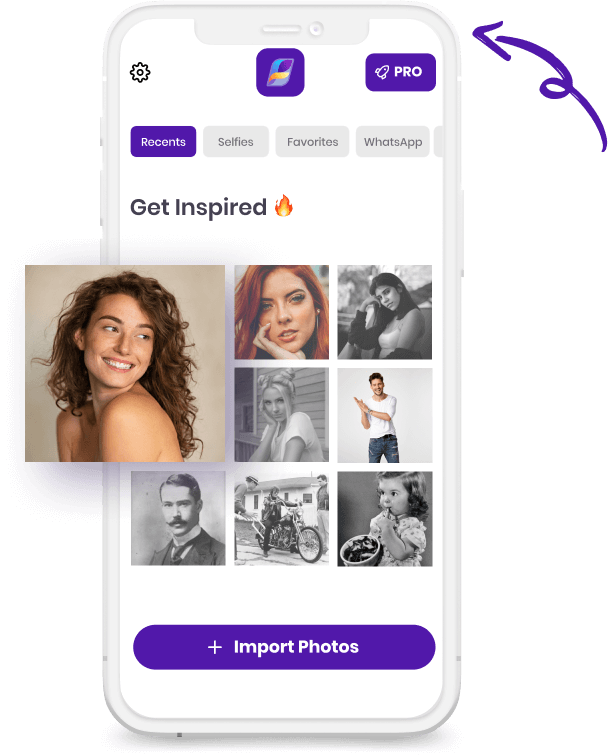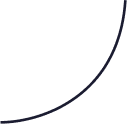Old Photo Restoration Online with AI
Face26 Photo Restorer helps restore old photos 100% automatically. Powered by AI photo restoration technology, it instantly removes scratches from damaged old photos online, as well as tears, spots, dust, and sepia. Restore old photo online or simply download our mobile app.

How to Restore Old Photos with AI Photo Restorer?
With Face26 Photo Restorer, just need to drag and drop photos and then AI will bring old photos back to life by removing their scratches, creases, and tears.
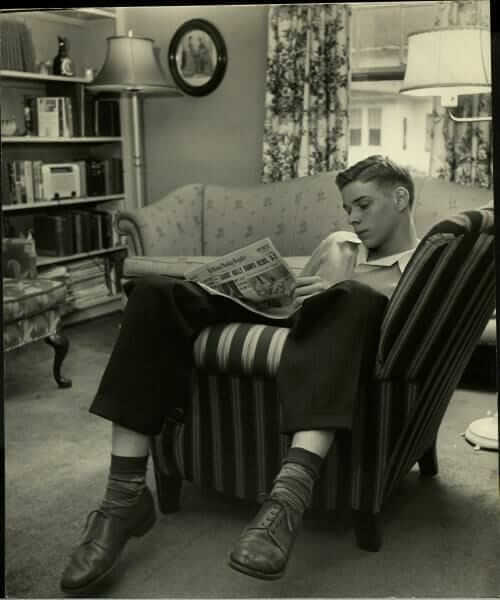
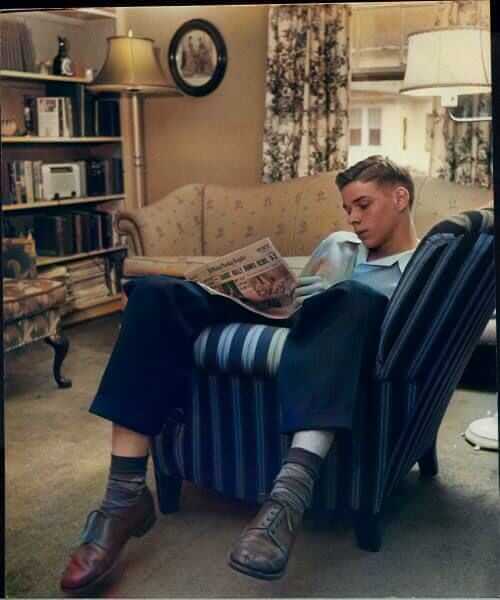

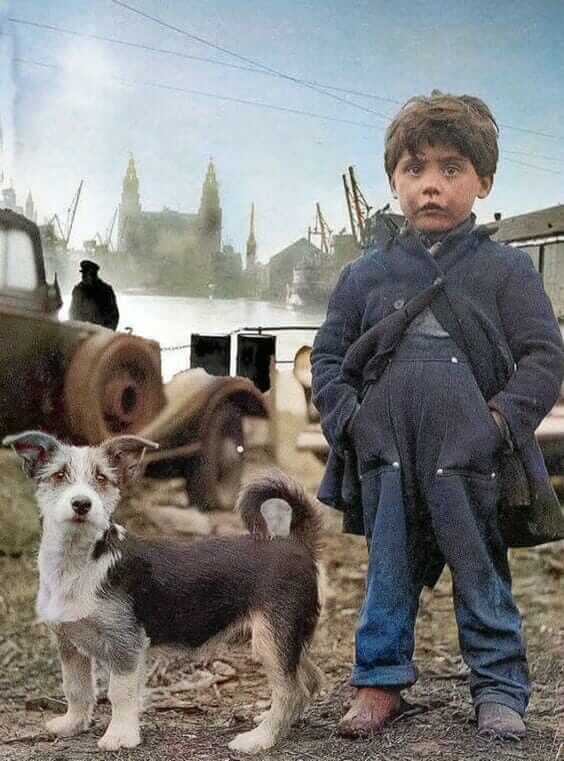
Restore image with the best face enhancement results
Restore your old, pixelated, blurred or damaged pictures into high-definition photos with just 1-Click. Restore any face of a blurry image and get the most powerful results and details you can imagine. The Face26`s Photo Blur Remover is one of the most popular and beloved enhancer apps in the world.
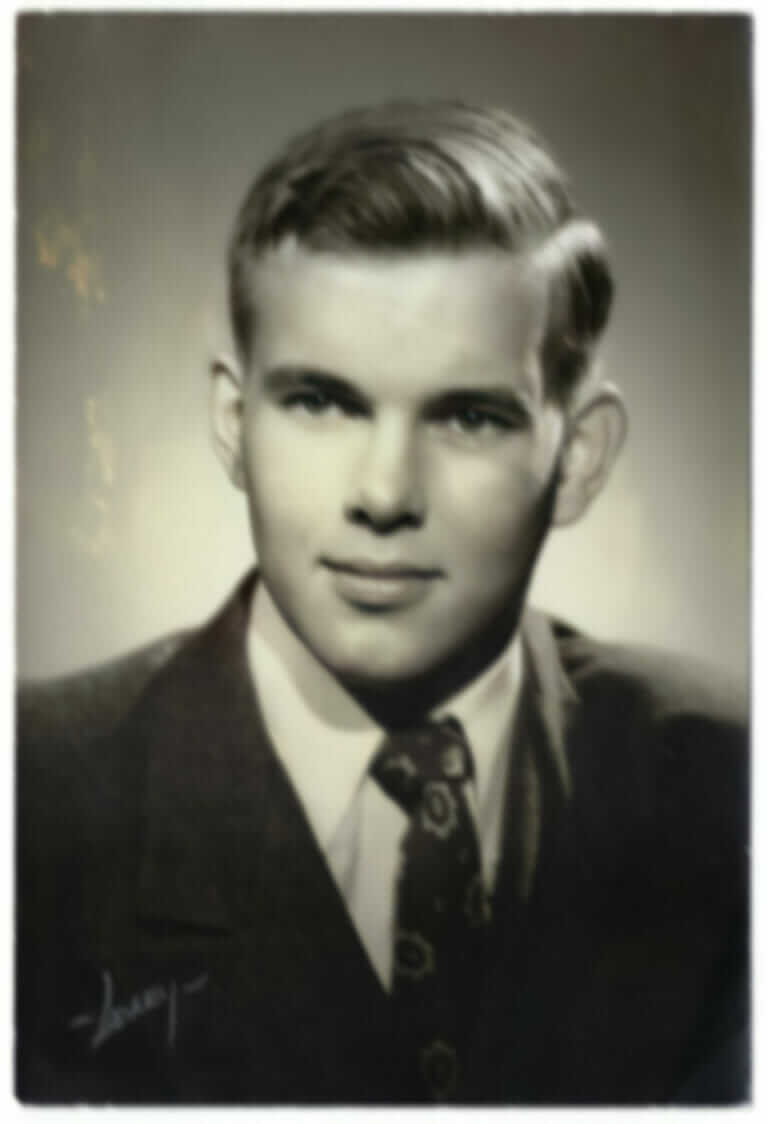
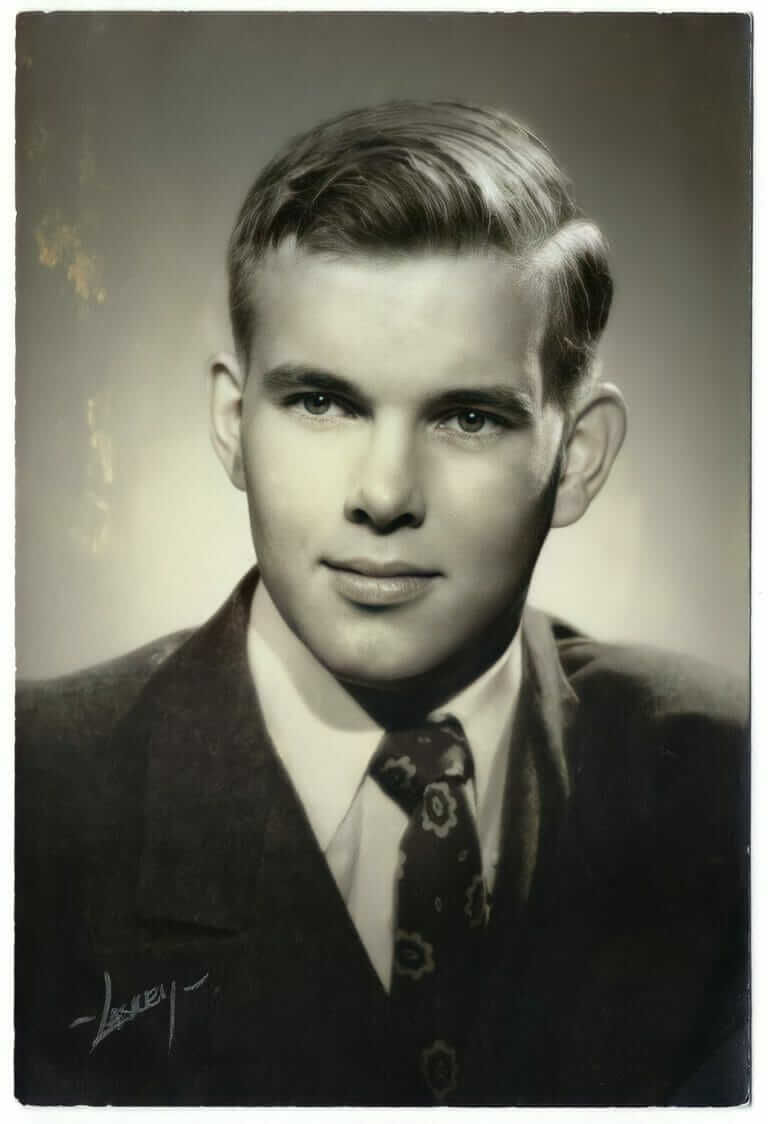
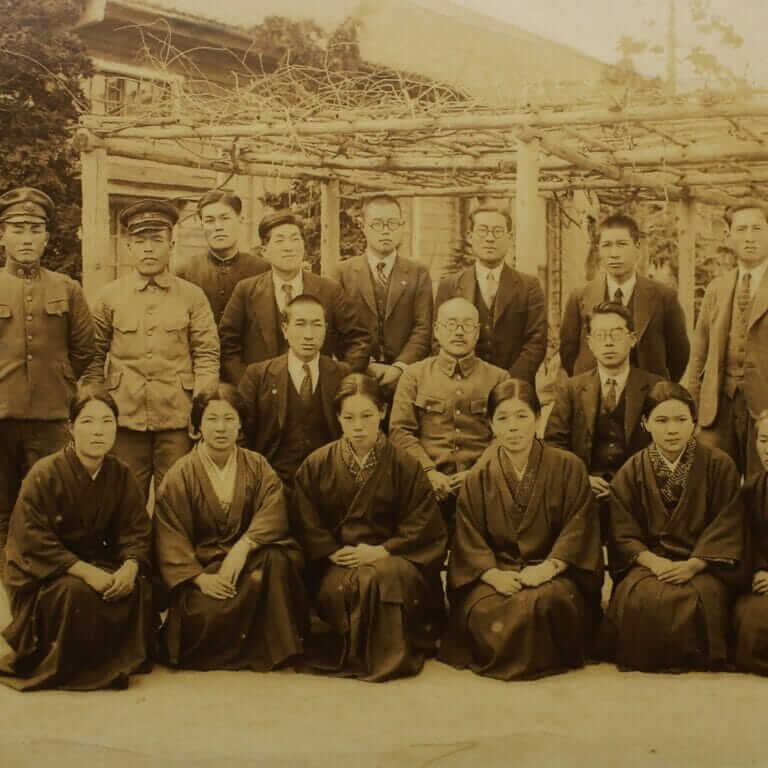

Restore images and colorize photos
Revive your old black and white or yellowed photographs with a single click and give them a fresh lease of life by adding colors effortlessly. Effortlessly enhance your pictures and transform them into high definition colorful images.
With Face26, restoring and colorizing your old photographs has never been easier. Try it out today and witness the magic of bringing your cherished memories back to life!
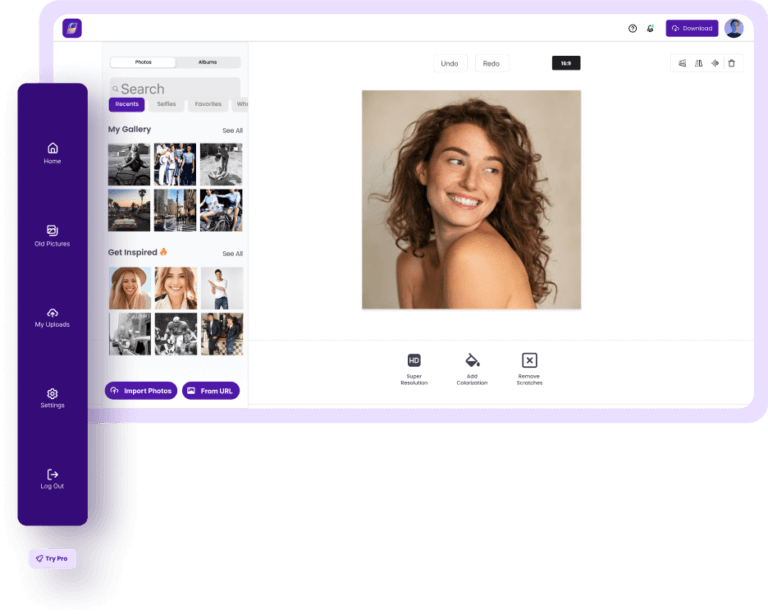
Best Old Photo Restoration from the desktop and smartphone
Thanks to our web browser application, you can easily and conveniently remove backgrounds with only 1-Click. Upload any image to the Background Remover and delete a background or edit it with just a few clicks! Save and download your edited images directly to your smartphone or desktop. With Face26 you can achieve professional results in seconds.
How to remove any kind of backgrounds in 3 Steps
- Upload a Photo in Face26`s Background Remover.
- Remove Background on your photo automatically with only 1- click without losing any quality.
- Save and donwload the new image directly on your desktop or smartphone.