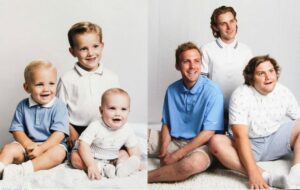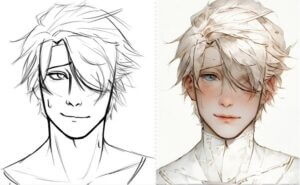In this blog, we’ll show you how to sharpen a blurry image and rescue those precious shots from the depths of disappointment. We’ve all been there – you capture a perfect moment, only to find out later that your photo turned out blurry. Whether it’s due to shaky hands, poor lighting, or a sudden movement, blurry images can be a real letdown. They lack the sharpness and clarity that we desire to preserve those cherished memories or showcase our photography skills.
Now, let’s get to the heart of the matter – introducing the Face26 app, your gateway to unlocking the full potential of learning how to sharpen a blurry image using AI technology for image enhancement.
Face26 is a cutting-edge application designed to help you breathe new life into your blurry photos effortlessly. Whether you’re an amateur photographer, a selfie enthusiast, or simply someone who wants to improve the quality of their images, Face26 is your go-to solution.
Understanding the Blurriness
Types of Blurriness in Photos
Before learn how to sharpen a blurry image and how AI sharpen blurry image technology offers, it’s essential to understand the types of blurriness you might encounter in your photos. Blurriness isn’t a one-size-fits-all issue; it can manifest in various forms, each requiring a different approach for correction. Here are some common types:




Common Causes of Blurry Images
Now that we’ve identified the types of blurriness, let’s explore some of the common culprits behind blurry images. Understanding the root causes can help you avoid them in the future:
- Shaky Hands: Unsteady hands while taking a photo can lead to motion blur. This is especially common in low-light conditions when longer exposures are necessary.
- Low Light: Insufficient lighting can result in slow shutter speeds, increasing the likelihood of motion blur or noise in the image.
- Autofocus Errors: Sometimes, your camera’s autofocus system might fail to lock onto the intended subject, causing out-of-focus blur.
- Dirty Camera Lens: Dust, fingerprints, or smudges on the lens can distort incoming light, leading to lens blur.
- Sudden Movements: If your subject moves unexpectedly or you do while taking the shot, you can end up with motion blur.
- Atmospheric Conditions: Environmental factors like fog, mist, or rain can interfere with the clarity of your photos.
Why AI Is the Solution To Learn How to Sharpen Blurry Image?
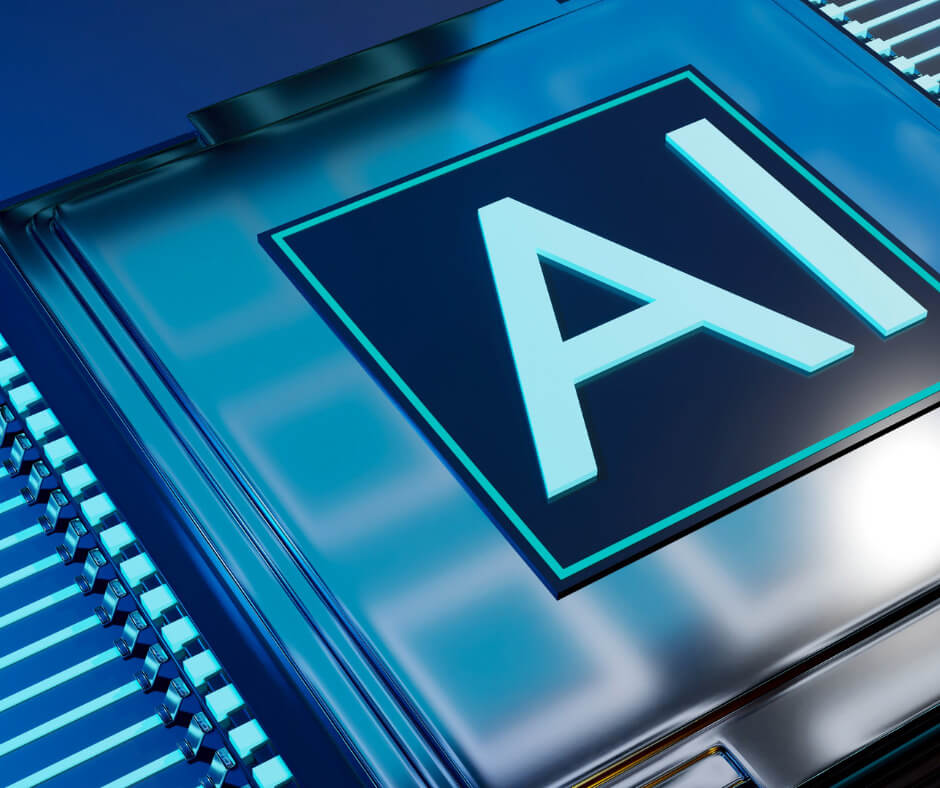
Now that we’ve identified the various forms of blurriness and their common causes, it’s time to discuss why AI sharpen blurry image technology is the ideal solution to learn how to sharpen a blurry image.
- Precision: AI-powered algorithms are designed to analyze and enhance images with incredible precision, distinguishing between different types of blur and applying the appropriate corrections.
- Speed: AI sharpen blurry image can process and enhance images in seconds, saving you valuable time compared to manual editing.
- Accessibility: AI image enhancement is no longer limited to professionals. With user-friendly apps like Face26, anyone can harness the power of AI sharpen blurry image with ease.
- Consistency: AI algorithms consistently deliver high-quality results, ensuring that your images maintain sharpness and clarity, regardless of your photography skills.
Face26 uses AI to Sharpen Blurry Image

Now that you understand how to sharpen a blurry image using AI technology on how to sharpen a blurry image, let’s dive deeper into why Face26 is the ultimate choice for this task.
Face26 is not just another image enhancement app; it’s a game-changer when it comes to transforming your photos since they’re using AI to sharpen blurry image. Here’s a brief overview of what makes Face26 exceptional:
- State-of-the-Art AI: Face26 harnesses cutting-edge AI algorithms to analyze your photos and apply intelligent enhancements. This means you can trust that your images will receive the best possible treatment to eliminate blurriness.
- Instant Results: Say goodbye to long hours spent editing. Face26 processes your images in a matter of seconds, delivering instant results without compromising on quality.
Key Features and Benefits
Now, let’s delve into the key features and benefits that make Face26 the go-to choice for those seeking how to sharpen a blurry image using AI technology:
- AI-Enhanced Sharpening: Face26’s AI-powered sharpening tool is second to none. It identifies and corrects blurriness with remarkable precision, ensuring your images regain their clarity and sharpness.
- User-Friendly: Whether you’re a photography enthusiast or a beginner, Face26’s intuitive interface makes it easy for anyone to navigate the app and achieve professional-level results.
- Real-Time Preview: With Face26, you can see the improvements to your image in real time as you adjust settings, ensuring you get the perfect result every time.
- Cross-Platform Compatibility: Face26 is available on both iOS and Android devices, so you can sharpen your images on the go, no matter what smartphone you use.
User-Friendly Interface
Face26’s user-friendly interface is designed with simplicity and effectiveness in mind. You don’t need to be a tech-savvy expert to use this app to its full potential. Here’s what you can expect:
- Intuitive Controls: Face26’s controls are straightforward and easy to understand. Adjusting settings is as simple as sliding a finger across the screen.
- Minimal Learning Curve: You’ll be sharpening blurry images with Face26 in no time. There’s no need for extensive tutorials or complicated manuals.
In the next section, we’ll guide you through the process of getting started with Face26, from downloading and installation to uploading your blurry image for enhancement. Get ready to witness the magic of AI in action as we show you how to sharpen a blurry image effortlessly with this remarkable app.
Getting Started with Face26
Now that you’ve learned why Face26 is your ideal choice for AI-powered image enhancement, it’s time to roll up your sleeves and learn how to sharpen a blurry image into stunning, sharp images.
This section will guide you through the initial steps, from downloading and installing the app to getting familiar with its user-friendly interface.
Download and Installation
- Visit Your App Store: Depending on whether you have an iOS or Android device, head to the Apple App Store or Google Play Store, respectively.
- Search for Face26: In the search bar, type “Face26” and hit enter. The Face26 app should appear in the search results.
- Download the App: Tap the “Download” or “Install” button next to the Face26 app icon. The app will begin downloading and installing automatically.
- Open the App: Once the installation is complete, tap “Open” to launch Face26.
Registration and Login
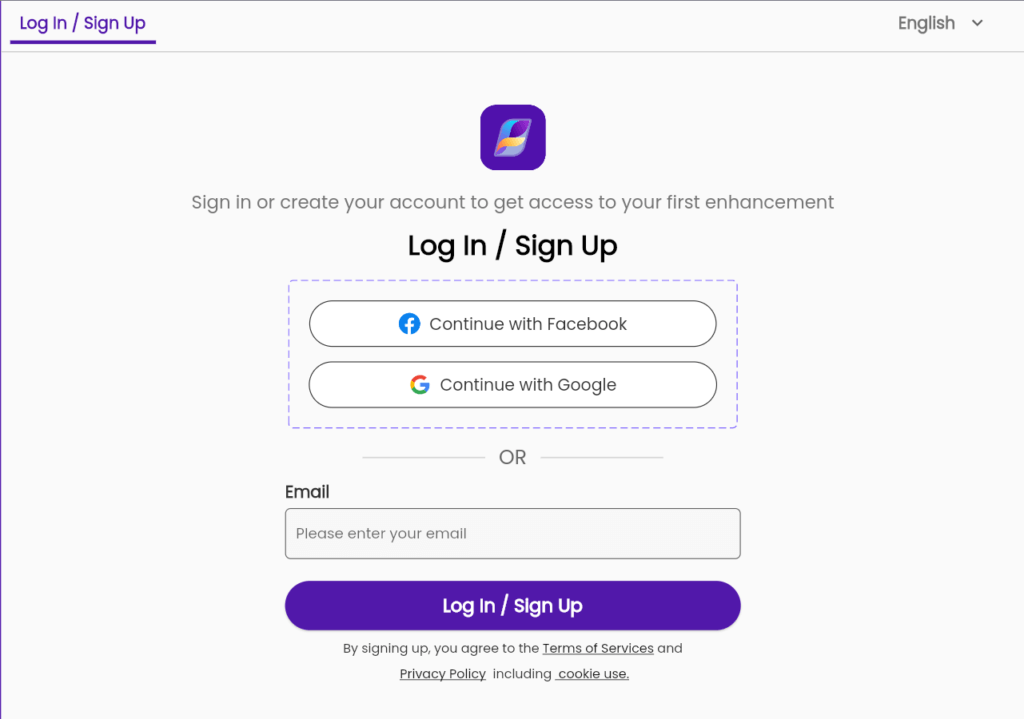
- Creating an Account: When you first open Face26, you’ll be prompted to create an account. This typically involves providing your email address, creating a password, and agreeing to the terms and conditions. Alternatively, some apps offer the option to sign up with your Google or Apple account for convenience.
- Logging In: If you already have a Face26 account, simply enter your login credentials (email and password) and click “Log In.”
Now that you’re acquainted with the basic steps of getting started with Face26, you’re ready to learn how to sharpen a blurry image using this incredible AI-powered app.
In the next section, we’ll walk you through the process step by step, ensuring you achieve the best results with ease.
Uploading Your Blurry Image
Now that you’re all set up with Face26 and ready to harness the power of AI to learn how to sharpen a blurry image, let’s take a closer look at the crucial steps involved in uploading your photo for enhancement.
Selecting the Right Image
- Choose Your Target: Start by selecting the blurry image you want to sharpen. It’s essential to pick the right image for the best results. Select a photo that holds special meaning or captures a moment you’d like to preserve in higher quality.

- Quality Matters: While AI can work wonders, it’s important to note that it can only enhance an image up to a certain point. If the image is extremely low-resolution or severely blurred, the results may not be as satisfactory as you’d hope. Aim for images that have some salvageable detail.
How to Sharpen a Blurry Image with Face26

Now comes the exciting part – using Face26’s sharpening tool that is powered by AI to sharpen blurry image. Follow this step-by-step guide to discover just how easy it is to achieve stunning results:
Selecting the Image
Once you’ve imported your blurry image, it should be displayed in the editing interface. Simply tap on the image to begin the enhancement process.
Choosing the Sharpening Tool

Look for the “Enhancer” tool in the editing options. This is the magic wand that will help you combat blurriness. Tap on it to access the sharpening settings. The AI will now work its magic to sharpen the image automatically.
Real-Time Preview and Comparison
One of the fantastic features of Face26 and similar apps is the real-time preview. As soon as the enhancement process is finished, you’ll see an instant preview of how the image will look after enhancement. This allows you to see the before and after of the processed sharpness on your image.
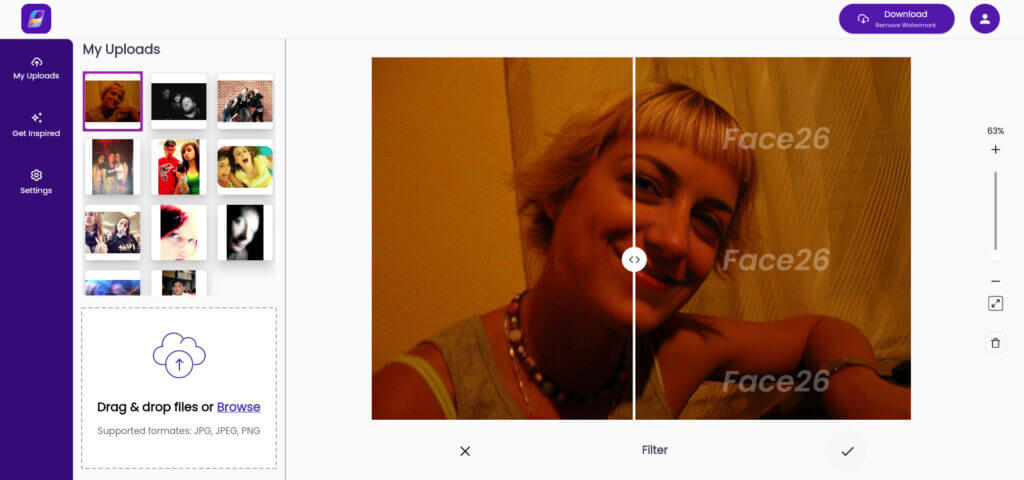
Additionally, Face26 offers a side-by-side comparison view that lets you swipe or toggle between the original and enhanced versions of your image. This makes it easy to assess the improvements and ensure you’re satisfied with the results.
Undo and Redo Options
Don’t worry if you’re not completely satisfied with the initial results. Most image enhancement apps, including Face26, offer undo and redo options. If you feel that you’ve gone too far with the sharpening or want to experiment with different settings, simply tap the “X” button to revert to the previous state.

Conclusion
We’ve explored the frustration of blurry photos and the incredible power of AI technology in restoring the sharpness and clarity of your cherished images. With the introduction of the Face26 app for image enhancement, you have a reliable and user-friendly tool at your disposal. Let’s recap the key benefits of using Face26:
- Precision Enhancement: Face26 employs state-of-the-art AI algorithms to precisely identify and correct various forms of blurriness, ensuring your photos regain their sharpness.
- User-Friendly Interface: The app’s intuitive design makes it accessible to everyone, from photography enthusiasts to beginners.
- Real-Time Preview: With Face26, you can see the enhancements as you make them, allowing you to achieve the perfect level of sharpness.
We believe that everyone should have the opportunity to learn how to sharpen a blurry image, regardless of their photography skills or the conditions in which the images were captured. Empowering users to transform blurry images into clear, memorable moments is the core mission of Face26.
The ability to learn how to sharpen a blurry image not only preserves your memories but also allows you to share them proudly with friends and family. Whether it’s a precious family portrait, a once-in-a-lifetime vacation snapshot, or an artistic endeavor, Face26 puts the power of professional-quality enhancement in your hands.
Are you ready to learn how to sharpen a blurry image into crystal-clear masterpieces? Don’t wait any longer! Download Face26 from your preferred app store, whether you’re on iOS or Android, and start enhancing your photos with AI technology. Say goodbye to blurry memories and hello to sharper, more vibrant images.
Share Your Success Stories with Us
To continue improving our app and delivering the best possible user experience, we value your feedback and support. If you’ve used Face26 and experienced the magic of AI sharpening, we encourage you to share your success stories with us by leaving us a review and get 5 free credits so you can download your enhanced images without watermarks.
Stay Tuned for More AI-Powered Image Enhancements
At Face26, we’re committed to staying at the forefront of AI image enhancement technology. Be sure to stay tuned for updates and new features that will take your photo editing capabilities to the next level. We’re excited to be on this journey with you as we explore the endless possibilities of AI-powered image enhancements together.
Thank you for choosing Face26 to learn how to sharpen a blurry image and make your photos shine. We can’t wait to see the incredible transformations you’ll achieve. Download Face26 today and embark on a journey to unlock the true potential of your photos!