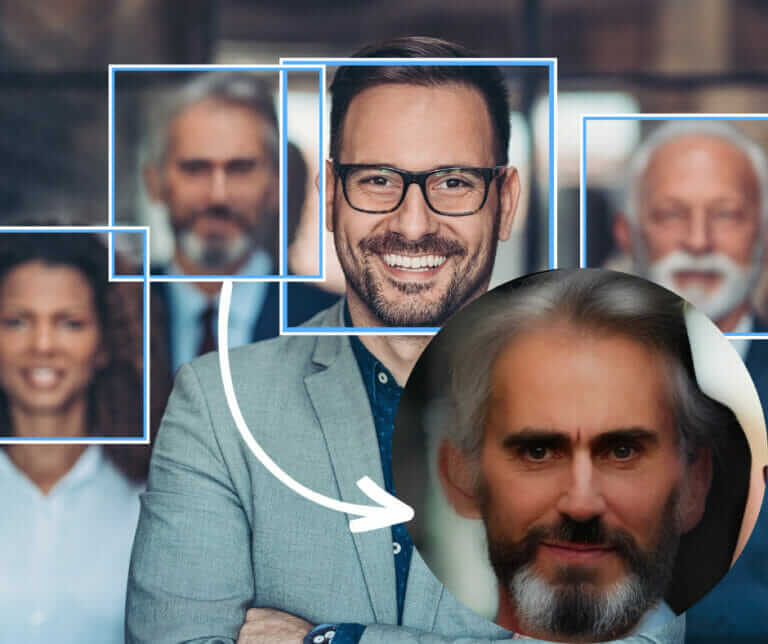In this article, you’re going to learn on how to unblur a face in any of your cherished photos. We’ve all been there—capturing that perfect moment, only to find that you need to unblur the face in a photo that you’ve taken.
Whether it’s due to a sudden movement, low lighting conditions, or the limitations of your camera, blurred faces can be a frustrating obstacle to capturing memories.
In today’s digital age, in which photography has become the primary form of storytelling and sharing, making sure that the subjects of your pictures appear clear and in focus is paramount.
Importance of preserving photo quality
The photos you take are more than just pictures; they’re windows to the past, frozen moments in time that hold sentimental value. While blurriness may seem like an insurmountable hurdle, it doesn’t have to be. You shouldn’t have to compromise on the quality of your cherished photographs.
Whether it’s a portrait shot of a loved one, a group of friends, or a candid photo of a loved one, preserving the sharpness and clarity of faces in photos is important to maintaining their emotional impact for years to come.
Face26 app as a solution

So, you may be wondering, “How to unblur a face in a photo without compromising its quality?” The answer lies in the innovative and user-friendly Face26 app. When it comes to having your faces blurry in the photos, Face26 is your ultimate solution to the age-old problem to unblur the face in a photo. This powerful tool is designed to help you effortlessly enhance the clarity and sharpness of faces while retaining the overall photo quality.
The good news is that Face26 is here to help, regardless of whether you are a professional photographer who wants to perfect your portraits or a casual snapper who wants to rescue a treasured family snapshot, Face26 has got you covered.
Throughout this blog post, we are going to delve deep into the art of using Face26 in order to learn how to unblur a face in a photograph, in order to demonstrate how you can use it effectively step-by-step.
Get ready to discover a world where blurry faces are a thing of the past, as we explore the incredible capabilities of Face26 and empower you to unlock the true potential of your photographs.
Understanding the Causes of Blurry Faces
Camera shake and motion blur

One of the primary culprits behind a blurry face in a photo is camera shake and motion blur. This occurs when the camera moves, or the subject moves, during the time the photo is being taken. Shaky hands or capturing a moving subject without the right settings can lead to unwanted blurriness.
Low-quality camera or settings

Another common factor that can result in a blurred face in a photo is the use of a low-quality camera or improper camera settings. Lower-end cameras may lack the necessary features to capture sharp images in various conditions, while incorrect settings can result in photos that don’t do justice to the subjects.
Poor lighting conditions

It’s no secret that good lighting is essential for photography. Poor lighting conditions can significantly impact the clarity of faces in photos. Insufficient light can lead to longer exposure times, increasing the chances of motion blur and making it difficult to capture sharp, well-defined features.
Digital noise and compression

As digital technology develops, digital noise and compression are often responsible for degrading the quality of faces in photos. High levels of compression can lead to a loss of detail and make faces appear pixelated and less defined. Additionally, digital noise, those unwanted specks and artifacts that sometimes appear in photos, can further obscure facial features.
The first step in learning how to unblur a face in a photo effectively is to understand these common causes and to address them as early as possible. While avoiding these factors during photography is ideal, there are situations where you may need to rescue a valuable photo that has already been affected by blurriness.
In the upcoming sections, you’ll learn how to take advantage of the powerful capabilities of the Face26 app, so that you can unblur the face in a picture, even in situations where these issues have already compromised the quality of the photo.
Unblur the Face In A Photo using Face26
Overview of Face26 app features
Before we dive into the nitty-gritty of how to unblur a face in a photo, let’s take a moment to understand why Face26 is the go-to solution for this common problem.
Face26 is a feature-rich photo editing app that specializes in bringing out the best in your portraits and photos containing faces. Here’s a snapshot of some of its remarkable features:
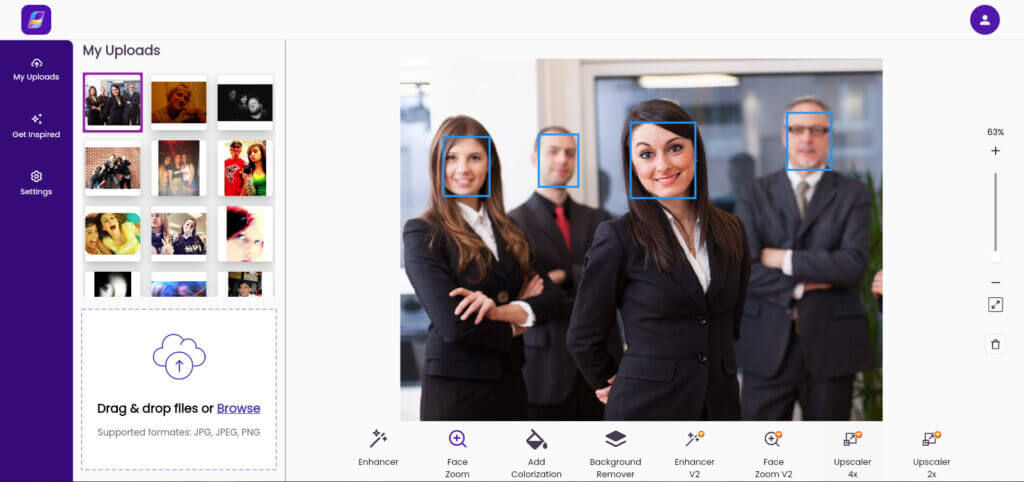
- Face Detection: With Face26’s intelligent face detection technology, it is easy to identify faces and pinpoint the areas in the photo that require improvement by targeting the right areas of the picture. Improvement.

- Blur Reduction: Face26 boasts a cutting-edge blur reduction tool that can significantly enhance the clarity of blurred faces without compromising the quality of the rest of the image.
- High-Resolution Results: Worried about losing detail? With Face26, you can be assured that your photos will remain its quality, ensuring that your final image remains sharp and crisp just like the results seen above.
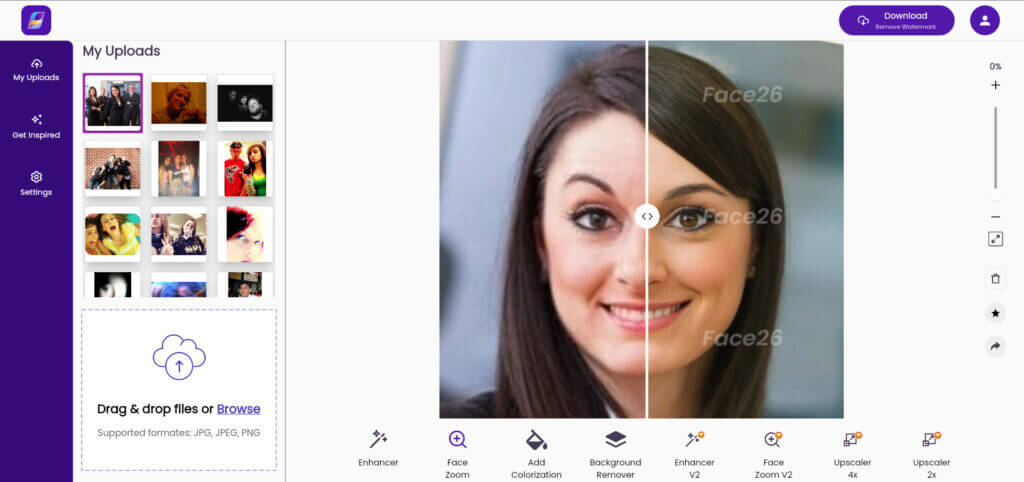
- Intuitive Interface: Even if you’re not a professional photo editor, Face26’s user-friendly interface makes the process of how to unblur a face in a photo accessible to everyone.
Advantages of using Face26
When it comes to addressing the challenge of how to unblur a face in a photo, Face26 offers several distinct advantages that set it apart from other photo editing solutions:
- Quality Preservation: There is one outstanding feature of Face26 that makes it stand out from other software products. It is its ability to unblur faces while maintaining a high level of quality within the image. This means your final result will be a clear, detailed portrait that retains the original ambiance and background.
- Time Efficiency: Face26 streamlines the editing process, saving you valuable time. With its user-friendly interface and efficient tools, you can achieve professional-quality results without the steep learning curve.
- No Complicated Equipment Needed: Unlike some other methods for improving photo clarity, Face26 doesn’t require you to invest in expensive camera equipment or editing softwares. You can achieve remarkable results using just your smartphone or tablet.
- Accessibility: Face26 is available for both iOS and Android, making it accessible to a large number of users. Whether you’re on the go or at home, you can improve your photos with ease.
How to unblur a face in a photo while maintaining quality
Face26’s secret sauce lies in the advanced algorithms it uses as well as its powerful processing capabilities. When you use Face26 to unblur the face in a photo, the app intelligently identifies the areas that need enhancement, such as the blurred facial features. It then applies targeted adjustments to these areas without affecting other areas of the image.
This precise editing technique ensures that your photos not only have sharper faces but also maintain their overall aesthetic appeal. The background, colors, and details in the photo remain intact, creating a harmonious and visually pleasing result.
We will guide you through the step-by-step process in the next section of this article, which will show you how to use the Face26 app to unblur your face, so you can experience its remarkable features for yourself, as we go through a step-by-step process.
How to Unblur a Face in a Photo with Face26
Download and install Face26
To embark on your journey of discovering how to unblur a face in a photo with Face26, the first step is to download and install the app on your device. You can find Face26 on both the App Store for iOS devices and the Google Play Store for Android.
Upon successfully downloading and installing the app, launch it to begin your photo enhancement journey.
Import the blurry photo
With Face26 up and running, it’s time to import the photo you want to improve. You can easily do this by selecting the Browse or “Drag & Drop Files” option within the app’s interface. Locate the photo in your device’s gallery or camera roll and tap to open it.
Select the face to unblur
Using Face26’s advanced face detection technology, all faces in your photos will be automatically identified by Face26’s software when you tap the “Face Zoom” button.
You’ll see them highlighted or outlined, making it easy to pinpoint the areas that need attention. Simply tap on the face you want to unblur, and Face26 will zoom in for precision editing.
Unblur the selected face
Now comes the moment you’ve been waiting for: unblurring the face in your photo. With a simple tap of the “Enhancer” button, Face26’s powerful algorithms will work their magic, targeting the selected face and enhancing its clarity while preserving the overall photo quality.

Compare the before and after results
After Face26 has completed the unblurring process, take a moment to marvel at the transformation. You can compare the before and after results with a convenient side-by-side view. This feature allows you to appreciate the improvement and ensure you’re satisfied with the changes.
Save or export the enhanced photo
Once you’re content with the enhanced photo, it’s time to save or download it. Face26 gives you the flexibility to choose the format and resolution you desire. Whether you’re looking to share the photo on social media, print it, or keep it as a treasured memory, Face26 ensures you have the ideal version to work with.

Congratulations! You’ve successfully learned how to unblur a face in a photo using the Face26 app. The simplicity and effectiveness of this process make it an invaluable tool for photographers and enthusiasts alike. In the next section, we’ll explore some advanced features of Face26 that allow you to take your photo editing skills to the next level.
Conclusion
In the world of photography and preserving precious memories, clarity is key. Throughout this blog post, we’ve explored the perplexing issue of how to unblur a face in a photo, a challenge that has left countless photographers and enthusiasts searching for a solution. We’ve uncovered the common causes of blurry faces, emphasizing the importance of preserving photo quality.
The star of the show, without a doubt, has been the Face26 app. With its intelligent algorithms and user-friendly interface, Face26 stands as the ultimate solution for those seeking to enhance the clarity of their photos. Not only does it successfully address the issue of how to unblur the face in a photo, but it does so while maintaining the overall quality and ambiance of the image.
It isn’t just a problem of a blurry photo, but you might have also been frustrated by a blurry face in a dearly loved photo, but now is the time to take action. Face26 empowers you to regain control over the quality of your photographs. Don’t let those precious moments be marred by blurriness when a solution is readily available.
We encourage you to give Face26 a try and witness the remarkable transformation it can bring to your photos. Whether you’re a professional photographer striving for perfection in your portraits or a casual smartphone user looking to elevate your snapshots, Face26 is the tool that can make a real difference.
As we look ahead to the future of photo editing, it’s clear that Face26 is poised to play a pivotal role. With ongoing advancements in technology and a commitment to user satisfaction, the Face26 team is continually improving and expanding the app’s capabilities.
The world of photography is ever-evolving, and Face26 is at the forefront of this evolution. Expect to see new features, enhanced performance, and an even more user-friendly experience as Face26 grows and adapts to its users’ needs.
In closing, the days of wondering how to unblur a face in a photo are behind you. Face26 has opened the door to a world where photo enhancement is accessible to all, and blurry faces are a challenge easily conquered. Preserve your memories with the clarity they deserve—try Face26 today and embrace the future of photo editing. There is no doubt that your photos and your memories will be grateful to you for doing this.