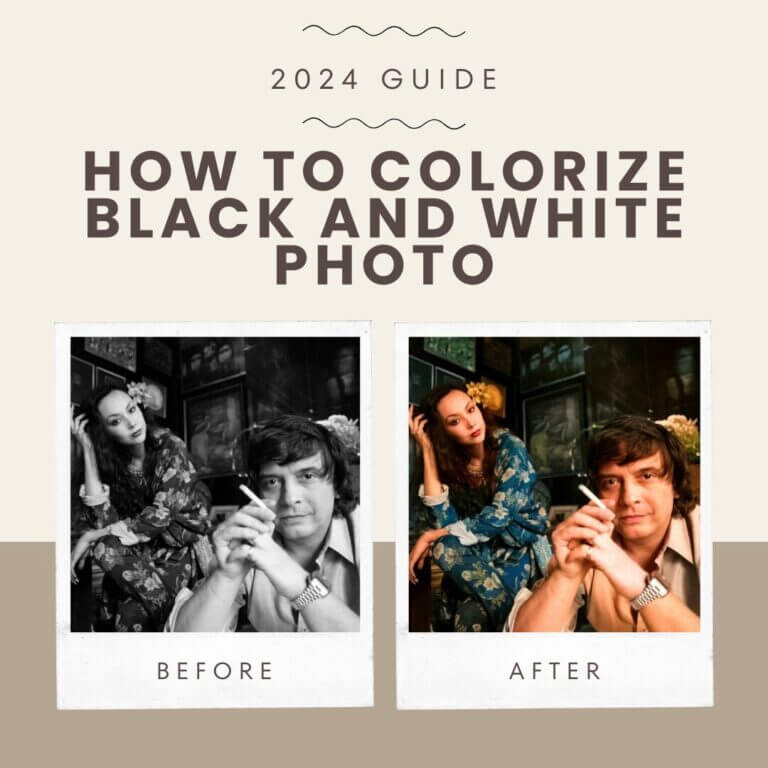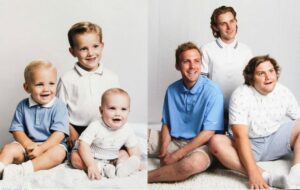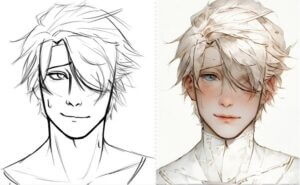How to colorize black and white photo if you are not an expert?
Explore this 2024 guide and find out what photo colorizer app is the best to turn black and white photos into stunning colourful images. 📸
Bringing color to old photographs can breathe new life into them, transforming black-and-white memories into vibrant moments that feel closer to the present. Previously, colorizing photos was a meticulous process, usually requiring the help of a professional to help achieve even half-decent results.
Now, with the advent of AI, applications like Face26 have made the process extremely intuitive and simple.
The journey to colorize old pictures, full-color black and white photos, typically starts with preparing the images, which may involve scanning physical prints or enhancing the quality of digital ones to get the best results.
With that said, we’re going to go over the best tools you can use to colorize an old black-and-white photo and go over the best ones, describing the pros and cons of each.
How to Prepare Photos for Colorization
Before colorizing old photographs, one must ensure that they are in the best possible condition.
This involves a detailed assessment, thorough repair, and careful digitalization using image coloring algorithms. If you want to learn more about photo restoration, check out this blog post.
Assessing Photo Damage and Quality
The first step in preparing photos for colorization is to thoroughly assess the damage and quality of the physical copies.
Scrutiny under good lighting can reveal issues such as scratches, fading, or other imperfections that can affect the final outcome to colorize images.
They need to evaluate the photo’s contrast, sharpness realistic colors, and details to determine the feasibility of colorization.
Repairing Damaged Photos
Once the assessment is complete, the next phase is to restore old photos by repairing any damage.
This can involve both physical and digital restoration techniques.
For physical damage, gentle cleaning and careful handling are paramount to prevent further deterioration.
Digitally, they can use software to repair and remove scratches, tears, or stains that could detract from the colorization process.
Scanning and Digitalizing Old Photos
Finally, converting old photos into a digital format is essential. Using a high-quality photo scanner, individuals can create digital copies in formats such as jpg, which are then easier to manipulate and colorize.
It’s important to scan at a high resolution to capture as much detail as possible, typically, a minimum of 600 DPI is recommended for old photo work to ensure that the finer details are preserved in the digital copy.
You can use a tool like Adobe Scan and PhotoScan to quickly get your photos stitched together and converted into JPG or PDF format.
Best Websites and Tools to Colorize Black and White Photos
Here’s a comprehensive overview, alongside the pros and cons of the best websites to colorize old black-and-white family photos in.
1. Face26 – How to colorize black and white photo with Face26?
Face26 is hands-down the best tool to colorize your old black-and-white photos. If you want to see some of the results, check out these 199 historic photos in colour.
With an emphasis on accuracy over all else, we’ve seen great results with using the application, especially in situations where the colorized photo first needs to be cleared up / unblurred before it can be processed properly.
Allowing you to choose between one-time pricing and a monthly plan, and also letting you see how your photo will look colorized before you actually upload the image and download it. Face26 also has an iOS and an Android application, letting you colorize your black-and-white photos on the go.
From what we’ve seen, it’s the most complete application yet, really letting you dive headfirst into finetuning your images so that they look great.
Pros
- Has an iOS and an Android application
- Allows you to unblur old photos as well as colorize them
- Reasonably priced, with one-time payment and monthly plans depending on your usage
Cons
- You can demo the tool, but you can’t download an image without adding credits
2. Fotor
Fotor is another AI-based photo editing application that can also help colorize black and white photos. It has an extremely intuitive UI and its upscaling and colorization speaks for itself. While the plans can feel a bit costly in certain instances, they do make sense for individuals who have a certain number of black-and-white images that they know they are going to colorize each month.
You can download images in transparent PNGs, upscale them, or download them in multiple different file formats after colorizing them, providing you with a lot of flexibility when dealing with larger batches using AI image coloring algorithms.
Pros
- Great free plan that lets you test the application
- Features a basic, but usable AI-image generator
Cons
- Pricing can feel a bit steep
3. Photoshop
As a staple of the Adobe Creative Cloud, Photoshop is renowned for its versatility in photo editing, particularly with older vintage photos, including the ability to colorize black and white photos. While primarily known for its broad suite of editing tools, Photoshop’s recent addition of AI and neural filters has made colorization a lot easier.
These allow for precise application of colors to monochrome images, offering a depth of control unmatched by simpler tools.
The introduction of AI-driven neural filters further simplifies the colorization process, enabling users to achieve more natural and realistic colors and results with less manual effort. Despite its comprehensive functionality, the complexity and cost of Photoshop may pose challenges for casual users or specific colorization tasks.
Pros
- Precise colorization control for detailed and realistic outcomes.
- Neural filters enhance efficiency and quality in colorizing photos.
Cons
- High subscription cost compared to specialized colorization apps.
- Requires a steep learning curve to fully utilize its colorization features.
- Time-intensive for detailed colorization projects, demanding proficiency in Photoshop.
4. Cutout.Pro
Cutout.Pro, initially famous for its AI-driven background removal capabilities, has expanded its suite to include features beneficial for colorizing black and white photos. With the help of AI image coloring algorithms, you can also colorize your old photos with the application. However, your results may not be akin to using a more specialized application like Photoshop.
We like Cutout.Pro because of its user-friendly API. This allows you to batch-process multiple colorized photos all at the same time. So, if you are running a larger colorization project, Cutout.Pro is an excellent choice to help you run large colorization projects.
But, when using the API, keep a close look at your inputs as the quality tends to sway when dealing with such a large batch.
Pros
- Free account option to colorize up to five images, offering a low barrier to entry for testing its features.
- Bulk processing capability through its API, ideal for handling multiple black-and-white photos for colorization.
Cons
- Colorization results may vary, with some users finding the output less precise or natural compared to dedicated colorization applications.
5. VanceAI
VanceAI features AI-based colorization for black and white pictures and also has a desktop application alongside an an online photo colorizer tool as well. The primary advantage of VanceAI is its ability to include offline processing. So, if you have the PC application, you don’t need to be connected to the Internet for the colorization to work.
While VanceAI does not have the best colorization from what we’ve seen so far, it is relatively cheap and is decent enough for it to work for most photos. Plus, the fact that you are able to get your photos colorized offline is a big plus.
Pros
- Has an offline application that allows you to colorize photos with your PC
- Quite reasonably priced
Cons
- The quality of your upscale may vary a lot depending on the base image
6. Colourise
Ranking at the bottom of the list, Colourise is based on GitHub code from Rich Zhang. A free tool for the most part, Colourise is an excellent pick for individuals who have quite clear, black and white pictures in-and-white photos with visible subjects. It doesn’t have the best AI algorithm out there, but it does work well in certain use cases.
Pros
- Based on open-source code
- Quickly processes photos
Cons
- The quality of the outputs isn’t all that great
Feature and Pricing Comparison
With all the most popular applications for colorizing your black and white photo mentioned, here’s a quick look at the pricing table to help you make a decision:
| Application Name | Face26 | Fotor | Photoshop | Cutout Pro | Vance AI | Colourise |
| Pricing | $9.99 (10 images) | $3.33 / month | $23 / month | $16.90 / month | $39.90/ month | Free |
| Notable Feature | AI image enhancement Black and White colorization | AI image generationAI object remover | Best in class tool for manual image editing and illustration | Bulk API enhancement | PC Version | Completely Free |
| Best For | Restoring Old Photos and Colorization | AI image generated content | Manual Editing | Bulk Enhancing | No need to queue up, and you can download the application offline | Open source code |
How to Colorize a Black and White Photo?
Before you select a specific black-and-white photo to colorize, here are a few pointers to keep in mind:
- Upscale your Image: Face26 features an excellent enhancer that allows you to Upscale and Enhance your photos before you colorize them. This allows you to get a much better result at the very end.
- Opt for Natural Objects: Abstract paintings and artwork tend to not get colorized really well simply because there’s no other object like it. So, we recommend opting for images that are more natural-looking, such as photos of animals and people.
Here’s a step-by-step guide to colorize your black and white photo, let’s use this photo as an example:
Now, head on to Face26 to make your old photo look modern:
- Head to Face26’s image editor and upload the photo
- Depending on your photo, select Enhancer V2 and then select Add Colorization.
- Your image will then be released
- Once it is all done, click on Download
Voila! All done, here’s a before and after of the image we mentioned:
Frequently Asked Questions (FAQs)
Can I Convert Black and White Photo to Color?
Yes, you can convert black and white photos to color by either using manual tools like Photoshop or automatic AI-assisted tools like Face26. While both achieve the same result, AI tools tend to take up much less time, don’t require professional expertise, and tend to produce better results at a lower cost.
Can You Colorize a Photo with Photoshop?
Yes, you can colorize a photo with Photoshop. However, it requires you to have an idea of how to use the tool alongside some professional expertise. You can, instead opt for AI-assisted applications like Face26 to make your black and white photos look newer if that process seems too tedious.
What is the Best App to Colorize Black and White Photos?
Face26 is the best application / website to colorize black and white photos. This is because it features great AI-assisted tools, and reasonable pricing with full-time and one-time plans alongside an iOS and Android application as well for convenience.