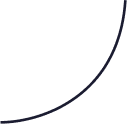Effortlessly remove blur from your photos using Clear Photo AI. Instantly transform blurry images into sharp, clear visuals with advanced AI technology. Whether it’s a treasured memory or a crucial product image, our tool helps you achieve clarity with just a single click.


Achieve Crystal-Clear Photos with AI
Effortlessly fix blurry photos with just one click using Clear Photo AI. Our advanced tools provide instant, flawless results.
Try our app for free and enhance your first image with no watermark.
Clear Photo AI has been trained on millions of images to bring clarity back to any blurry, pixelated, or damaged photo.
Automatically remove blur and achieve stunning results with Clear Photo AI—experience the difference for yourself by trying it today!
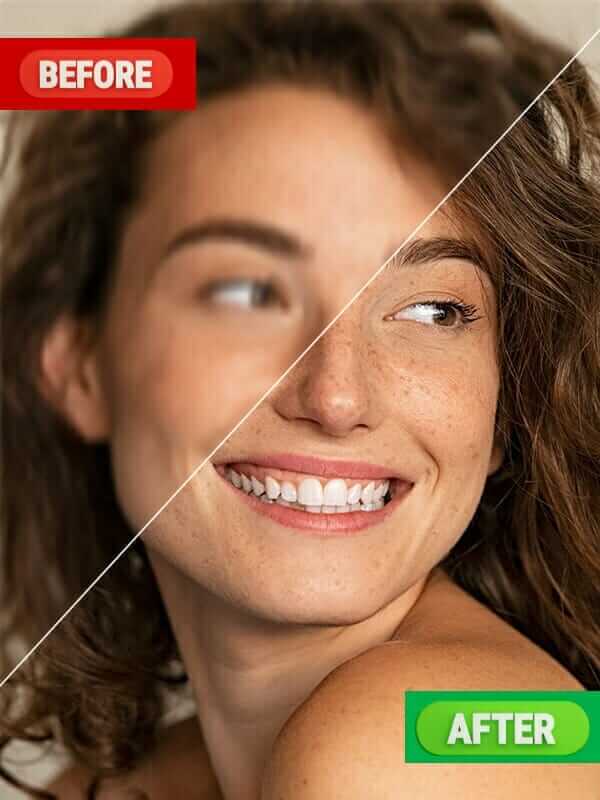
Why Use Clear Photo AI?
Free to Clear Photos
Access Clear Photo AI Free to remove blur from your images on any device. Our web-based tool offers seamless editing with no cost.
Precision Face Detailing
Perfect for enhancing facial details in photos, our AI sharpens and clarifies with high-definition results, maintaining every detail.
One-Click Clarity
Transform your blurry photos into clear, sharp images with our easy-to-use Clear Photo AI Online. Just one click, and you’re done!
Enhance photos with the best AI clarity
Transform your old, blurry, pixelated, or damaged photos into high-definition images with just one click. Clear Photo AI restores faces in blurry photos, delivering detailed and powerful results effortlessly. Removing blur and enhancing clarity has never been easier.
Clear Photo AI is a trusted and popular enhancement tool, loved by users worldwide for its simplicity and effectiveness in photo restoration.
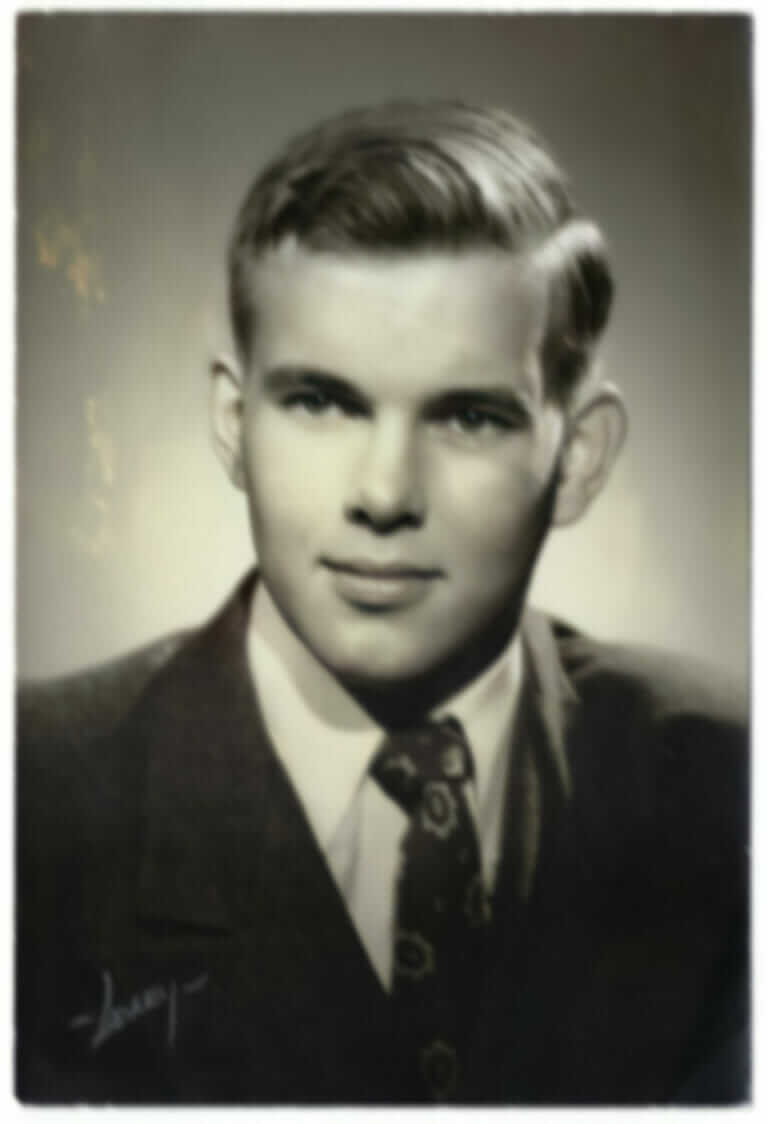
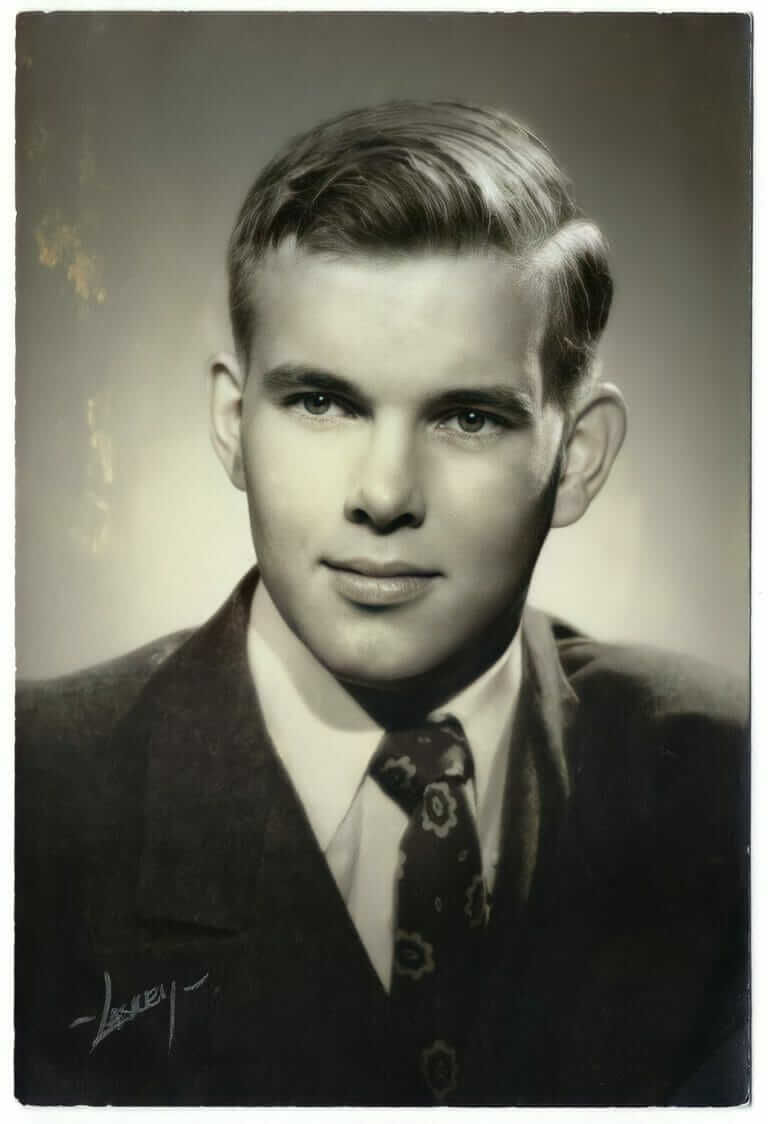
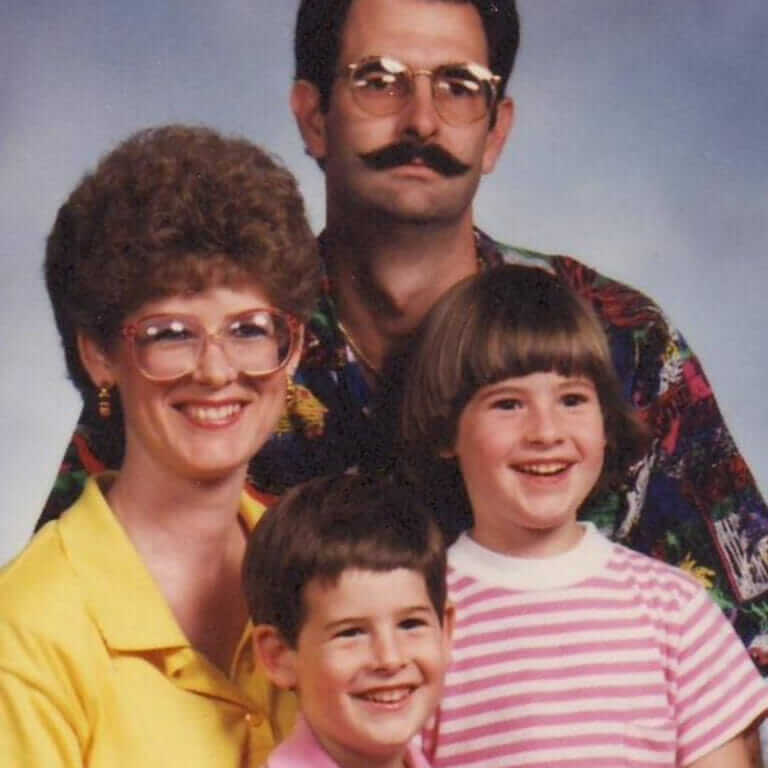
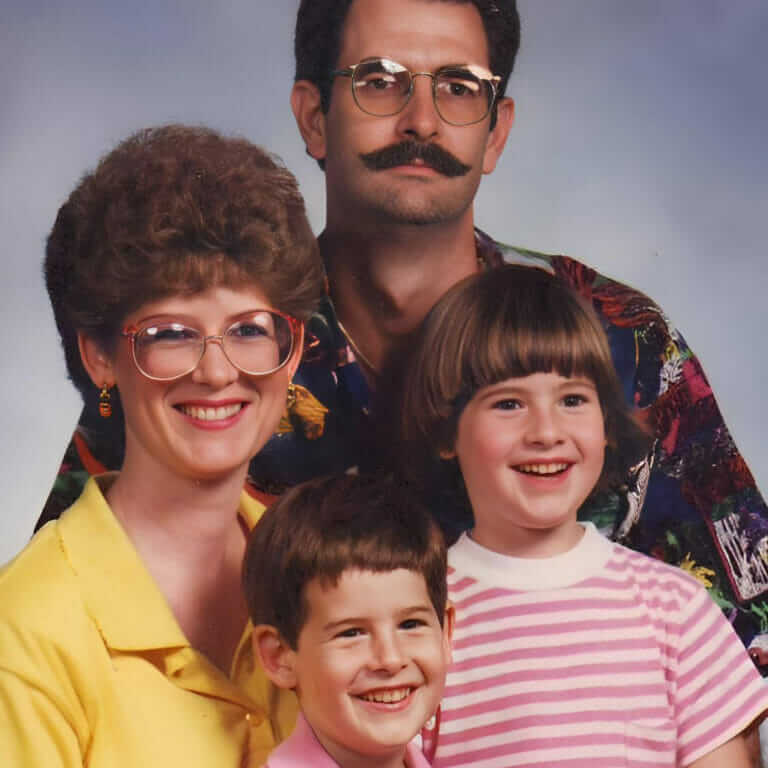
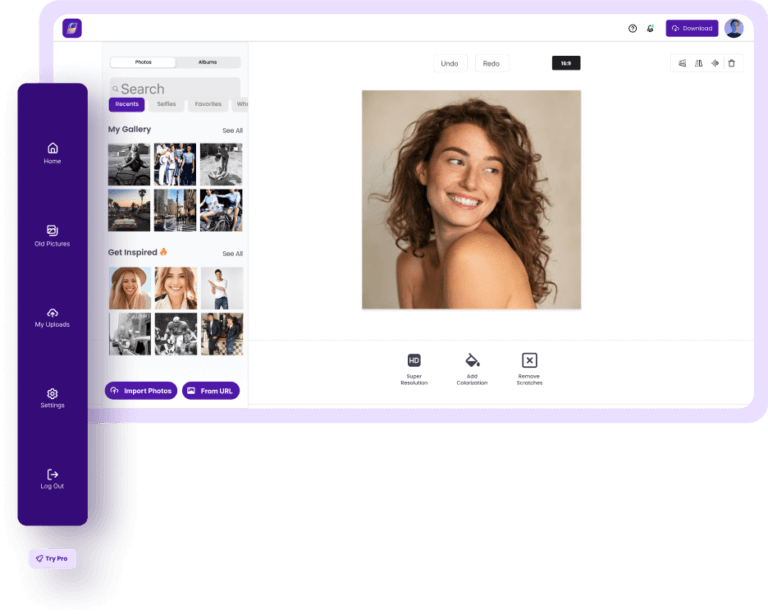
Use Clear Photo AI on your desktop or smartphone
With Clear Photo AI, you can easily remove blur from photos and transform pixelated or damaged pictures into sharp, HD images on your desktop or smartphone. Unblurring photos has never been simpler! Save your enhanced images directly to your device with ease, ensuring they are ready to share or keep in perfect clarity.
Why Are My Pictures Blurry?
There are numerous factors that can lead to blurry pictures. But what can you do to unblur photos? It might be due to camera settings or something as minor as the camera being moved while capturing a photo. Additionally, blur effects can be intentionally created to achieve a particular artistic style.
Remove Motion Blur
When there are moving objects in the frame of a photo, it results in motion blur. For instance, capturing a race car in motion would typically produce motion blur around the photo.

Remove Lens Blur
Another type of blur effect is lens blur, which can make images seem unfocused. Depending on how it is used, this effect can either enhance the aesthetics of an image or make it appear low-quality.

Unblur Face from Movie
Take a screenshot from the movie or recording and unblur the face or portrait via our AI. The Face Zoom und Resolution HD filters can enhance the screenshot.

Unblur Portrait
For many professionals who utilize ai unblur image online platforms to promote themselves and their work, portraits are crucial. With the aid of this tool, you can effortlessly enhance the details of blurry photos and enhance their resolution.
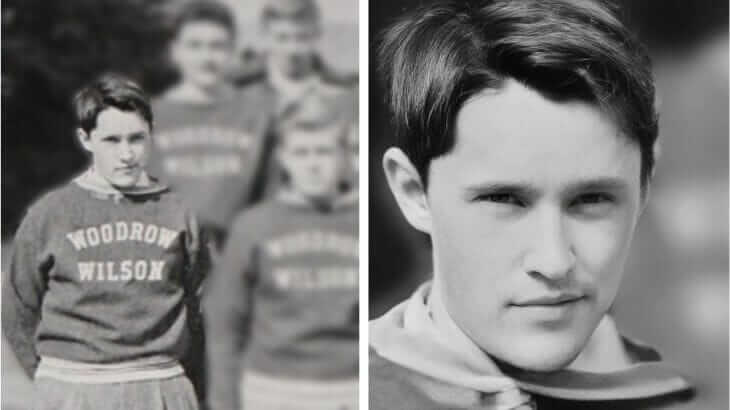
How to Unblur Photos in 3 Easy Steps
- Upload a Photo: Upload your image into Clear Photo AI using our online platform.
- Apply the AI Tool: The AI automatically unblurs and sharpens your photo with just one click, ensuring high-quality results.
- Download Your Clear Photo: Save your sharpened, clear image directly to your device. Enhance even further with optional upscaling.
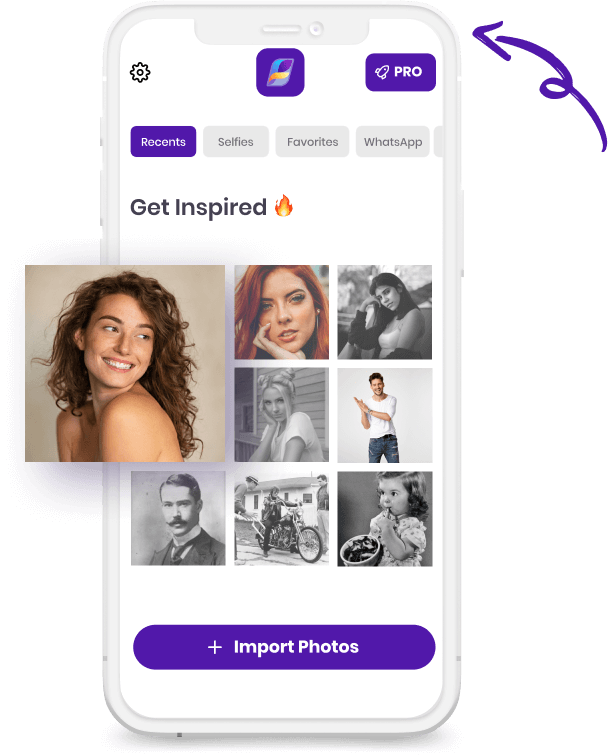
Frequently Asked Questions about Clear Photo AI
Clear Photo AI is a powerful tool that uses AI to remove blur from photos, converting them into sharp, clear images with just one click.
Yes, you can use Clear Photo AI for free online. The first image can be enhanced without a watermark, giving you a risk-free experience.
Absolutely! Clear Photo AI is compatible with both desktop and mobile devices, allowing you to sharpen and clear your images wherever you are.
Our AI has been trained on millions of images to enhance facial features, ensuring clear and precise results for every photo.
Yes, your data is secure. All images processed through Clear Photo AI are encrypted, and you have full control to delete them at any time.
How to use Face26 to remove blur from photos?
Wondering How to use Face to unblur Photos?
Are you wondering what you have do to on Face26 to unblur photos? Check out our step-by-step guide on how to best use Face26 to unblur photos with one click.

Example of unblur photos in HD Now

Check out our blog to explore how Face26 has enhanced blurry and pixelated photos. We have one of the best AI tools to unblur photos with just one click.
Concept featured in