Greetings, dear readers! Are you tired of looking at those faded black and white photographs? Do you wish you could bring them back to life with a burst of color? Well, you’re in luck! In this article, we’ll discuss the top 20 tools to help you color those old black and white photos and turn them into vibrant, colorful images. With these handy tools, you can breathe new life into your precious memories and make them look like they were taken just yesterday. So, let’s dive in and discover the wonders of colorizing black and white photos!

Part 1: Top 10 AI Colorizers
1. Face26 Photo Enhancer: Best Pick
If you’re looking for an AI colorizer that is quick and easy to use, then Face26 Photo Enhancer is our top pick. This tool uses state-of-the-art AI algorithms to colorize black and white photos in seconds, with stunning results.
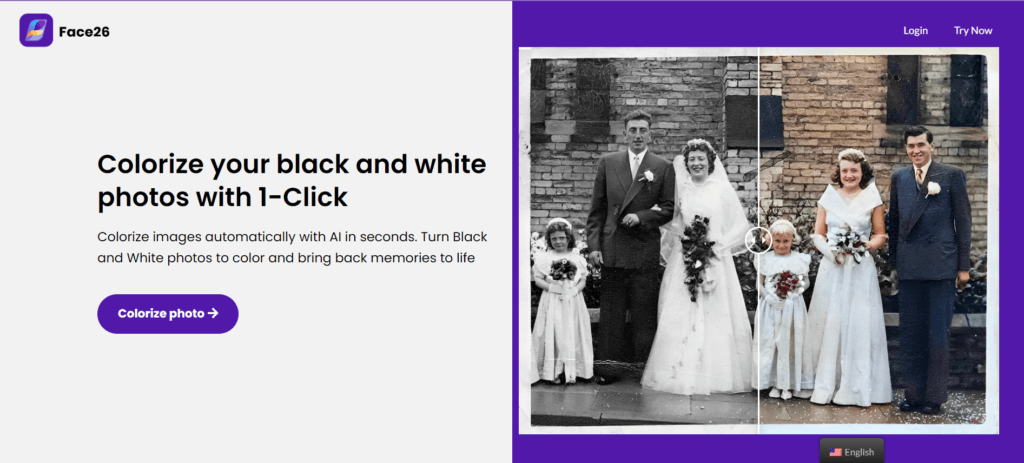
Key Features
-
- User-friendly interface
-
- High-quality output
-
- Ability to adjust the color intensity and saturation
-
- Option to crop and resize photos
Pros
-
- Fast and efficient
-
- Provides excellent results
-
- Simple to use, even for beginners
-
- Affordable pricing
Cons
-
- Limited editing options compared to other tools
2. VanceAI Photo Colorizer
VanceAI is another excellent tool for AI colorization that offers a user-friendly interface and high-quality results. With this tool, you can quickly turn your old black and white photos into colorful, vivid images.
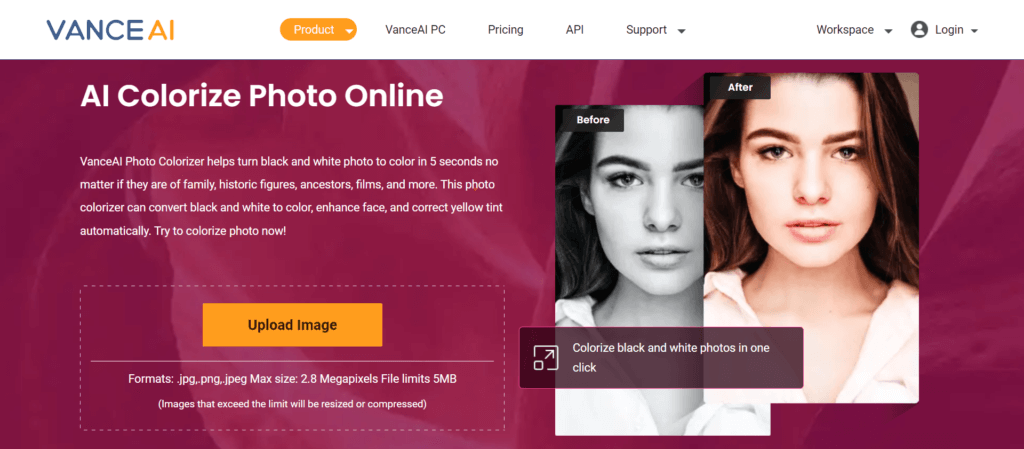
Key Features
-
- Simple and easy-to-use interface
-
- Option to adjust the color intensity and saturation
-
- Ability to restore faded colors
-
- Supports batch processing for multiple photos
Pros
-
- Fast and efficient
-
- Provides high-quality results
-
- User-friendly interface
Cons
-
- Limited customization options compared to other tools
3. Colourise
Colourise is an AI colorization tool that uses deep learning algorithms to produce stunning results. This tool is perfect for restoring and colorizing old family photos, making them look vibrant and new.
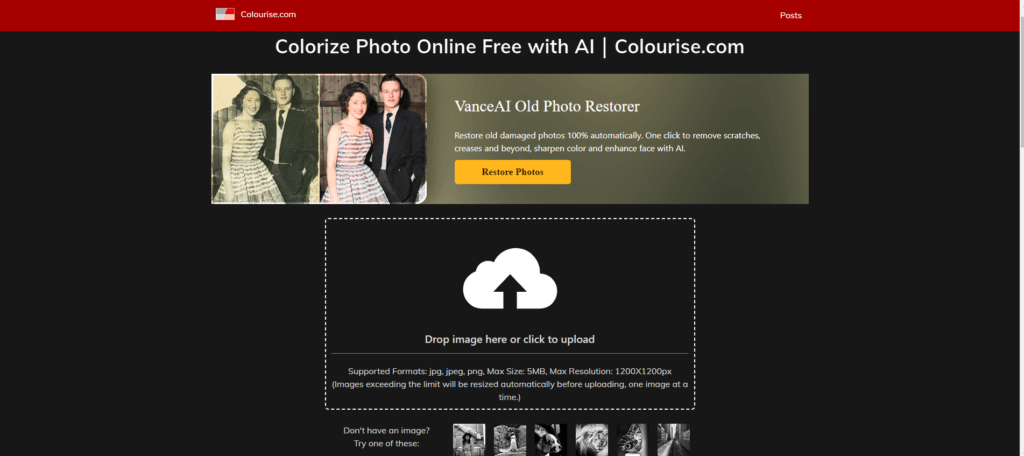
Key Features
-
- High-quality colorization results
-
- Option to adjust color settings
-
- Ability to restore faded colors
-
- Supports batch processing for multiple photos
Pros
-
- Provides high-quality results
-
- User-friendly interface
Cons
-
- Limited editing options compared to other tools
4. DeepAI
DeepAI is a website that provides various artificial intelligence tools, including an AI colorizer that can colorize black and white photos.
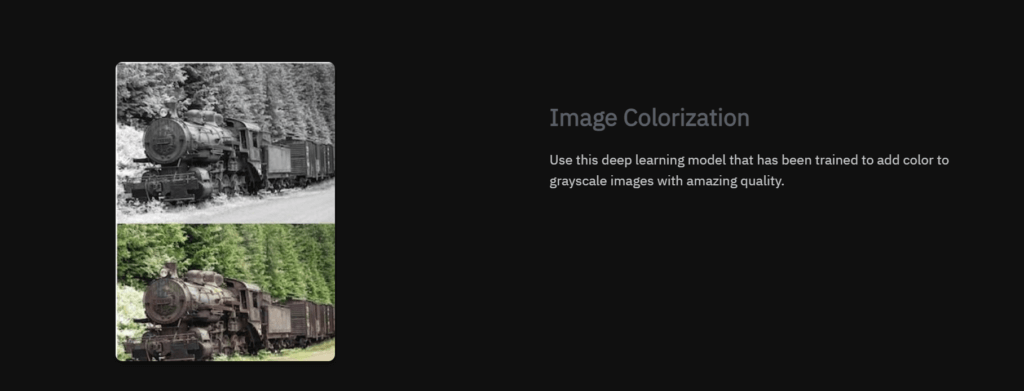
Key Features
-
- Automatic colorization of black and white photos using AI
-
- Supports high-resolution images up to 1000×1000 pixels
-
- Free to use
Pros
-
- Supports high-resolution images
-
- Fast processing time
Cons
-
- Limited customization options, not as accurate as some other AI colorized
5. Img2Go.com
Img2Go.com is a web-based photo editor that offers a wide range of features, including a photo colorization tool. With this tool, users can easily colorize black and white photos with just a few clicks.
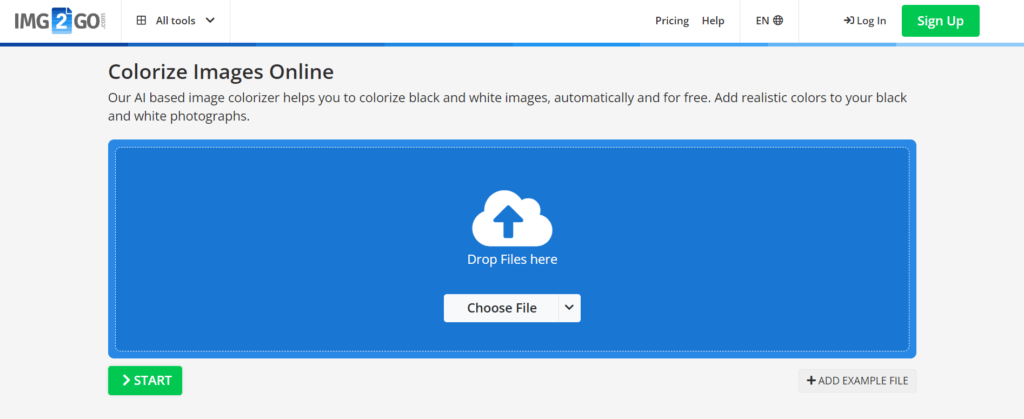
Key Features
-
- Simple and easy-to-use interface
-
- Offers a variety of editing tools, including colorization
-
- Can be accessed from any web browser
-
- Not required to download or install any software
-
- Supports multiple image file formats
Pros
-
- Not required to download or install any software, making it convenient for users who don’t want to clutter their devices
-
- Offers a variety of other editing tools in addition to colorization
-
- Can be accessed from any web browser, allowing anyone to access it
Cons
-
- Limited colorization options compared to other dedicated colorization software
-
- Can be slow to load or process images depending on internet connection and file size
6. Playback.fm
Playback.fm is an AI-powered tool that allows you to add color to your black and white photos with just a few clicks. It uses advanced algorithms to automatically colorize your photos, making it a quick and easy solution for anyone looking to bring their old photos to life.

Key Features
-
- User-friendly interface
-
- Automatic colorization of black and white photos
-
- Ability to adjust the intensity of color
-
- Option to download or share the colorized photo
Pros
-
- Simple and user-friendly interface
-
- Quick and automatic colorization of photos
-
- Option to adjust the intensity of color
-
- Free to use
Cons
-
- Limited customization options
-
- The automatic colorization may not be accurate in all cases
7. Hotpot.ai
Hotpot.ai is an AI colorizer that uses advanced algorithms to colorize black and white photos. It offers a simple user interface that makes it easy for anyone to use.
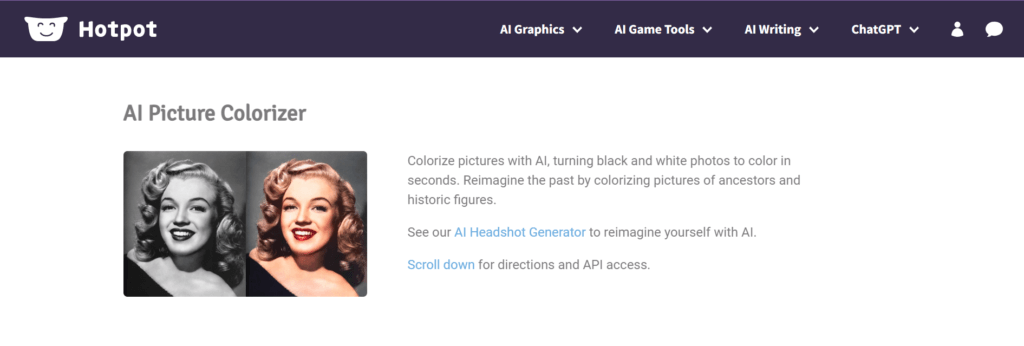
Key Features
-
- Easy-to-use interface
-
- Advanced algorithms for colorizing photos
-
- Supports batch processing
-
- Offers several customization options
Pros
-
- User-friendly interface
-
- Batch processing feature saves time
-
- Affordable pricing
Cons
-
- Limited free version
-
- Some users may find the customization options too basic
8. MyHeritage In Color™
MyHeritage in Color™ is a genealogy website that offers an AI colorization feature for black and white photos. It is designed for genealogy research and can help users add color to old family photos.

Key Features
-
- AI-powered colorization technology
-
- Designed for genealogy research
-
- Offers other genealogy tools and features
Pros
-
- Specifically designed for genealogy research
-
- Easy to use
-
- Offers other genealogy tools and features
Cons
-
- Limited customization options
-
- Only available as part of the MyHeritage subscription
9. Colorize.digital
Colorize.digital is an AI colorization tool powered by VanceAI that uses deep learning algorithms to colorize black and white photos. It offers a simple user interface that makes it easy to colorize photos.
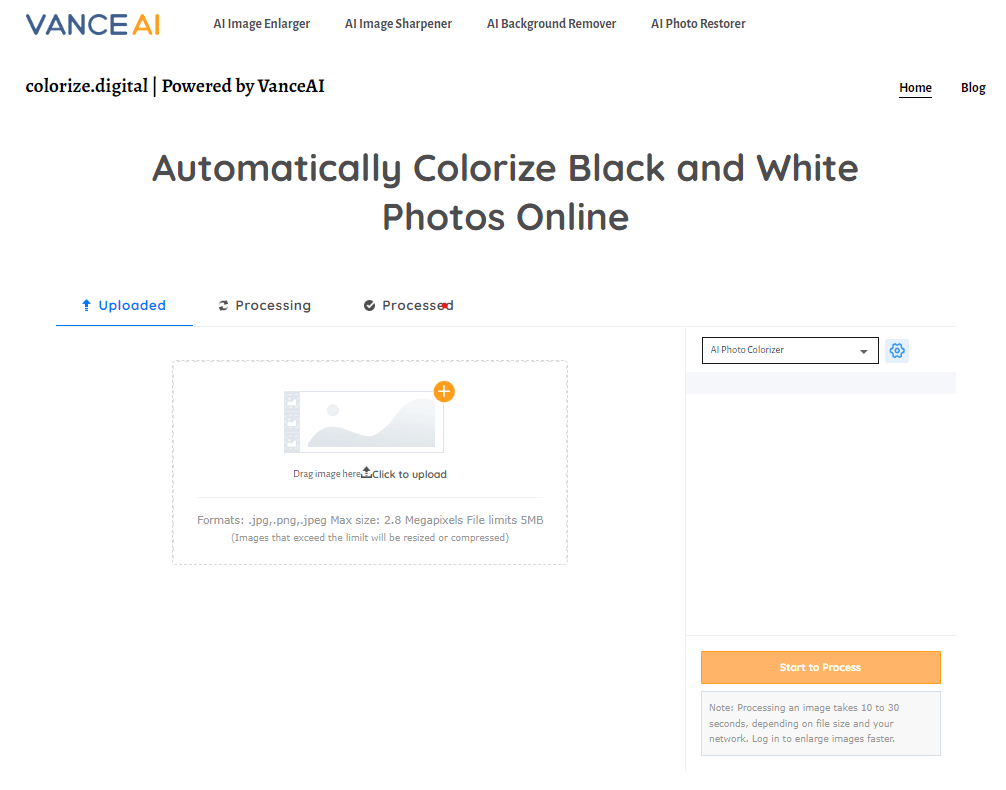
Key Features
-
- Deep learning algorithms for colorizing photos
-
- Easy-to-use interface
-
- Supports batch processing
-
- Offers several customization options
Pros
-
- User-friendly interface
-
- Batch processing feature saves time
-
- Advanced customization options
Cons
-
- Limited free version
-
- Some users may find it too expensive
10. Cutout.Pro Photo Colorizer
Cutout.Pro Photo Colorizer is an AI-powered tool that allows users to colorize black and white photos quickly and easily. This user-friendly software offers a range of features to enhance the colorization process.
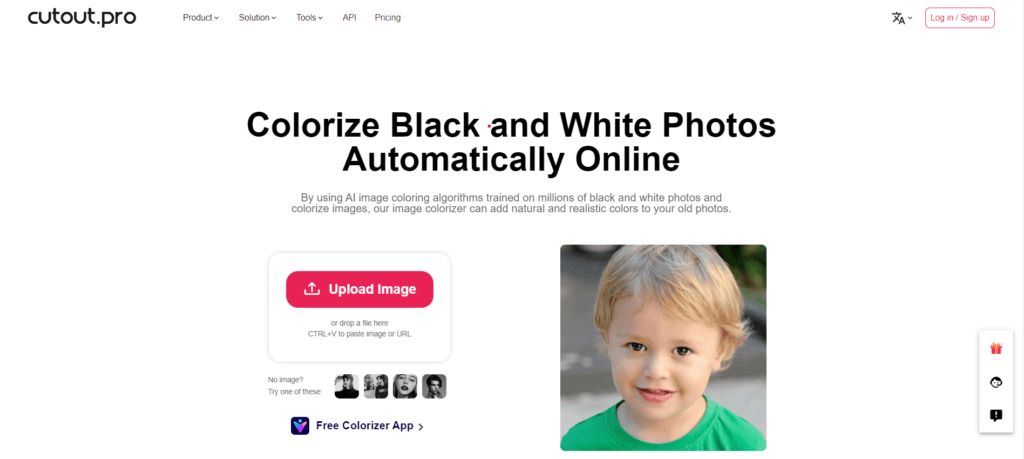
Key Features
-
- Easy-to-use interface
-
- Advanced AI colorization technology
-
- Ability to adjust color saturation, brightness, and contrast
-
- Batch processing for colorizing multiple photos at once
-
- Ability to save colorized photos in different file formats
Pros
-
- User-friendly interface
-
- Advanced AI technology ensures high-quality colorization results
-
- Batch processing saves time when colorizing multiple photos
-
- Ability to adjust color settings allows for customization
Cons
-
- Limited to colorizing black and white photos only
-
- Limited editing features beyond colorization
Part 2: Top 10 Software Colorizers
If you prefer more control over the colorizing process, then using software colorizers may be the best option for you. Here are ten of the best software colorizers available in the market:
1. Adobe Photoshop
As one of the most popular photo-editing tools, Adobe Photoshop is a go-to option for many professionals. With its advanced editing features, Photoshop allows for precise control over the colorizing process. The software uses a combination of manual and automatic processes to add color to black and white photos, making it a powerful tool for colorizing images.
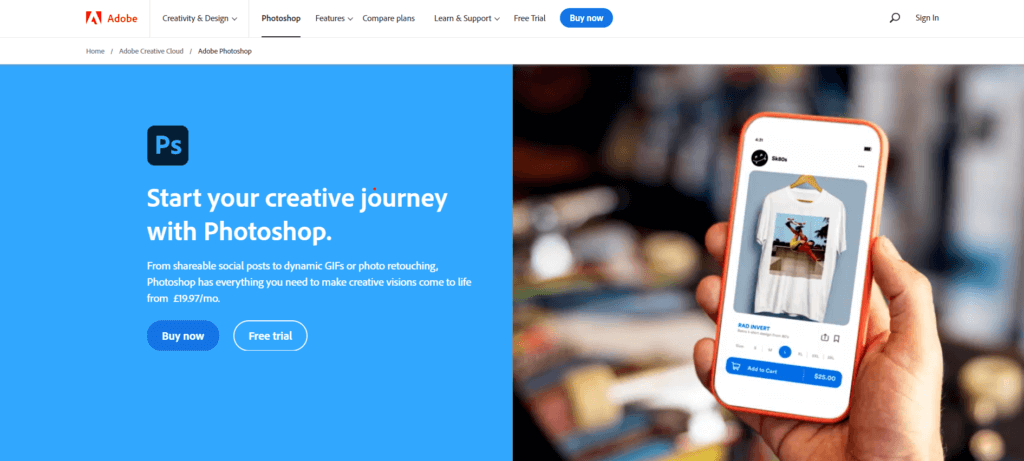
Key Features
-
- Offers a wide range of editing tools
-
- Advanced colorizing features
-
- Allows for precise control over the colorizing process
-
- Supports high-resolution images
Pros
-
- Professional-grade colorizing
-
- Wide range of editing tools
-
- Works with high-resolution images
Cons
-
- Expensive subscription
-
- Steep learning curve
2. CODIJY
CODIJY is a user-friendly software colorizer that makes the colorizing process straightforward. With its intuitive interface, even beginners can achieve impressive results quickly. The software uses various advanced colorizing algorithms to colorize black and white photos automatically.
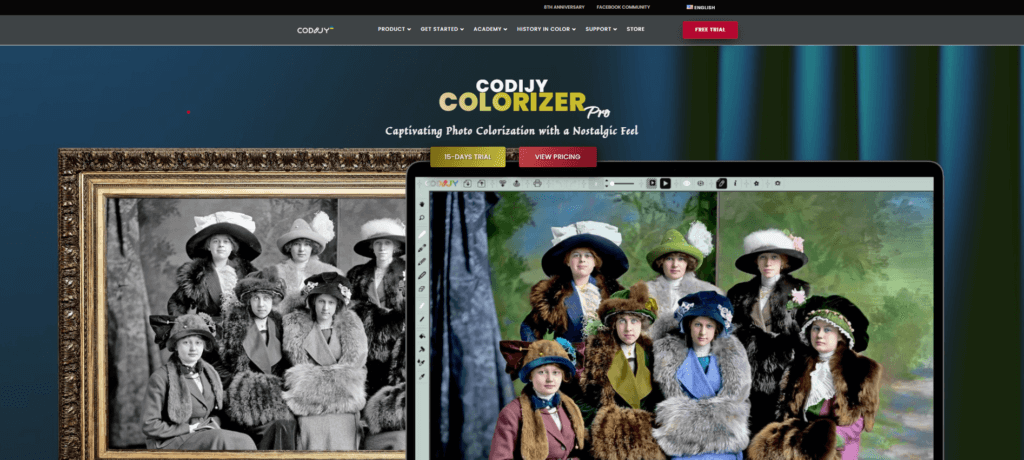
Key Features
-
- User-friendly interface
-
- Automatic colorizing algorithms
-
- Advanced editing tools
-
- Supports high-resolution images
Pros
-
- Easy to use
-
- Impressive colorizing results
-
- Supports high-resolution images
Cons
-
- Limited free trial
-
- Limited control over the colorizing process
3. Color Surprise by Pixbim
Color Surprise is a simple yet effective software colorizer that combines automatic and manual processes to add color to black and white photos. This software is user-friendly and easy to use, making it a great option for beginners.
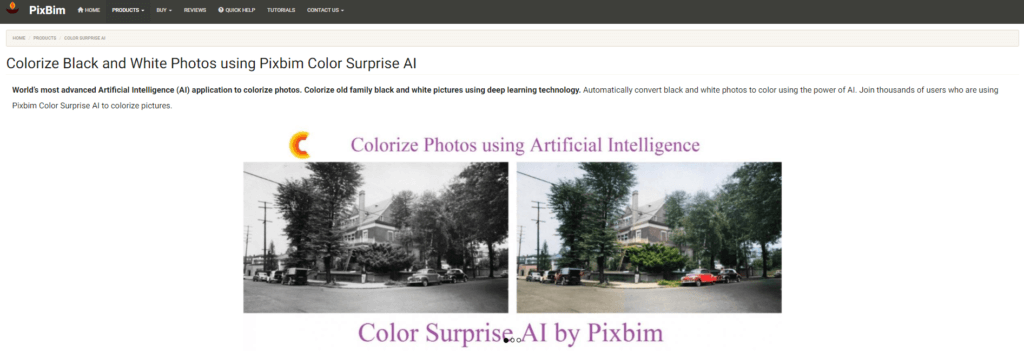
Key Features
-
- User-friendly interface
-
- Automatic and manual colorizing processes
-
- Basic editing tools
-
- Supports high-resolution images
Pros
-
- Easy to use
-
- Affordable pricing
-
- Supports high-resolution images
Cons
-
- Limited control over the colorizing process
-
- Limited editing tools
4. ColorizePhoto
ColorizePhoto is an easy-to-use software that allows users to add color to their black and white photos in just a few clicks. The software uses AI technology to determine the best color options for the photo but also allows users to manually adjust the colors as needed.

Key Features
-
- AI technology for automatic colorization
-
- Manual color adjustment options
-
- Option to save the colorized photo in various formats
Pros
-
- Easy to use with simple interface
-
- Quick colorization process
-
- Offers both automatic and manual colorization options
Cons
-
- Limited options for advanced editing
-
- Only available for Windows operating systems
5. Lunapic
Lunapic is a free online photo editor offering a range of editing tools, including colorizing black and white photos. The software allows users to add color to their photos manually or automatically, with the option to adjust the intensity and saturation of the colors.
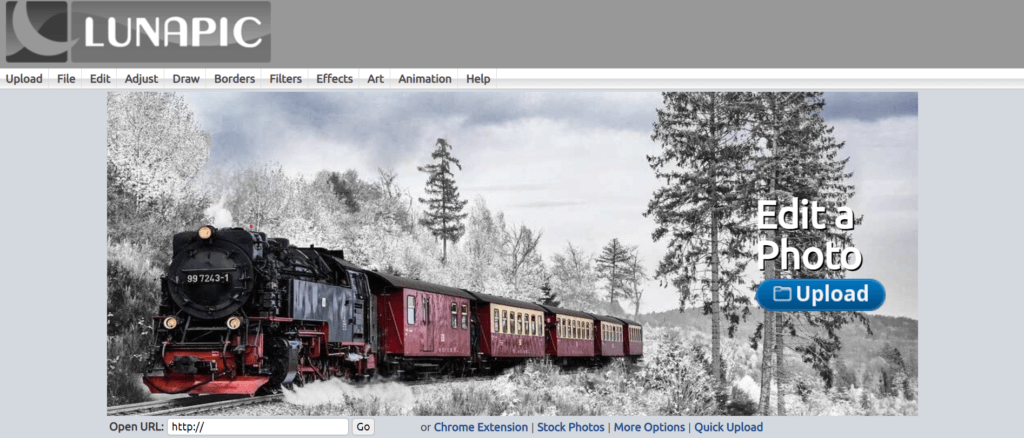
Key Features
-
- Free online photo editor
-
- Manual and automatic colorization options
-
- Adjust intensity and saturation of colors
-
- Option to add effects and filters to photos
Pros
-
- Free to use with no download required
-
- User-friendly interface
-
- Offers a range of editing tools in addition to colorization
Cons
-
- Limited options for advanced editing
-
- Can be slow to load for larger files
6. Photomyne
Photomyne is a powerful app that offers an easy way to scan and colorize old photos. It is available on iOS and Android and is perfect for those who want to preserve and enhance their old photos. With Photomyne, you can quickly scan your old photos and digitize them. You can also use its powerful colorization tools to add life to your black and white photos.
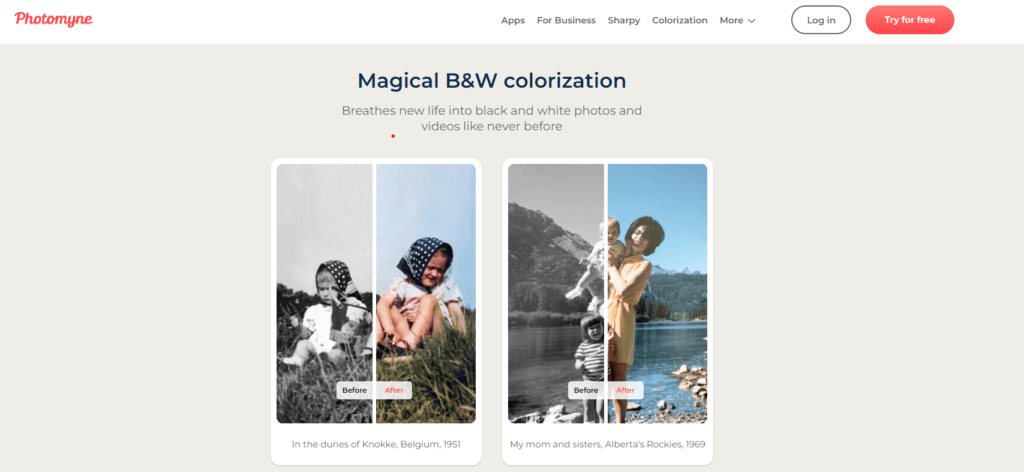
Key Features
-
- Scans and digitizes old photos
-
- Colorizes black and white photos
-
- Crop, rotate and adjust photos
-
- Organize photos by date, location, or album
-
- Share photos with friends and family
Pros
-
- Easy to use
-
- Wide range of colorization tools
-
- Ability to organize photos
-
- Available on iOS and Android
Cons
-
- Limited editing capabilities
-
- The app is not free
7. HitPaw Photo Enhancer
HitPaw Photo Enhancer is a software tool that allows you to colorize your old black and white photos. This is a great way for people to revive their old memories and give them a new life. With its advanced AI technology, HitPaw Photo Enhancer can automatically add color to your black and white photos.
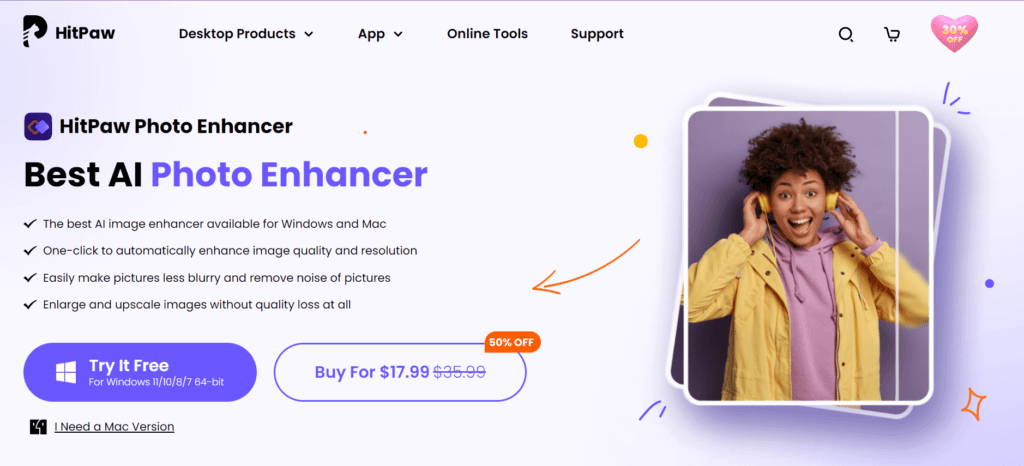
Key Features
-
- Automatic colorization of black and white photos
-
- Ability to manually adjust color
-
- Improve image quality with one click
-
- Remove unwanted objects from photos
-
- Easy-to-use interface
Pros
-
- Automatic colorization saves time and effort
-
- Ability to manually adjust color
-
- Wide range of image improvement tools
-
- Available on both Windows and Mac
Cons
-
- Limited editing capabilities
-
- The app is not free
8. AKVIS Coloriage
AKVIS Coloriage is a powerful software colorizer that offers a range of features designed to help you achieve the perfect colored image. It provides a wide range of colorization tools to help you achieve precise color adjustments.
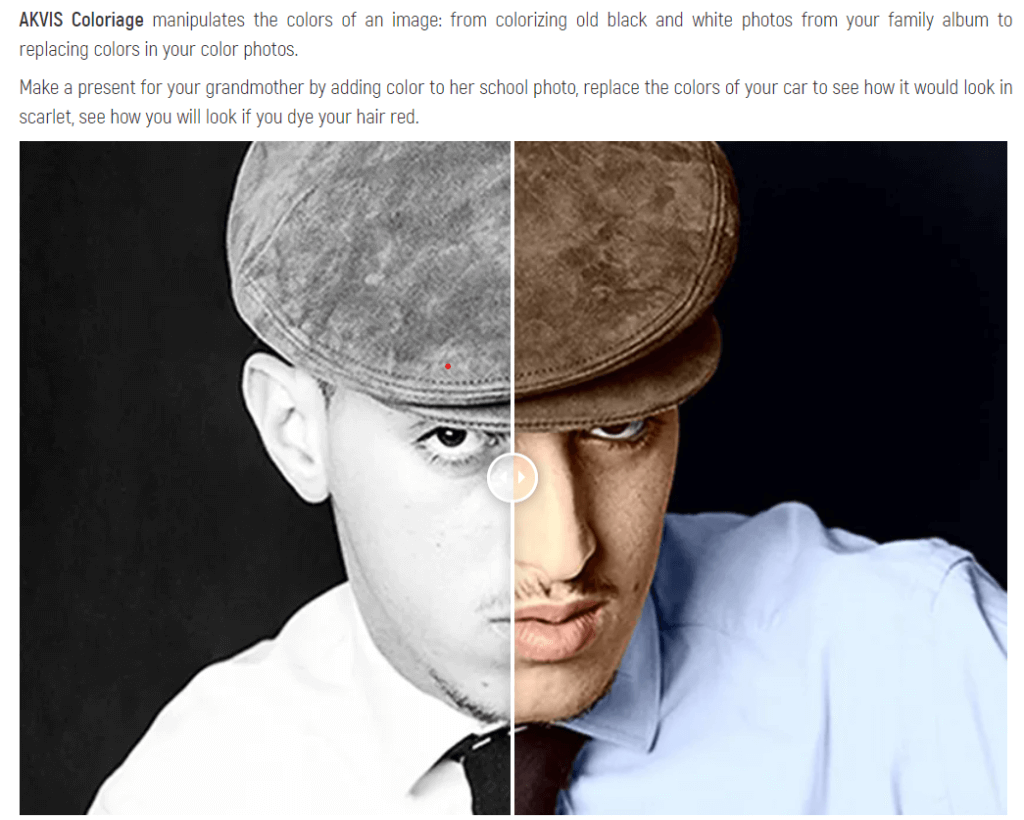
Key Features
-
- Offers a range of advanced colorization tools.
-
- Can be used with both photos and videos.
-
- Supports batch processing for multiple images at once.
-
- Offers a range of color presets to choose from.
Pros
-
- Offers advanced colorization tools.
-
- Supports batch processing for multiple images.
-
- Can work with both photos and videos.
-
- Offers a range of color presets to choose from.
Cons
-
- The software can be expensive.
-
- Requires some technical knowledge to use.
-
- Some users have reported that the software can be slow at times.
9. Movavi
Movavi is a popular photo and video editing software suite. Their photo editor includes various features for colorizing black and white photos, making it an excellent option for a comprehensive editing tool.
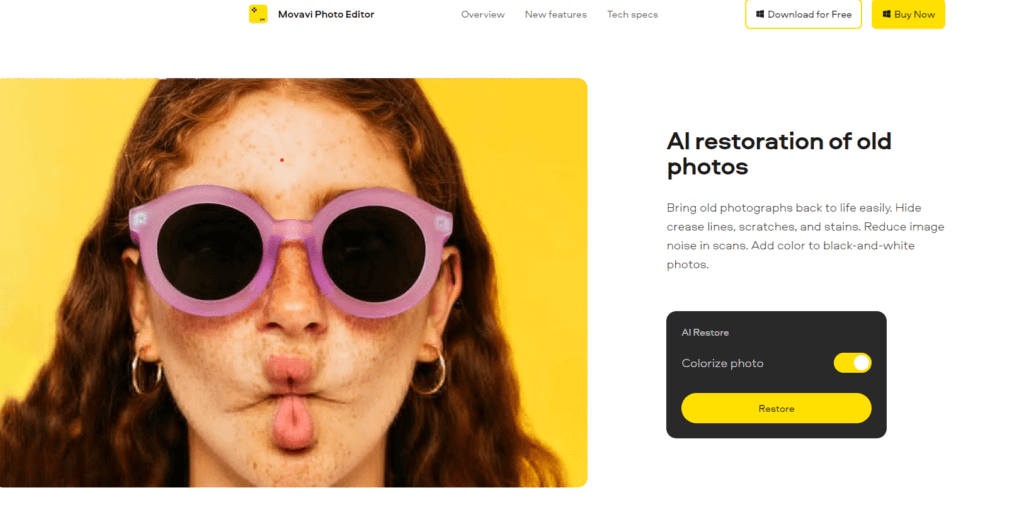
Key Features
-
- AI-powered colorization feature
-
- Batch processing for multiple images
-
- Advanced color correction and enhancement tools
-
- User-friendly interface
Pros
-
- Wide range of editing tools
-
- AI-powered colorization for accurate and natural-looking results
-
- Batch processing for quick and efficient editing
Cons
-
- Software can be slow to load and may have performance issues on older computers
-
- Limited export options for finished photos
10. LuminarAI
LuminarAI is a photo editing software that includes an AI colorizer tool which Luminar Neo now replaces.

Key Features
-
- Ai-powered colorization of black and white photos
-
- Advanced editing tools and filters for further customization
-
- Supports high-resolution images
Pros
-
- Advanced editing tools
-
- Accurate colorization
-
- Supports high-resolution images
Cons
-
- Requires installation of software
-
- Not free
Conclusion
In conclusion, with the wide range of AI colorization tools and software available, many options exist to colorize black and white photos. Each tool has its unique features, pros, and cons. We encourage readers to try different tools to suit their needs best. Even though black and white photos are classic, adding a touch of color can make them even more fascinating.