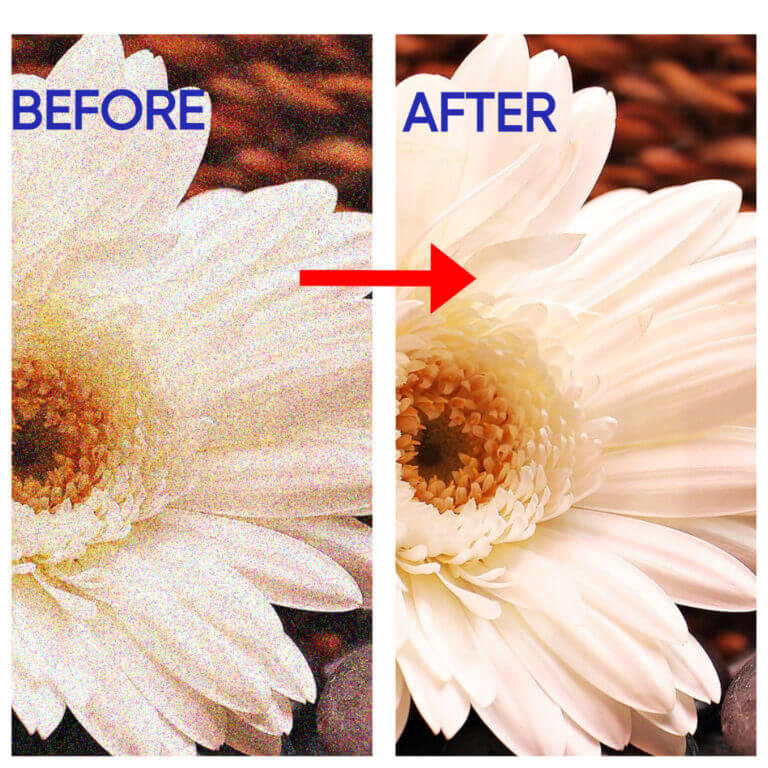In the world of photography and digital media, clear and noise-free images are essential. Whether you’re a professional photographer, marketer, or simply someone who loves capturing memories, high-quality images make a significant difference. They convey professionalism, enhance visual appeal, and ensure every detail is easily discernible. Image noise, however, can make photos look grainy and unclear. Denoising your photos with AI online provides a powerful solution, leveraging advanced algorithms to reduce noise while preserving details, thus enhancing image quality effectively.

AI image denoising uses machine learning to analyze and improve photos, targeting noise without blurring the entire image. This innovative approach ensures that images remain sharp and clear, even when taken in low light or high ISO settings. By understanding and mitigating image noise, you can significantly enhance the quality of your photos, making them more suitable for professional use and enjoyable to share.
This guide will explore the basics of image noise, how AI denoising works, and the benefits it offers over traditional methods. We’ll provide steps on using various AI tools to denoise your photos and share tips for capturing noise-free images. Whether you’re a seasoned photographer or a novice, this guide will equip you with the knowledge and tools to produce clear, stunning images.
Understanding Image Noise
Image noise is the grainy texture that makes photos look rough and unclear. It resembles random speckles or static, which significantly reduces the overall quality of the image. Understanding the types of image noise is crucial for effectively addressing and minimizing its impact.
- Luminance Noise:
Luminance noise affects the brightness of individual pixels in an image. This type of noise manifests as a grainy effect, where random bright and dark spots appear scattered throughout the photo. It is most noticeable in darker areas or shadows of an image because the contrast between the noise and the surrounding pixels is more pronounced. For example, in a photo taken at night or in a dimly lit room, luminance noise can make the dark areas look excessively grainy, disrupting the smoothness and clarity of the image.
- Chrominance Noise:
Chrominance noise, on the other hand, affects the color information in an image. This type of noise introduces speckles or blotches, particularly in areas with uniform color. It often appears as small patches of incorrect colors, which can be very distracting and degrade the visual appeal of the photo. For instance, in a photo of a clear blue sky, chrominance noise might show up as tiny red, green, or blue spots scattered across the sky, making it look less smooth and natural.
Common Causes of Image Noise:
Image noise can result from several factors that interfere with the clarity and quality of photos. Understanding these causes is key to minimizing noise and capturing cleaner images.
- Low Light Conditions:
One of the primary causes of image noise is shooting in low light conditions. When there isn’t enough light, the camera needs to keep the shutter open longer to gather sufficient light, leading to longer exposure times. During these extended exposures, the camera sensor can pick up random electrical signals, which appear as noise in the final image. This is particularly noticeable in the shadowy or darker areas of the photo. For example, night photography or indoor shots without adequate lighting often exhibit significant noise, making the image look grainy and unclear.
- High ISO Settings:
ISO settings on a camera control its sensitivity to light. When shooting in low light or trying to achieve faster shutter speeds, photographers often increase the ISO setting. However, while higher ISO levels make the sensor more sensitive to light, they also amplify the electronic signals within the sensor. This amplification not only boosts the desired light signals but also the unwanted noise signals, resulting in a grainy texture. For instance, an image taken at ISO 3200 will generally have more noise than one taken at ISO 100, even if the lighting conditions are identical.
- Small Sensor Sizes:
The size of the camera sensor also plays a significant role in the amount of noise generated. Smaller sensors have less surface area to capture light, leading to lower light absorption. To compensate, cameras with smaller sensors often boost the signal, which can introduce more noise. Additionally, the pixels on smaller sensors are packed more densely, which can increase the likelihood of noise. Compact cameras and smartphones, which typically have smaller sensors compared to DSLRs or mirrorless cameras, are more prone to producing noisy images, especially in low light conditions.
Image noise can be caused by low light conditions, high ISO settings, and small sensor sizes. Each of these factors contributes to the grainy and unclear appearance of photos by either increasing the exposure time, amplifying unwanted electronic signals, or limiting light absorption. Understanding these causes helps in making better decisions while shooting, such as adjusting lighting, using appropriate ISO settings, and considering the limitations of the camera sensor size.
How AI Image Denoising Works

AI image denoising leverages advanced algorithms and machine learning techniques to enhance the quality of images. In this process, artificial intelligence (AI) and machine learning (ML) models are employed to analyze images at a granular level, identifying noise patterns and distinguishing them from actual image details. These technologies use vast amounts of data and sophisticated algorithms to understand and process images in ways that traditional methods cannot match.
How AI Identifies and Reduces Noise:
AI models are trained on extensive datasets consisting of both noisy and clean images. Through this training, the AI learns to recognize the differences between noise and genuine image details. When an AI denoising tool processes an image, it uses this knowledge to predict and remove noise while preserving important features and details. The AI evaluates the pixel values and adjusts them through complex computations, enhancing the overall clarity and sharpness of the image. This process involves several stages, including noise detection, analysis, and reduction, all of which work together to improve the image quality without compromising its integrity.
Advantages of AI Over Traditional Noise Reduction Methods:
Traditional noise reduction methods often rely on blurring or smoothing techniques to minimize noise. While these methods can be effective to some extent, they tend to reduce the overall sharpness and detail of the image. Blurring, for example, can soften edges and make the image appear less crisp. In contrast, AI offers a more sophisticated and targeted approach. Instead of applying a uniform blur, AI selectively identifies and reduces noise while maintaining the original details and sharpness of the image. This intelligent processing ensures that the enhanced image retains its clarity and definition, providing superior results compared to traditional methods.
AI image denoising utilizes advanced algorithms and machine learning to improve image quality by intelligently identifying and reducing noise. Through training on extensive datasets, AI models learn to differentiate noise from real details, allowing them to enhance images without losing important features. This approach offers significant advantages over traditional noise reduction techniques, ensuring clearer, sharper, and more detailed images.
Benefits of AI Image Denoising
Improved Image Clarity and Detail:
One of the primary benefits of AI image denoising is the significant enhancement in image clarity and sharpness. AI algorithms are designed to detect and remove noise at a very granular level, which helps in making fine details more visible. This improvement in clarity ensures that even the smallest elements within the image, such as textures and patterns, are more distinct and pronounced. As a result, images appear much crisper and cleaner, providing a professional-quality finish.
Enhanced Colors and Contrast:
By effectively removing noise, AI denoising tools can also enhance the colors and contrast of an image. Noise often distorts colors and reduces the overall vibrancy of photos. AI denoising corrects these issues, leading to richer, more saturated colors and improved contrast. This enhancement makes images look more vibrant and visually appealing, bringing out the true colors and depth of the scene. The result is a more dynamic and engaging image that captures attention and conveys the intended mood more effectively.
Preservation of Important Image Details:
Unlike traditional noise reduction methods that often involve blurring or smoothing, which can erase critical details, AI denoising is designed to preserve essential image details. The advanced algorithms used by AI tools can distinguish between noise and actual image content, allowing them to selectively remove noise while maintaining the integrity of important features. This ensures that the final image remains realistic and high-quality, with all the crucial details intact, providing a more faithful representation of the original scene.
Faster and More Efficient Processing:
AI denoising tools offer the advantage of faster and more efficient image processing compared to manual editing techniques. Traditional methods of noise reduction can be time-consuming and require a high level of skill to achieve good results. In contrast, AI-based tools can quickly analyze and enhance images with minimal user intervention, saving both time and effort. This efficiency is particularly beneficial for photographers and professionals who need to process large batches of images quickly without sacrificing quality. AI denoising not only streamlines the workflow but also produces consistently high-quality results with less effort.
How to Denoise Your Photos with Face26
Face26 is a cutting-edge AI-powered tool designed to enhance image quality effortlessly. It uses advanced algorithms to unblur and upscale images, making them clear and sharp.
Step-by-Step Guide to Using Face26:
- Navigate to the Face26 Website: Open your web browser and go to the Face26 homepage.
- Select the ‘Unblur Images’ Option from the Enhance Images Tab: Click on the Enhance Images tab and choose ‘Unblur Images’.

- Upload Your Pixelated Photo: Click on the upload button and select the photo you want to enhance.

- Select the Desired AI Tool: Choose the Unblur Images tool and let the AI process your photo.

5. Download Your Enhanced Photo: Once the enhancement is complete, download the clear image.

Pros of Using Face26
User-Friendly Interface:
Simple and intuitive navigation, making it accessible for users of all skill levels.
Advanced AI Algorithms:
Superior noise reduction while preserving important image details, providing professional-quality results.
Real-Time Previews:
Allows instant comparison of before and after images, enabling fine-tuning for optimal results.
Tips for Capturing Noise-Free Photos
Capturing noise-free photos can be a challenge, especially in challenging lighting conditions. Here are some tips and techniques to help you achieve clear and high-quality images:

Best Practices for Taking Clear Photos:
Use a Tripod: A tripod is an essential tool for avoiding camera shake, particularly in low light conditions. Even the slightest hand movement can introduce blur into your photos. By stabilizing your camera on a tripod, you can take sharper images with longer exposure times without worrying about movement.
Focus Properly: Ensuring that your camera’s autofocus locks onto the correct subject is crucial for clear photos. Take a moment to confirm that the autofocus is targeting the right area. Use single-point autofocus and place the focus point on the most important part of your subject, such as the eyes in a portrait.
Adequate Lighting: Good lighting is key to reducing noise and achieving clear photos. Whenever possible, use natural light or additional lighting to illuminate your subject. Sufficient lighting reduces the need for longer exposure times and high ISO settings, both of which can introduce noise.
Fast Shutter Speed:To capture fast-moving subjects without blur, use a higher shutter speed. This is particularly important in sports or wildlife photography where motion is prevalent. A fast shutter speed freezes the action, resulting in crisp, clear images.

Adjusting Camera Settings to Minimize Noise:
Lower ISO: Using the lowest ISO setting possible helps to minimize noise. While higher ISO settings increase the camera’s sensitivity to light, they also amplify electronic noise. Whenever lighting conditions allow, keep your ISO low to maintain image quality.
Proper Exposure: Avoid underexposing your photos. When images are underexposed, brightening them in post-processing can introduce noise. Instead, aim for proper exposure in-camera by adjusting the aperture, shutter speed, and ISO to achieve a well-lit image.
Techniques for Shooting in Low Light:
Use a Wide Aperture: A wider aperture (a lower f-stop number) allows more light to reach the camera sensor, reducing the need for high ISO settings. This is particularly useful in low light conditions. For example, using an aperture of f/1.8 or f/2.8 can significantly improve light intake, resulting in clearer images with less noise.
External Lighting: In low light situations, supplementing with external light sources can greatly enhance image quality. Use flashes, LED panels, or other external lights to provide additional illumination. This not only helps in reducing noise by allowing lower ISO settings but also improves overall image sharpness and detail.
By following these tips and adjusting your camera settings appropriately, you can minimize noise and capture clear, high-quality photos in various conditions. Utilizing a combination of good practices, proper equipment, and appropriate techniques will ensure that your images are sharp, detailed, and visually appealing.
Advanced Techniques for Image Enhancement

Enhancing images goes beyond basic adjustments, especially when aiming for professional-quality results. Advanced techniques involving AI-based tools and manual adjustments can significantly improve image quality, making photos look sharp, detailed, and visually appealing.
Using AI-Based Tools:
Benefits of Using AI for Image Enhancement: AI-powered tools offer numerous advantages for image enhancement. These tools provide automatic adjustments, making the process quick and efficient. AI algorithms are designed to deliver superior results by intelligently identifying and correcting issues such as noise, blur, and low resolution. Additionally, AI preserves important details that traditional methods might overlook, ensuring high-quality outputs.
Manual Adjustments:
Using Contrast and Brightness Adjustments: Manual adjustments of contrast and brightness are fundamental for improving image clarity. Increasing contrast can make details stand out more, while adjusting brightness ensures that all elements of the image are well-lit. Proper balancing of these settings can significantly enhance the visual appeal of a photo.
Sharpening Tools and Techniques: Sharpening tools are essential for enhancing the edges and details of an image. Techniques such as using the High Pass filter in Photoshop or the Smart Sharpen tool can make images appear crisper. Sharpening should be done carefully to avoid introducing noise or artifacts, focusing on enhancing the key details.
Noise Reduction Methods: Applying noise reduction is crucial for minimizing graininess and improving overall image quality. Tools like Photoshop’s noise reduction filters or specialized software such as Topaz Denoise AI can effectively smooth out noise while preserving details. The goal is to achieve a clean and clear image without losing important texture and detail.
By combining AI-based tools with manual adjustments, you can achieve superior image enhancement. AI tools provide a strong foundation by automatically improving key aspects of the image, while manual adjustments allow for fine-tuning and personalization. This dual approach ensures that your photos are not only clear and sharp but also retain their natural look and feel.

In conclusion, achieving clear and noise-free photos is crucial in the realm of photography and digital media. Image noise can significantly degrade the quality of your photos, making them look grainy and unprofessional. Understanding the causes of image noise and leveraging AI-based solutions can drastically enhance the quality of your images. AI denoising tools use advanced algorithms to selectively reduce noise, preserving essential details and improving overall clarity. This ensures that your photos remain sharp and visually appealing, suitable for both personal and professional use.
AI image denoising offers a substantial advantage over traditional noise reduction methods, which often compromise image details through blurring or smoothing techniques. By using machine learning models trained on extensive datasets, AI denoising can distinguish between noise and actual image content, resulting in a cleaner and more detailed final product. This sophisticated approach is invaluable for photographers, marketers, and anyone looking to improve their digital images. Whether dealing with low-light conditions or high ISO settings, AI tools provide an efficient and effective solution for enhancing photo quality.
Try Face26, a cutting-edge AI-powered tool designed to effortlessly enhance your images. Face26 offers a user-friendly interface, making it accessible to everyone from beginners to professionals. Its advanced algorithms can quickly remove noise while preserving important details, ensuring that your photos are always clear and sharp. Additionally, Face26 processes images swiftly, saving you time and effort. Embrace Face26 to achieve professional-quality results with minimal hassle and see the difference in your photography today.
FAQs
What causes image noise?
Image noise can be caused by low light conditions, high ISO settings, and small camera sensors. Each of these factors can introduce random electronic signals that appear as noise in the final image.
How does AI image denoising work?
AI image denoising uses advanced algorithms and machine learning techniques to analyze images at a granular level. It identifies noise patterns and distinguishes them from actual image details, reducing noise while preserving important features.
Can AI denoising improve images taken in low light conditions?
Yes, AI denoising is particularly effective for improving images taken in low light conditions. It can reduce the noise that often occurs in these settings, resulting in clearer and more detailed photos.
What types of images can I denoise with Face26?
Face26 can be used on a wide range of image types, including photos taken in low light, high ISO settings, and those with small sensor cameras, as well as everyday images that need enhanced clarity.
Is Face26 suitable for high-resolution images?
Yes, Face26 is optimized to handle high-resolution images, ensuring that even the finest details are preserved while effectively reducing noise.