Animate your Photos with 1-click
Animate your cherished portrait or group photos with just one-click and share with family and friends

Animate your cherished portrait or group photos with just one-click and share with family and friends

Face26`s free photo animation app transforms portrait photos into animated portraits with touching animations. Our innovative AI technology can add new life to fond memories with smiling mouth, moving eyes and nodding heads .
Add loving and innovative animations to your existing portrait or family photos.
Integrate the animation of any face in a group photo.
Add music and animation bring new life to your font memories. Ready to share with the whole family or friends.
Photo Animer allows you to animate photos including portraits, figures, sketches, paintings, cartoons, and statues. Turn photo
into moving video and bring portrait to life.
Use automatic AI-powered photo enhancements to animate people in old photos creating a short video that looks like it was recorded while they posed and prepped for the portrait. Animate faces in family photos and experience your family history like never before! Create nostalgia videos with moving portraits by uploading photos of deceased loved ones and viewing them in the video.
You can leverage all filters and animation within our free photo animation online app to create the perfect animated portrait photos. Particular if you want to zoom in a group photo (e.g., old class photo) and first create an HD super resolution headshot and colorize the photo, you can then add the animator to make the memory even more alive.
Animate portrait photos and paintings with one click. Similar to the moving painting in the Harry Potter Movie, you can bring paintings to life with our Art Animator App.

Select any face from a group photo and animate an enhanced photo with our Face Animator App. It works well to animate any face in a group photo.
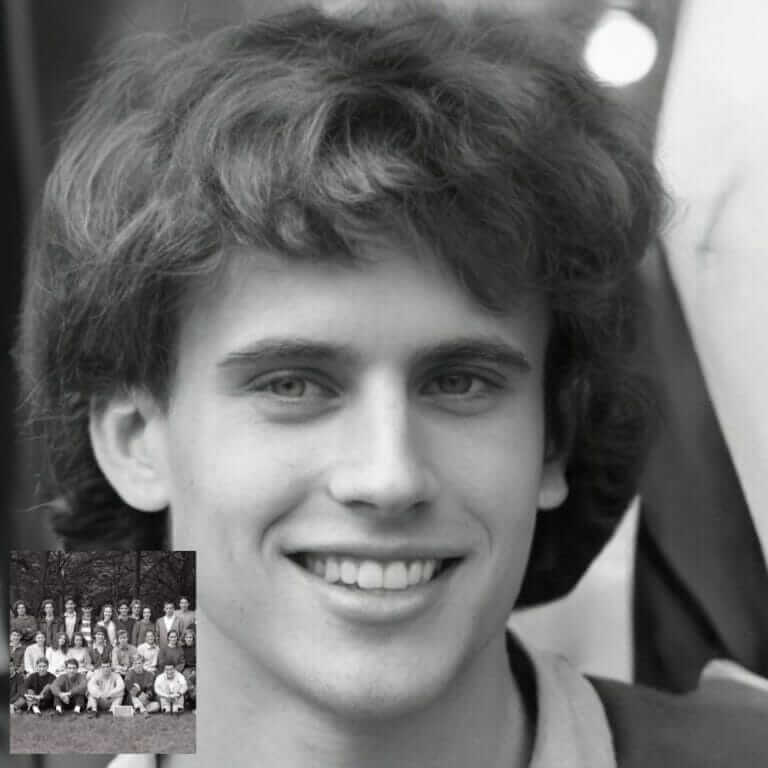
Turn your old Yearbook Photos in HD and animate the faces from that time. A fun way to surprise friends and show in clarity what you looked liked at the time.
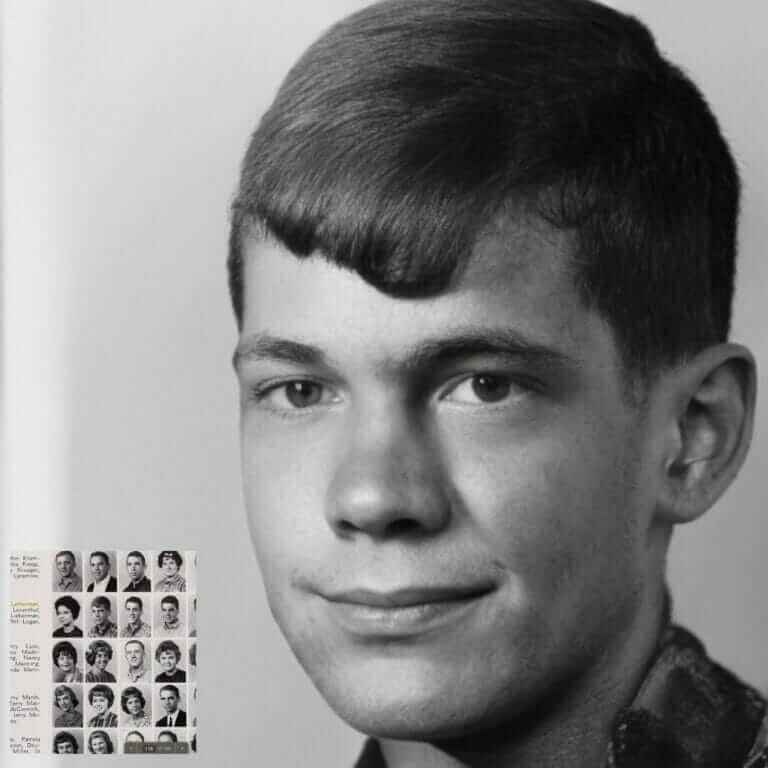
Do you have vintage art or advertising paintings that you want to animate? Our AI Photo Animator Online also works well for vintage photos or images.

Surprise your football, school or club friends to animate the photo. Select the face from a group photo photo and bring it to live.

Animate Cartoon images or photos with one-click. No matter if you use anime or traditional cartoons. Bring your favorite character photos to live and animate the photo or image.

Select a old class photo and animate your picture or a friend’s picture from that time.
You can first colorize or enhance the portrait and then animate the face to bring them to live
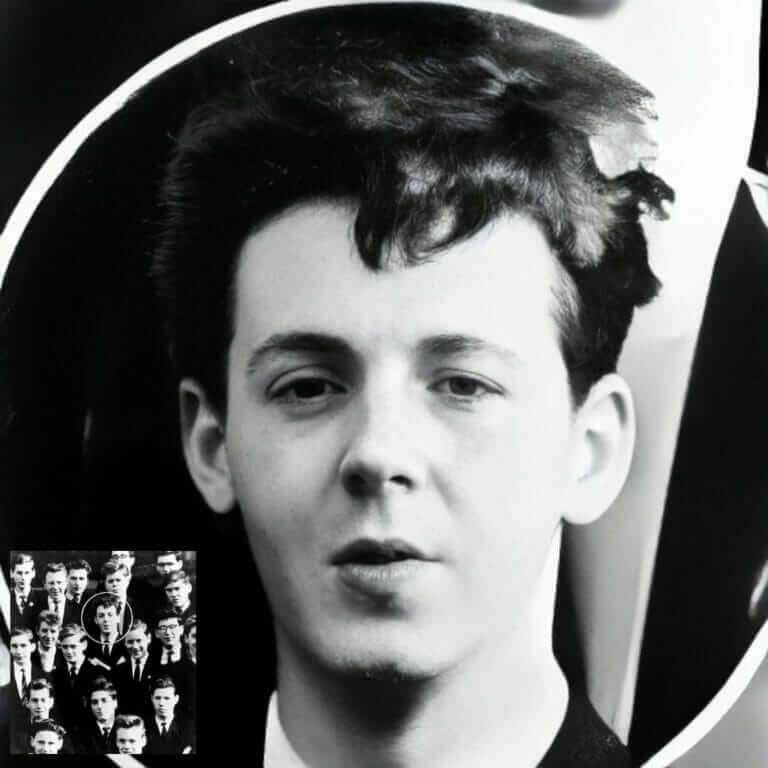
Our app can also animate photos that were generated by AI.
Simply upload your AI enhanced or generated selfie or headshot and bring it to live. You can use the animate for most social media profiles that allow GIFs.

Bring your old Baby or Toddler Photos to live and animate the faces from that time.
No matter if the photo is only 10, 20 or 50 years old. A animated baby photo can be funny and touching at the same time.

Lastly, we can suggest animate old family photos to bring them to live in an authentic and unique way.
Simply, animate the face in the family photo that you would like to see in live and see your ancestors in a new light.
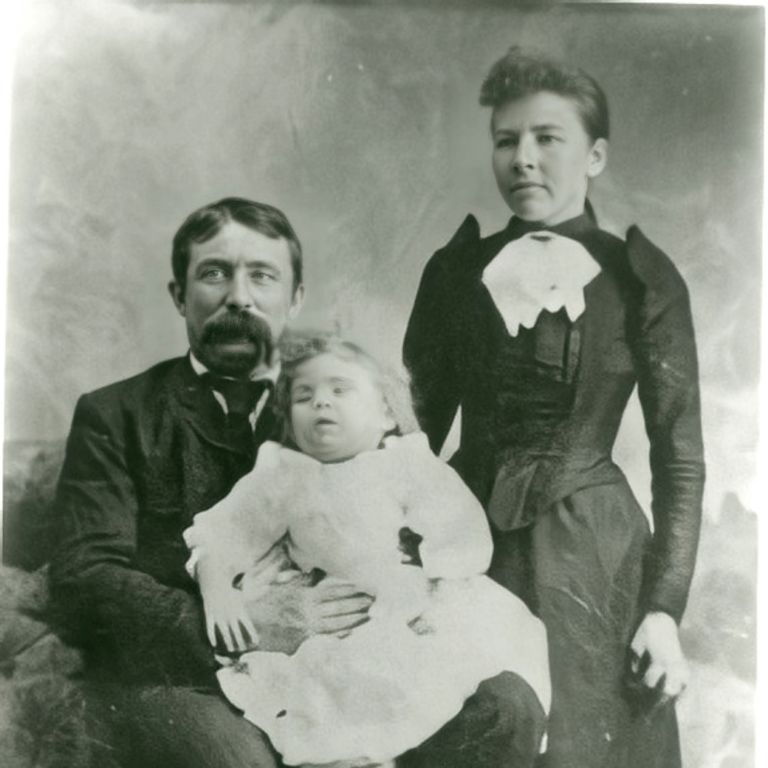
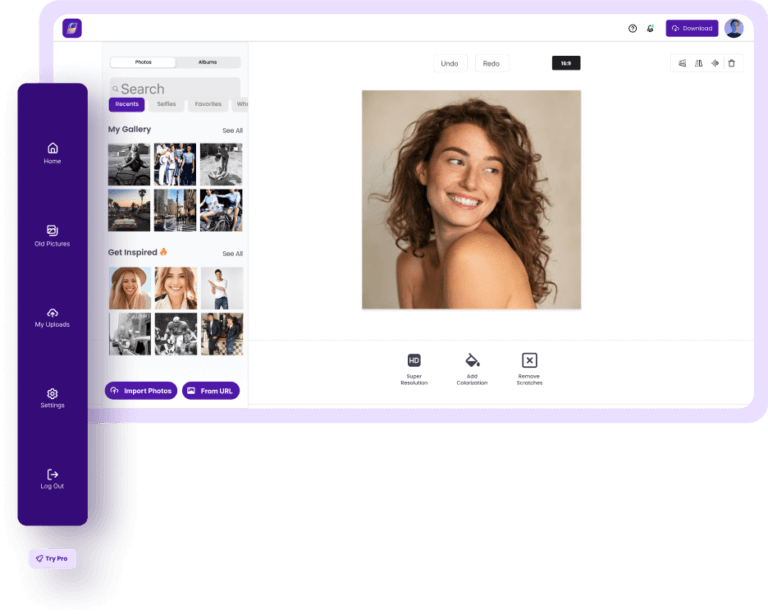
Thanks to our web browser application, you can easily zoom in images and turn pixelated and damaged pictures into sharp and HD portraits on your desktop or smartphone.
Generating profile shots from group photos has never been easier! Save your finished images directly to your smartphone or desktop.
1. Upload a Photo in Face26`s Photo Editor.
2. Apply filter and let our AI algorithm create the animation.
3. Save and download the animated gif directly on your desktop or smartphone. You repeat the process for other images or faces.
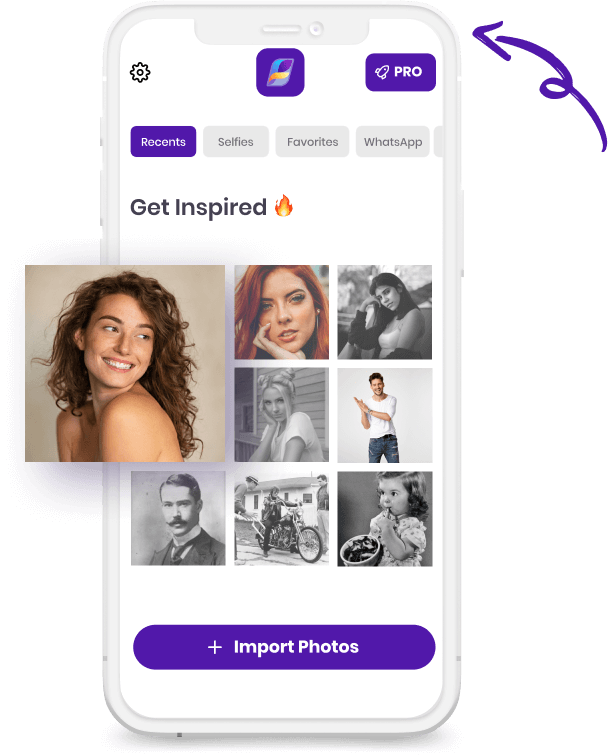
Before animate picture, the photo will be sharpened and enhanced first, which can not only improve the quality of the final animation.






Face26 developed a remarkable technology to animate photos, utilizing their expertise in deep learning. The technology allows for the animation of faces in historical photos, creating high-quality and realistic video footage. Face26 Image Animator feature is powered by several drivers that they prepared in-house. These drivers are a sequence of movements and gestures that guide the animation process, bringing still photos to life. With this Face Animator, you can see your ancestors smiling, blinking, and turning their heads in a short video that can be shared with your loved ones.
The Face26 feature has received both praise and intrigue from users who find it enchanting and captivating. While opinions vary, many people enjoy using the feature to animate their historical photos, bringing their ancestors back to life in a unique and meaningful way. We encourage you to give it a try and share the resulting videos with your friends and family to experience the wonder and excitement of seeing your loved ones in a new light. To ensure the proper use of this technology, our driver videos don’t include speech, preventing any abuse or misuse. As always, we advise users to use this feature with respect and consideration for the privacy and consent of others.
To achieve the best results with the Face26 photo enhancer feature, a high-resolution face is required, which can be a challenge when working with historical photos that often have small and blurry faces. However, we have the perfect solution. Our Face26 Photo Enhancer is designed to enhance the quality of blurry and low-resolution photos by increasing their resolution and sharpening the faces that appear in them. By combining this feature with Face26, we guarantee optimal results and produce high-quality video animations for your cherished historical photos.
Absolutely! While it is possible to animate all faces in a photo, the current version of the feature doesn’t allow for simultaneous animation of all faces. To animate each face, you’ll need to create a separate animation for each individual face, one at a time. By clicking on each face, you can view its animation. To quickly identify which faces have been animated, simply look at the individual faces listed below the main photo in the My Photos section of the website. Faces that have been animated will be marked with a play button.
Our system offers multiple sequences of gestures that can be applied to a photo, all of which originate from pre-recorded driver videos created by Face26. Based on the orientation of a specific face, our system will automatically determine the most suitable sequence to apply. However, if you prefer to have more control over which sequence of gestures is used, you can easily customize it in the My Photos section of the website. After animating a photo, simply click on the “Animation” drop-down to select any of the available sequences and apply it to your photo.
Yes, our mobile app in iOS and Android does support the face animator feature. You can download your app for free and animate your photos via mobile app. Otherwise, you can use the same feature on desktop.
Usually it only takes a few seconds to animate the photo. If you face technical issues, we suggest to refresh the page if you are not getting any results within 1-2 minutes the most.
If you want to use the Desktop Web app, you need to register and create an account. We do not require sign-ups on the mobile apps to animate photos.