If you are seeking which are the best alternatives to MyHeritage Photo Enhancer that provide similar outstanding results, we’ve got you covered. Preserving and enhancing our cherished memories through photographs has become a seamless process with the advent of cutting-edge AI-powered tools. One such prominent player in the field is MyHeritage Photo Enhancer, which utilizes advanced algorithms to restore old photos, add color to black-and-white images, and revitalize cherished moments. In this article, we’ll explore the top five MyHeritage Photo best alternatives, each boasting its unique set of features to revive and enhance your photo collection.
What is MyHeritage Photo Enhancer?
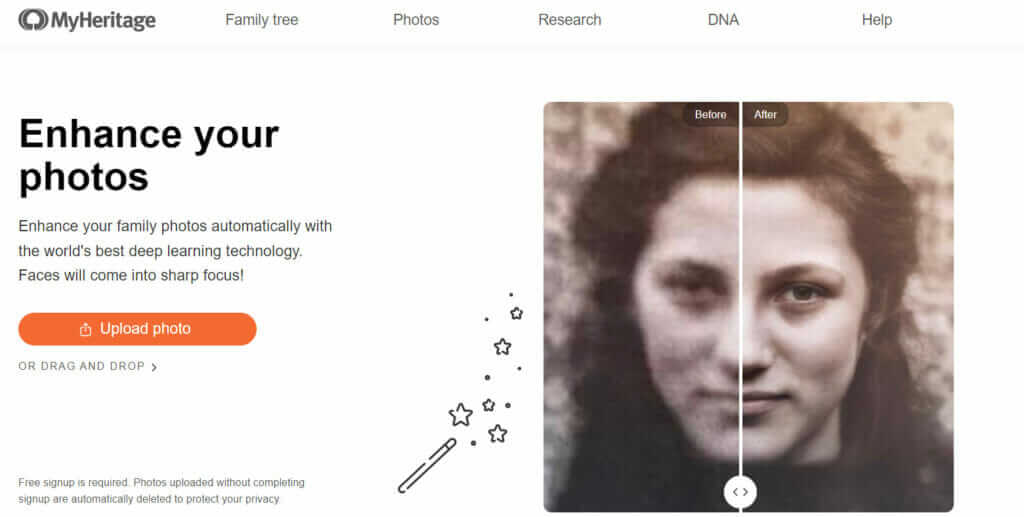
MyHeritage Photo Enhancer was first introduced in the year 2020 on June 12. It is an innovative online tool designed to revitalize old photos and bring them back to life. This user-friendly platform operates directly from your browser and requires a simple, free sign-up process. Utilizing cutting-edge deep learning technology, exclusively patented and licensed by the company, this tool excels at upscaling images and enhancing their overall resolution.
Key Features of MyHeritage Photo Enhancer
- Seamlessly accessible through online registration.
- Powered by a proprietary deep learning technology, ensuring unparalleled photo enhancements.
- Especially effective for images featuring multiple individuals.
- Free version enables enhancement of up to 10 images.
- Special emphasis on restoring sharp focus to faces, revitalizing their appearance.
Why Explore Alternatives to MyHeritage Photo Enhancer?
- Reliance on internet connectivity for access.
- No dedicated desktop version available.
- Limited to processing only 10 images with the free version.
- Watermark present on images enhanced through the free version.
- While facial blurring is addressed, overall blurriness in photos may not be effectively removed.
- The premium paid subscription, offering unlimited logo-free image processing, comes at a considerable cost.
Pricing Details for MyHeritage Photo Enhancer
Upon signing up for free, MyHeritage Photo Enhancer users can process a maximum of 10 images, each with a watermark. For those seeking unlimited, watermark-free image processing, a premium paid subscription is available at $199 for the first year, followed by an annual fee of $299 thereafter.
Here’s the Top 5 MyHeritage Photo Best Alternatives You Must Try
Face26 – Memories Restored
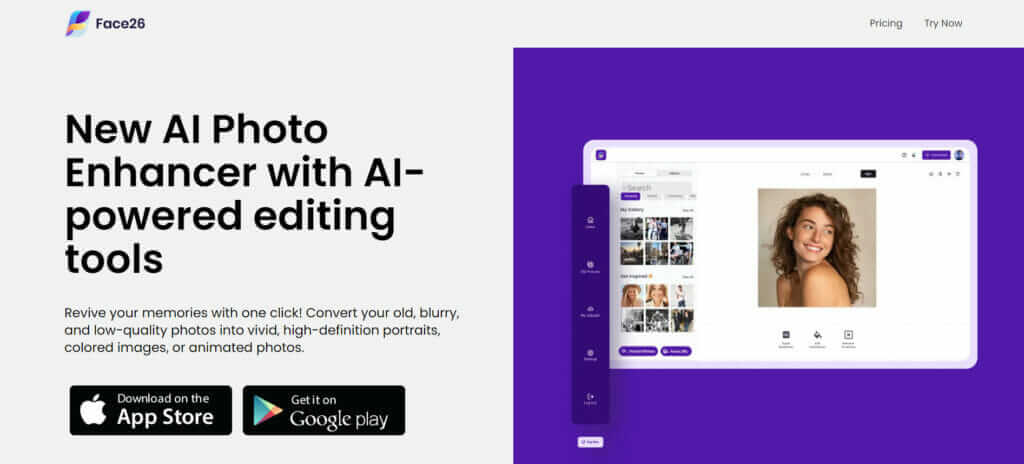
Face26 stands tall among the MyHeritage Photo best alternatives with its impeccable photo restoration capabilities. This AI-powered tool employs sophisticated algorithms to repair scratches, eliminate noise, and revamp faded colors in just one click. Whether you’re dealing with family heirlooms or vintage photographs, Face26 can bring them back to life with stunning clarity and vibrancy. Preserving your treasured memories has never been easier, thanks to Face26’s user-friendly interface and lightning-fast processing speed.
Face 26’s Key Features
- Revive your memories in just one click.
- Faster image processing.
- Can convert blurry, old, low-quality photos into vivid, high definition portraits, colored images, or animated photos.
- Converts Paintings or Drawings into Photo Realistic Art: Transforms drawings, or painted drawings into photo realistic images.
- HD Portraits: Zoom in any group photos, may it be a class picture, group picture, or a yearbook, you can easily choose one face to zoom and enhance it automatically in one click.
- Adds Color to Photos: Easily convert old, black and white pictures into colored images. Unlike myHeritage color, Face26 can also help you turn your black and white images into high-definition colored images in just one click.
- Your Data is Encrypted: It encrypts your data when you upload photos, no matter if you are using Face26’s web editor or mobile apps. You can easily delete your photos or accounts. Your images are saved and not shared or accessed by anyone.
- Unlimited Uploads: Unlimited upload of photos and optimize them without using any Face26 coins. Your credits are only used when you download your optimized photos without Face26’s watermarks.
How to Enhance Photos in Face26 in 3 steps
- Upload your photo/s in Face26’s web editor or mobile apps
- Enhance your photo/s in one click without losing any quality by choosing the tools you want to use at the editor
- Save and download the enhanced images directly on your desktop or smartphone
To learn more, read our ultimate blog post on how to use Face26 apps on our website and start using the best MyHeritage Photo Best Alternative that is available for you wherever you go!
iMyFone UltraRepair Photo Enhancer
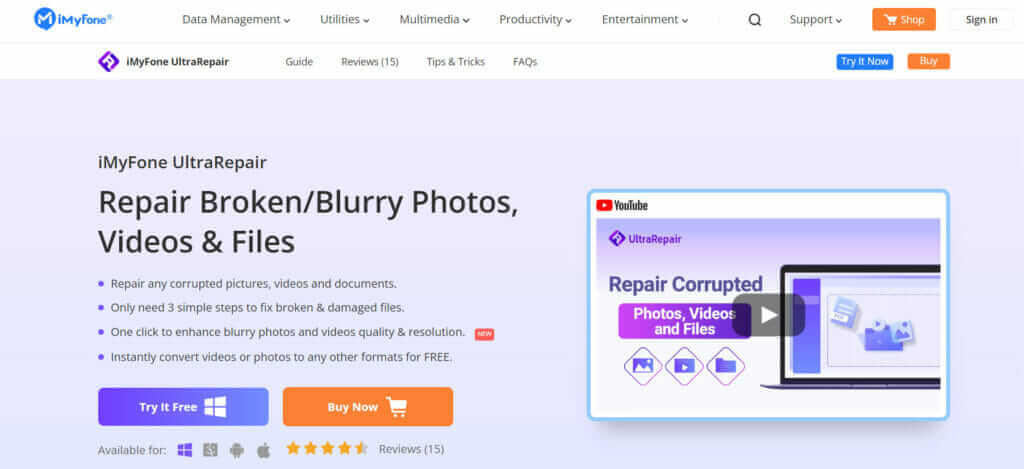
With its user-friendly interface, this powerful tool stands out as one of the MyHeritage Photo best alternatives available. Whether you’re on Windows, Mac, or Android, the software is readily accessible for download, allowing you to improve the quality and resolution of your images with ease. Say goodbye to lackluster photos and unlock the true potential of your pictures with the iMyFone UltraRepair Photo Enhancer App.
iMyFone’s Key Features
- Their system supports image enhancement for a wide range of key formats, such as JPG, JPEG, CR2, RAF, TIFF, CRW, DNG, and many others. This includes the ability to improve the overall resolution and quality of the images.
- iMyFone can be able to repair and enhance images sourced from different devices and platforms, including smartphones, cameras, the internet, and more. Their AI technology ensures that the best possible results are achieved in the process.
Image Colorizer
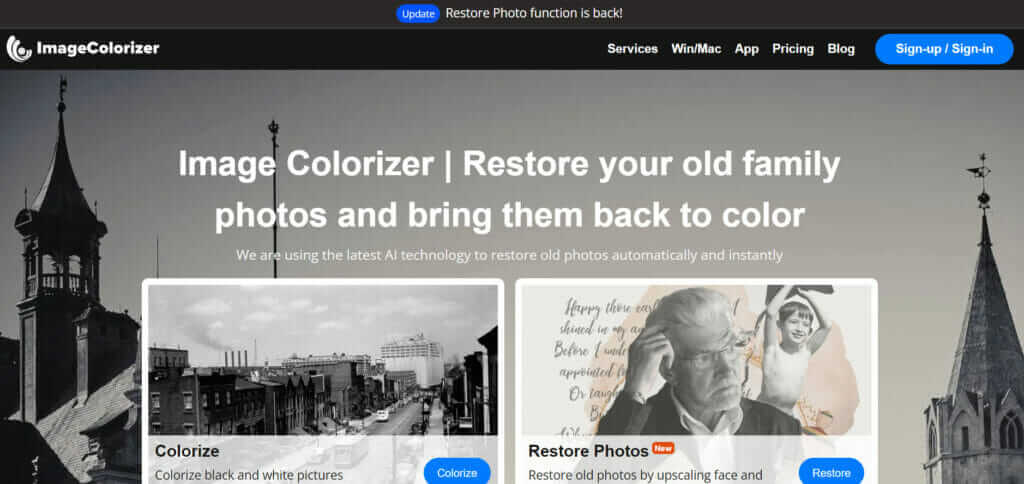
Revive your cherished old photos easily while enhancing their overall appearance with this photo enhancement tool, compatible with Windows, Mac, Android, and iOS devices. It utilizes the cutting-edge capabilities of AI technology, this software that is one of the MyHeritage Photo best alternatives ensures a swift and efficient restoration process.
Key Features of the Image Colorizer
- AI-Powered Image Enhancement and Restoration: Benefit from the power AI algorithms dedicated to enhancing and restoring your images with precision
- Cross-Platform Compatibility: Experience the convenience of using this tool across multiple devices and platforms, making it accessible whenever and wherever you need it.
- All-around Features Available: Explore the array of modules, including AI Colorize, AI Enhance, AI Retouch, and AI Repair, to unleash a myriad of image enhancement possibilities.
- Helps Restore Old Memories: Effortlessly restore aged, damaged, and scratched photographs, bringing cherished memories back to life in stunning detail.
- Free Version Available: Enjoy the benefits of the free version, which offers image processing capabilities in limited size and format, allowing you to experience the software’s potential before opting for the full version.
Vance AI Enhancement Tool
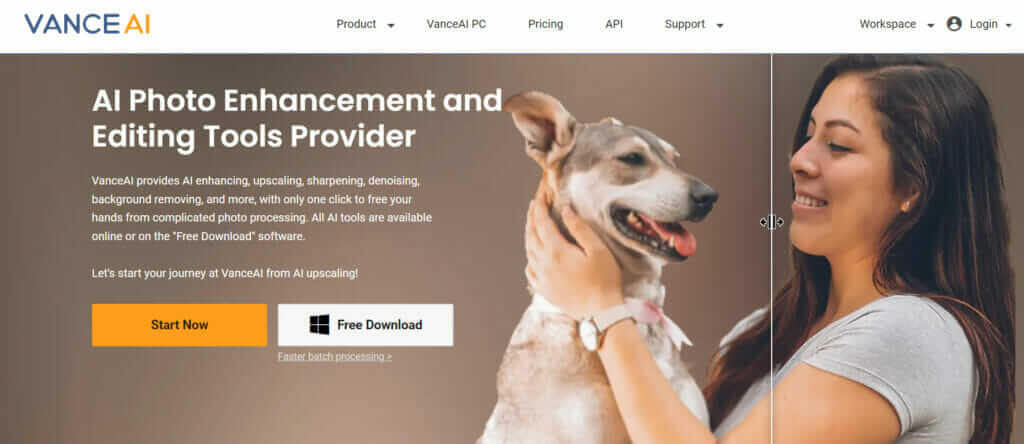
Experience excellent photo enhancements with this MyHeritage Photo AI alternative. This felixible software empowers you to upscale, remove backgrounds, denoise, and perform a multitude of other functions, all with exceptional results.
Key Features of Vance AI Enhancement Tool
- AI-Powered Photo Enhancer: Uses the potential of artificial intelligence to transform your images like never before.
- Cross-Platform Compatibility: Use this photo enhancement tool on various devices, including Windows, Mac, Android, and iOS.
- Multiple Features Available: Choose from an array of modes such as AI Image Upscaler, AI Image Denoiser, AI Image Sharpener, AI Photo Colorizer, AI Portrait Retoucher, and AI JPEG Artifact Removal.
- Desktop and Browser Integration Available: Use it as desktop software for comprehensive image editing or as a convenient web browser tool for quick processing of single files.
AVCLabs Photo Enhancer
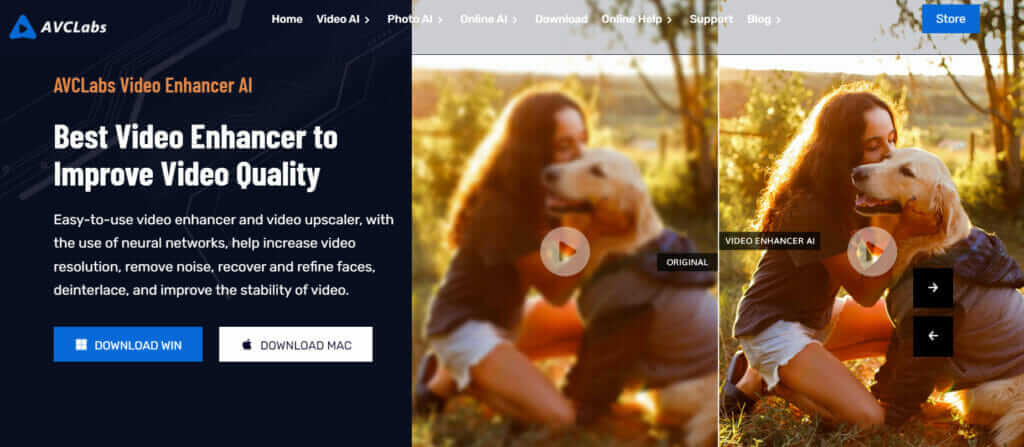
Revitalize and elevate your photo editing experience with AVCLabs Photo Enhancer, a highly sought-after AI-embedded software designed to repair and enhance your images. This photo enhancement tool is compatible with the latest versions of both Windows and Mac, providing a seamless experience for all users.
AVCLabs Photo Enhancer’s Key Features
- Cutting-edge AI Upscaling and Enhancement: Harness the power of artificial intelligence to upscale and enrich your images, transforming them into stunning works of art.
- Versatile AI Models: With five distinct models at your fingertips, AI Upscale, AI Denoiser, AI BG Removal, AI Color Calibration, and AI Colorizer, you have the freedom to explore a variety of enhancement options for your photos.
- Face-Refinement Function: Perfect for those moments when you encounter blurry images, this tool includes a face-refinement function that works wonders in enhancing facial details, ensuring your portraits are always at their best.
- HD Upscaling Capability: Leave low-definition images in the past as AVCLabs Photo Enhancer allows you to effortlessly upscale them to high-definition, preserving every intricate detail.
- Intuitive User Interface: Embrace simplicity and ease with a user-friendly interface that streamlines your photo enhancement process, making it accessible to both beginners and seasoned photo editors.
Additional Tips for Enhancing Photos
In addition to utilizing professional image tools, there are fundamental tips related to image capturing and processing that can significantly improve and enhance your photos. Below are some popular suggestions:
Optimize Post-Processing
Post-processing plays a crucial role in transforming the overall appearance of your captured images. Simple adjustments to exposure, color, contrast, brightness, and other basic parameters can make a world of difference. Software such as Photoshop, Lightroom, and similar tools are excellent choices for this post-processing task.
Take a RAW Format
Despite RAW files being larger in size, shooting in RAW format offers the advantage of preserving a substantial amount of image data. This provides greater flexibility in editing and customizing the files according to your preferences during the post-processing stage.
Exercise Restraint in Editing
While aiming to make your photos visually stunning, it is essential to exercise moderation and avoid overdoing the editing process. Excessive manipulation of HDR, color toning, vignette, and other parameters can lead to unnatural and ruined-looking images. Simplicity often results in more captivating and authentic photographs.
Conclusion
Preserving and enhancing our cherished memories through photographs is a heartwarming endeavor that unites us all. While MyHeritage Photo Enhancer has carved a significant niche in the industry, these top five alternatives – Face26, iMyFone, Image Colorizer, Vance AI, and AVCLAbs – offer a diverse range of features and capabilities to cater to your specific needs. Whether you’re restoring family heirlooms or exploring your creative side, these MyHeritage Photo best alternatives are sure to delight you with their AI-powered prowess and dedication to revitalizing your photo collection.
Among these MyHeritage Photo AI alternatives, it is important to choose one that guarantees high output quality and user-friendliness. Among the MyHeritage Photo Best Alternatives mentioned in this article, Face26 stands out with its extensive range of supported features and intuitive interface.
Remember, every picture tells a story, and with these AI-driven tools at your disposal, your photo journey becomes all the more enriching and vibrant. Explore the possibilities, and let your memories shine once again.






