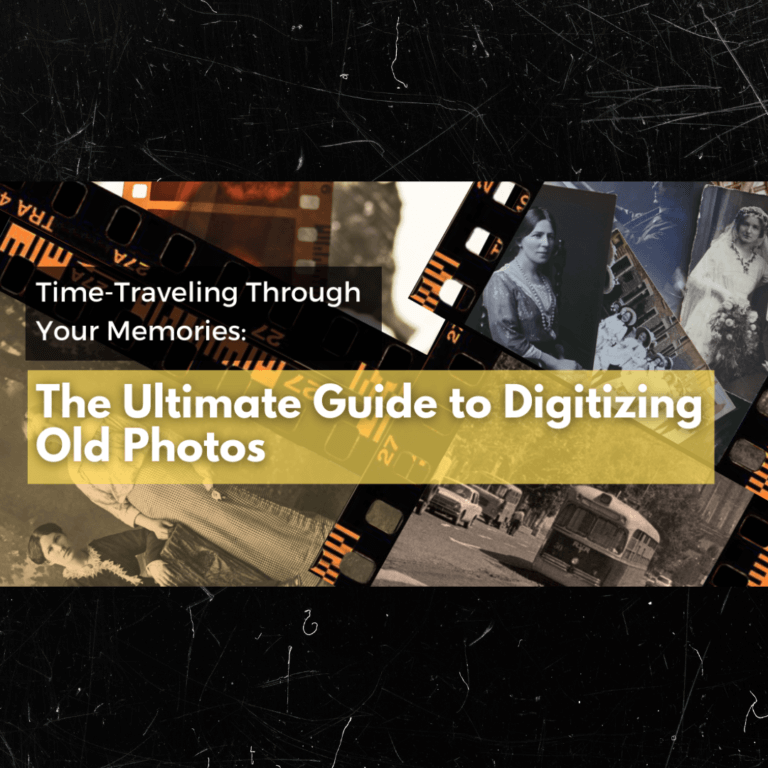Greetings, fellow time traveler! Have you ever wished to return and relive some of your most cherished memories? While we may not yet have a TARDIS or DeLorean, there is still a way to journey through the past – by digitizing your old photos! This comprehensive guide will explore everything you need to know to bring your old photos into the digital age, from the best tools and systems to tips and tricks for achieving the best possible results. So dust off those photo albums and prepare to journey through your memories as we dive into the ultimate guide to digitizing old photos. Let’s get started, shall we?

Why digitizing old photos is important?
Physical photos can be easily damaged, lost, or destroyed over time, especially if they’re not stored properly. A flood, fire, or even simple wear and tear can cause irreversible damage to your precious memories. Digitizing your old photos allows you to preserve them in a much more durable and long-lasting format.
Additionally, digitizing old photos makes sharing them with friends and family easier. Physical images can be difficult to share, especially if you’re far away from your loved ones. On the other hand, digitized photos can be easily shared via email, social media, or cloud storage platforms, making it easier to keep in touch with those closest to you.
Another benefit of digitizing old photos is that it makes it much easier to organize and manage your collection. Instead of sifting through stacks of photo albums or shoeboxes, you can store all of your photos digitally in one place and easily search for specific images using keywords or tags.
Finally, digitizing old photos can actually help to enhance their quality. Scanning old photos can help to correct color fading or other defects that may have occurred over time, and using photo editing software can help to improve the quality of the image. By digitizing your old photos, you can help to ensure that they look just as vibrant and beautiful as the day they were taken.
How digitizing old photos can help you time-travel through your memories?
There’s nothing quite like the feeling of going through an old photo album, and taking a trip down memory lane. However, physical photo albums can be cumbersome to carry around, and may not always be readily available when you want to take a trip down memory lane. That’s where digitizing your old photos comes in – it allows you to time-travel through your memories anytime, anywhere.
By digitizing your old photos, you can store them on your computer, phone or tablet, and easily access them whenever you want. Whether you’re on a long commute, waiting for a friend or just feeling nostalgic, you can pull up your digitized photos and take a journey through your memories.
But digitizing old photos does more than just make them more accessible – it can actually help to bring your memories to life. By enhancing the quality of the image or correcting color fading, you can help to make your old photos look just as vivid and vibrant as the day they were taken.
Moreover, digitizing old photos can help to preserve them for future generations to enjoy. By creating digital copies of your old photos, you can ensure that they are protected from damage or loss, and can be passed down to your children, grandchildren or even great-grandchildren.
So whether you’re looking to take a stroll down memory lane, or simply want to ensure that your precious memories are protected for future generations, digitizing your old photos is an essential step to preserving your family’s history and heritage.
Overview of the digitization process:
Digitizing your old photos may seem like a daunting task, but it’s actually a lot simpler than you might think. At its most basic level, digitizing photos involves scanning them using a specialized scanner or taking a photo of the physical photo using a camera or smartphone. Once you have a digital copy of the photo, you can then store it on your computer or other digital device, and edit or enhance it as needed.
Different methods for digitizing photos:
There are a several methods for digitizing photos, depending on your needs and preferences. Here’s a few of the most common methods:
- Scanning: Scanning old photos is one of the most common and reliable methods for digitizing them. You can use a flatbed scanner or a specialized photo scanner to scan each photo individually, and save the resulting digital files to your computer or other digital device.
- Photography: If you don’t have access to a scanner, you can also digitize photos by taking a photo of the physical photo using a camera or smartphone. This method is less reliable than scanning, but can be a good option if you only have a few photos to digitize.
- Digitization services: If you don’t have the time or resources to digitize your photos yourself, you can also use a professional digitization service. These services will typically scan or photograph your photos for you, and provide you with high-quality digital files.
Tips for preparing photos before digitization:
Before you start digitizing your old photos, there’s a few steps you can do to ensure that they come out looking their best:
- Clean the photos: Make sure your photos are clean and free of dust or debris before scanning or photographing them. Use either a soft brush or cloth to gently remove any dirt or debris from the surface of the photo.
- Organize the photos: Organize your photos by date, event, or other relevant criteria before digitizing them. This will make it easier to locate specific photos later on.
- Remove any obstructions: If your photos are stuck in a photo album or framed, remove them from their enclosures before scanning or photographing them. This will ensure that you get a clear, unobstructed view of the photo.
Easy Ways to Digitize Old Photos
Using a scanner:
One of the most popular methods for digitizing old photos is by using a scanner. Most modern printers have built-in scanners, or you can purchase a dedicated photo scanner if you plan to digitize a lot of photos. Here’s how to use a scanner to digitize your old photos:
- Open the scanner lid and place the photo face down on the scanner bed.
- Close the scanner lid, making sure that the photo is aligned with the scanner bed.
- Open your scanning software on your computer and select the appropriate settings, such as the resolution and file format.
- Click “Scan” to start the scanning process.
- Once the scan is complete, save the resulting digital file to your computer or other digital device.
Using a smartphone camera:
If you don’t have access to a scanner, or only need to digitize a few photos, you can use your smartphone camera instead. Here’s how to use your smartphone camera to digitize your old photos:
- Find a well-lit area to photograph your photo.
- Place the photo on a flat surface, such as a table or desk.
- Hold your smartphone directly above the photo, making sure to keep the camera lens parallel to the surface.
- Take the photo using your smartphone camera.
- Open your photo editing app on your smartphone and crop the photo to remove any unwanted edges or borders.
- Adjust the brightness, contrast, and color settings as needed to enhance the quality of the image.
- Save the resulting digital file to your smartphone or other digital device.
Using a digital camera:
Another option for digitizing your old photos is by using a digital camera. Here’s how to use a digital camera to digitize your old photos:
- Find a well-lit area to photograph your photo.
- Place the photo on a flat surface, such as a table or desk.
- Set up your digital camera on a tripod or other stable surface.
- Position the camera directly above the photo, making sure to keep the camera lens parallel to the surface.
- Take the photo using your digital camera.
- Transfer the digital file to your computer or other digital device.
Regardless of which method you choose, digitizing your old photos is a great way to preserve your family’s history and memories for years to come.
How to Digitize Photos Using a Mobile Application
Overview of popular mobile apps for photo digitization:
There are many mobile apps available that make it easy to digitize old photos. Here are a few mobile apps of the most popular ones:
- PhotoMyne: This app is specifically designed for scanning and digitizing old photos. It offers features such as automatic cropping, color correction, and organization. It also has the ability to add metadata to photos, such as dates and locations. The app offers a free trial period, after which users must subscribe for a fee of £4.98 per month or £29.90 per year.
- Google PhotoScan: This app, created by Google, is designed to scan old photos and has features such as automatic cropping, color correction, and glare removal. It’s free to use and available on both iOS and Android.
- CamScanner: CamScanner is primarily designed for scanning documents, but it can also be used to digitize old photos. It offers advanced editing tools, such as color correction and rotation, and is available for free with in-app purchases.
- Adobe Scan: Adobe Scan is a professional-grade scanning app that offers advanced editing tools, such as color correction and the ability to convert photos into PDF files. It’s available for free with in-app purchases.
Features, functionality and Pricing:
| PhotoMyne | Google PhotoScan | CamScanner | Adobe Scan |
| Automatic Cropping | Automatic Cropping | Mainly for Document Scanning | Professional-grade Editing Tools |
| Color Correction | Color correction | Color Correction | May require higher level of technical expertise |
| Metadata to Photos | Glare Removal | Rotation | Remove and edit imperfections, erase stains, marks, creases, even handwriting |
| Edit Scanned Photos | Google Photos Backup | Image Pre-processing | Automatically detects borders, sharpens scanned content & text |
| Sharing & Cloud Connectivity | Free of Use | Search/Filter | Preview, reorder, crop, rotate, resize, and adjust color |
| Photo & Album Management | Data Import/Export | Dropbox or Google Drive Backup | |
| Photo Backup & Web Access | Multi Language | Available for free with in-app purchases | |
| Offers a Free Trial Period. | Available for free with in-app purchases | ||
| £4.98 per month or £29.90 per year |
PhotoMyne Review: A Powerful App for Digitizing Old Photos
Are you tired of scanning your old photos one by one? Do you want to digitize your entire photo collection quickly and easily? If so, you might want to consider using PhotoMyne, a powerful app for photo digitization.
PhotoMyne is an app designed to make it easy for users to digitize their old photos using their smartphone camera. The app is available for both iOS and Android devices and has a wide range of features and functionalities that make it a popular choice among users.
PhotoMyne is not the only option for digitizing old photos, but it is a great choice for those who want to scan their photos quickly and with minimum hassle.
PhotoMyne, on the other hand, allows you to scan multiple photos at once using your smartphone camera. The app automatically detects the edges of each photo, crops the images, and enhances the quality of the photos using its built-in image processing algorithms.
The app also allows you to organize your photos into albums, add captions and tags, and share your photos with friends and family. The app’s user interface is intuitive and easy to use, even for those who are not tech-savvy.
PhotoMyne is not a free app, but it is reasonably priced considering its features and functionalities. The app offers a variety of subscription plans, including a one-time purchase option, a monthly subscription, and a yearly subscription.
Overall, PhotoMyne is a great choice for those who want to digitize their old photos quickly and easily. The app’s features and functionalities make it a powerful tool for preserving and sharing memories. If you are looking for a way to digitize your old photo collection, give PhotoMyne a try.
Backing Up and Storing Digital Photos
Understanding the importance of backups and storage:
Once you have digitized your old photos, it’s crucial to ensure that you have backed them up and stored them securely. Digital photos are just as susceptible to loss or damage as physical ones, and losing them can mean losing irreplaceable memories.
Different methods for backing up digital photos:
Backing up digital photos have several different methods, including:
- Cloud storage: This involves storing your photos on a remote server, accessible through the internet. Popular cloud storage options include Google Drive, Dropbox, and iCloud.
- External hard drives: It’s a physical device that can be connected to your computer and used to store your digital photos. These can be useful as a backup method or as a way to free up space on your computer’s hard drive.
- CDs or DVDs: You can also backup your digital photos by burning them onto CDs or DVDs. This method is less popular these days due to the limitations of these storage methods.
Best practices for organizing and managing digital photos:
Once you have digitized and backed up your old photos, it’s important to organize and manage them effectively. Here are some best practices to follow:
- Use a consistent naming convention: Give your photos descriptive names that make it easy to identify them later.
- Organize your photos into folders: Create a folder structure that makes sense to you and organize your photos accordingly.
- Tag your photos: Many photo management software solutions allow you to tag your photos with keywords that make them easy to search and organize.
- Use photo management software: Consider using a dedicated photo management software, such as Adobe Lightroom or Google Photos, to help you organize and manage your digital photo library.
- Regularly backup your photos: Remember to regularly backup your photos, either manually or using an automatic backup solution.
By following these best practices, you can ensure that your digital photos are safe and easily accessible for years to come.
Sharing Digital Photos
Overview of different sharing methods:
Once you have digitized and organized your old photos, you may want to share them with your friends and family. There are several different methods for sharing digital photos, including:
- Social media: You can share your photos on social media platforms such as Facebook, Pinterest, Twitter, and Instagram. This can be a great way to share photos with a large audience quickly and easily.
- Email: You can also share your photos via email, either by attaching them to an email or by using a cloud storage service like Google Drive or Dropbox to share a link.
- Online galleries: You can create an online gallery using a photo sharing platform like Flickr or Google Photos. This is a good option if you want to share a large number of photos with a specific group of people.
Tips for sharing photos safely and securely:
It’s important to be mindful of the security and privacy of your photos when sharing them online. Here are some tips to help you share your photos safely:
- Only share photos with people you trust: Be careful about who you share your photos with, and only share them with people you trust.
- Use privacy settings: If you are sharing your photos on social media, make sure to use the privacy settings to control who can see your photos.
- Consider watermarking your photos: If you are sharing photos online, consider adding a watermark to protect them from being used without your permission.
Etiquette for sharing photos with friends and family:
When sharing photos with friends and family, it’s important to be respectful and mindful of their preferences. Here are some etiquette tips to keep in mind:
- Ask for permission before sharing: Always ask for permission before sharing someone else’s photos.
- Respect privacy preferences: If someone asks you not to share a photo or to share it only with specific people, respect their wishes.
- Be mindful of social media tagging: When tagging people in photos on social media, make sure they are comfortable with being tagged.
Conclusion
Recap of the benefits of digitizing old photos:
Digitizing your old photos can bring many benefits, including:
- Preserving memories: By digitizing your photos, you ensure that they will be preserved for future generations.
- Organizing and managing your collection: By digitizing your photos, you can easily organize and manage your collection, making it easier to find specific photos when you need them.
- Sharing with others: Digitized photos can be easily shared with friends and family, regardless of where they are located.
Final tips and advice for successful photo digitization:
Here are some final tips and advice to help ensure your photo digitization process is successful:
- Take your time: Don’t rush through the digitization process. Take your time to ensure that each photo is properly scanned or photographed.
- Clean your photos: Before scanning or photographing your photos, make sure they are clean and free of dust and debris.
- Use high-quality equipment: Whether you are using a scanner, smartphone camera, or digital camera, make sure you are using high-quality equipment to ensure the best results.
Closing thoughts and recommendations:
Digitizing your old photos can be a rewarding and enjoyable experience. By following the tips and advice in this guide, you can ensure that your photos are properly digitized and preserved for future generations to enjoy. Remember, the key to successful photo digitization is taking your time, using high-quality equipment, and being mindful of the privacy and security of your photos. With a little effort and care, you can time-travel through your memories and enjoy your old photos for years to come.