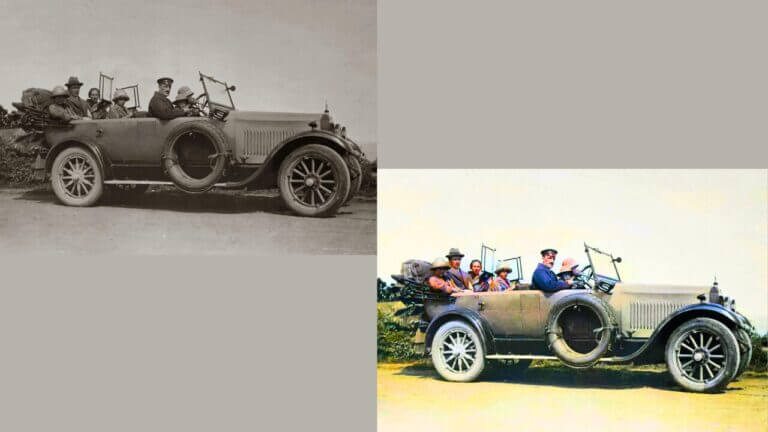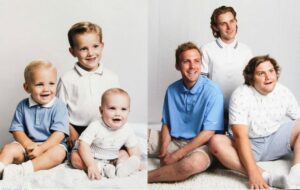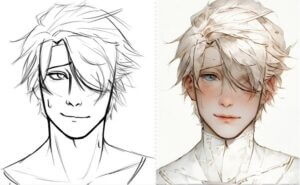Black and white photographs capture a timeless elegance, offering a glimpse into the past. But sometimes, you might wish to see these precious moments come alive in vibrant color. Thankfully, the art of colorizing photos has become more accessible than ever, allowing you to add a new dimension to your family history or historical archives.
In this comprehensive guide, we’ll explore two popular methods to colorize old photos for free, first Adobe Photoshop and second, leveraging the power of AI-powered tools like Face26. Whether you’re a seasoned photo editor or just starting your journey, this guide will equip you with the knowledge and steps to bring your black and white photos to life.
The Importance of Colorizing Old Photos
Colorizing old photos goes beyond simply adding aesthetics. It can:
- Enhance Emotional Connection: Vivid colors can evoke strong emotions and memories compared to black and white, making you feel more connected to the past.
- Provide Historical Context: Color can offer valuable clues about clothing styles, historical settings, and the overall atmosphere of a bygone era.
- Bring Clarity and Detail: Strategic color choices can highlight specific elements in a photo, drawing the viewer’s attention and enriching the storytelling potential.
How to Colorize Old Photos for Free using Photoshop
For those with photo editing experience, Adobe Photoshop offers a robust set of tools for colorizing photos.
Steps to Colorize Photos in Photoshop
Here’s a breakdown of the steps involved in colorizing photos using Photoshop:
Step 1: Selecting the right tools and setting up the workspace
- Open your black and white photo in Photoshop.
- Duplicate the background layer to create a non-destructive working copy.
- Choose your preferred colorization tools. Popular options include Hue/Saturation adjustment layers, Selective Color adjustments, and brush tools.
Step 2: Adjusting the photo for colorization (contrast, brightness)
- Often, black and white photos lack the contrast and tonal variations needed for successful colorization. Use adjustment layers like Levels or Curves to enhance these aspects.
Step 3: Adding Colors Layer by Layer
- Create separate adjustment layers for different parts of the image (e.g., skin tones, clothing, background).
- Use tools like Hue/Saturation or Selective Color to carefully add and adjust colors within each layer.
Step 4: Fine-tuning Colors and Blending Modes
- Refine the colors using tools like Curves or Color Balance for a more natural look.
- Experiment with blending modes (e.g., Multiply, Overlay) to integrate the color layers seamlessly with the original black and white image.
Tips and Tricks for Photoshop Colorization
- Utilize adjustment layers for non-destructive editing, allowing you to experiment and revert changes if needed.
- Research historical clothing styles and color palettes for a more accurate colorization of older photos.
- Pay close attention to skin tones. Use subtle color adjustments and layer blending to achieve a natural and realistic look.
While Photoshop offers unparalleled control, it does require significant photo editing skills and can be a time-consuming process, especially for complex photos. Here’s where AI-powered tools like Face26 can be a valuable alternative.
Colorizing Photos with Face26: Fast and Easy
Face26 is a powerful AI tool specifically designed for colorizing photos. It leverages advanced deep learning algorithms to analyze black and white or faded photos, intelligently inferring the most likely colors for objects, skin tones, and backgrounds. This technology goes beyond simple color mapping, producing realistic and natural-looking colorizations that breathe new life into your old photographs. Face26 is easy to use and requires no prior photo editing experience.
Steps to Colorize Photos using Face26:
Step 1: Visit the Face26 website or download the Face26 mobile app from the App Store or Google Play.
- Click “Try Now” on the website or “Get Started” on the app.
- Select the Colorize Photos tool and upload your image.
Step 2: Automatic Colorization in Seconds
- The processing time may vary depending on the image size, but it typically takes just seconds.
Advantages of Using Face26 for Colorizing Photos
- Speed and Simplicity: Face26 eliminates the need for complex editing techniques. You can colorize photos in seconds with just a few clicks.
- AI-Powered Quality: The advanced AI technology ensures natural-looking and realistic colorization, often comparable to the results achieved in Photoshop.
- Free to Use : Face26 offers a free tier that allows you to colorize a limited number of photos. Premium plans unlock higher resolution outputs and additional editing features.
Comparative Analysis: Photoshop vs. Face26
Choosing between Photoshop and Face26 depends on your specific needs and priorities:
| Feature | Photoshop | Face26 AI Colorization |
| Colorize Photo Online | Not directly (requires software download) | Web-based tool and mobile app available |
| Time Efficiency | Time-consuming, requires manual editing | Fast and automatic, colorizes in seconds |
| Skill Level Required | Advanced photo editing skills needed | No prior editing experience required |
| Color Accuracy | Potentially more accurate with precise editing | Generally good colorization, may require adjustments |
Expert Tips for Enhanced Colorization
Here are some additional tips from professional photo restorers and colorists to elevate your colorization results, regardless of whether you use Photoshop or Face26:
- Start with High-Quality Scans: The quality of your black and white photo significantly impacts the final colorized outcome. Use high-resolution scans whenever possible.
- Consider the Historical Context: Research clothing styles, typical color palettes, and the environment of the time period to guide your color choices and ensure historical accuracy.
- Focus on Skin Tones: Natural-looking skin tones are crucial for believable colorization. Pay close attention to highlights, shadows, and subtle variations in color.
- Less is Often More: Avoid over-saturation of colors. Aim for a balanced and harmonious color scheme that complements the original black and white image.
Colorizing photos offers a powerful way to bridge the gap between the past and present. Whether you choose the detailed control of Photoshop or the speed and convenience of Face26, you can unlock the vibrant stories hidden within your black and white photos.
Here’s a quick recap:
- Photoshop excels for professional-grade colorization, but requires advanced skills and can be time-consuming.
- Face26 provides a user-friendly and fast solution, often achieving impressive results with its AI technology. It’s ideal for beginners or large batches.
With AI tools like Face26, breathing life into your black and white photos is now easier than ever. Whether you’re a seasoned photo editor or a complete beginner, Face26 empowers you to unlock the hidden colors of your family history in seconds. Visit Face26 today and let our powerful AI transform your black and white memories into vibrant keepsakes you’ll cherish forever.
Frequently Asked Questions (FAQ)
Q: What is photo colorization?
Photo colorization is the process of adding color to a black and white photograph.
Q: Can all black and white photos be colorized?
Most can, but results may vary depending on photo quality.
Q: Do I need advanced skills for Face26?
No! Face26 is designed for ease of use. Upload your photo and get a colorized version in seconds.
Q: What image formats does Face26 support?
Currently, Face26 supports popular formats like JPEG and PNG.
Q: How long does it take to colorize an image?
Face26’s AI is super fast! Processing typically takes just a few seconds.