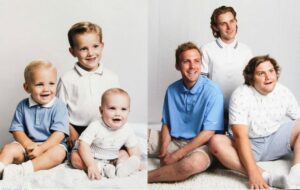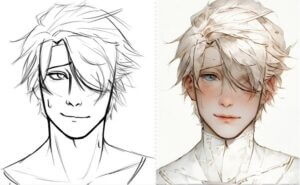Thankfully, there’s a revolutionary solution at your fingertips – how to use AI to upscale image. In this blog, we will explore the world of image enhancement through artificial intelligence, showcasing the incredible potential of upscaling image using AI, and introducing you to your ultimate ally in this journey, the Face26 app.
How to Use AI to Upscale Image
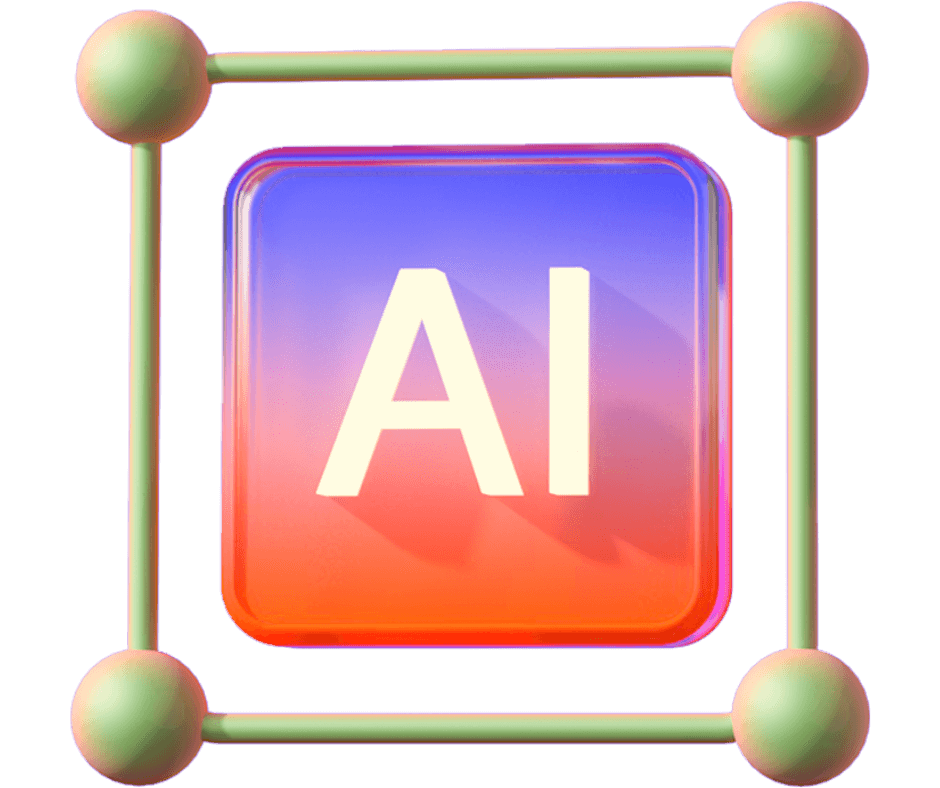
Before we dive into the exciting world of AI-driven image upscaling, it’s essential to grasp the fundamentals. Artificial Intelligence, or AI, has made significant strides in recent years, especially in the realm of image processing. It’s no longer a tool reserved for tech experts but has become an accessible and indispensable resource for anyone aiming to elevate their visuals.
AI image upscaling involves using advanced algorithms to enlarge and enhance images without compromising on quality. Unlike traditional methods that often result in pixelation and loss of detail, AI excels at preserving and even enhancing the intricate elements of an image. The process is nothing short of magical, as it can transform a standard photo into a masterpiece with remarkable clarity and sharpness.
The Power of AI in Enhancing Image Quality
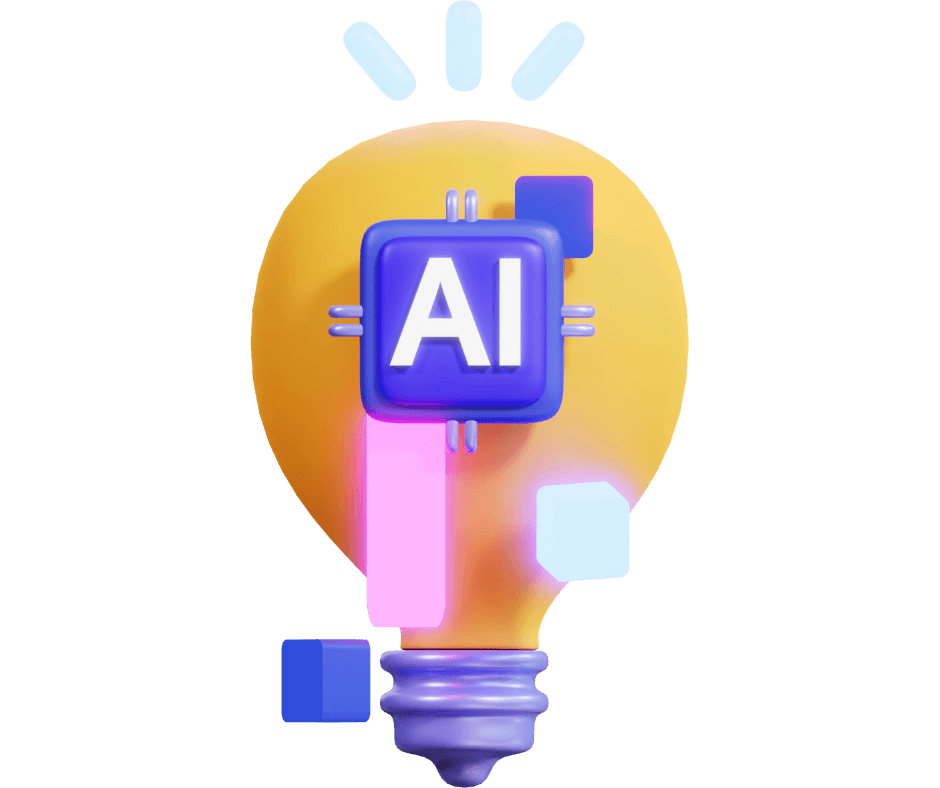
The power of AI in image enhancement cannot be overstated. Traditional upscaling methods typically rely on interpolation, which merely stretches the existing pixels in an image, often resulting in a loss of quality and an artificial look. In contrast, AI algorithms are capable of understanding image content, patterns, and structures, making intelligent decisions to fill in the gaps. This results in images that are not only larger but also more refined and authentic.
AI doesn’t just stop at upscaling. It can reduce noise, improve color balance, and enhance details, turning your photos into a visual delight. This level of precision and finesse is what makes AI image upscaling an indispensable tool for professionals and hobbyists alike.
The Face26 App: Your Ultimate Image Upscaling Companion
Now that we’ve explored the incredible potential of using AI to upscale images, it’s time to introduce you to your new best friend in the world of image enhancement: the Face26 app. Face26 is a state-of-the-art application designed to empower you with the ability to effortlessly upscale and improve your images using AI.
Whether you’re looking to enlarge photos for printing, enhance old family photographs, or refine images for your creative projects, Face26 has you covered. It’s user-friendly, powerful, and consistently delivers outstanding results. The best part? You don’t need to be a tech guru to make the most of its capabilities. Face26 is designed with simplicity in mind, ensuring that everyone, from beginners to experts, can easily use AI to upscale image.
In the sections that follow, we’ll take a deep dive into the world of AI-driven image upscaling with Face26. You’ll learn how to make the most of this remarkable tool, get pro tips for impressive results, and witness the transformation of your images, all while understanding the art and science behind upscale image using AI. It’s time to take your image enhancement to the next level.
The Benefits of Upscaling Images Using AI
As we embark on this journey of discovering how to use AI to upscale image, it’s essential to understand why this technology is a game-changer and why you should wholeheartedly embrace it. In this section, we’ll uncover the myriad benefits that come with upscaling image using AI, demonstrating why you should care, and why AI is your ideal ally in the quest for image perfection.
Upscale Image Using AI: Why Should You Care?
The ability to use AI to upscale image is not just a mere convenience; it’s a transformational leap in the world of visual content. Here’s why you should care:
- Quality Enhancement: AI algorithms can significantly improve the quality of your images. You’ll witness sharper details, smoother transitions, and vibrant colors that simply weren’t achievable through traditional upscaling methods.
- Preservation of Details: AI excels at preserving the finest details in your images. This means that intricate patterns, fine textures, and subtle nuances in your photos remain intact, even when you enlarge them.
- Time Efficiency: Traditional image enhancement methods can be time-consuming and often require extensive manual work. AI streamlines the process, allowing you to achieve professional results quickly and effortlessly.
- Cost-Effective: Hiring a professional image editor or purchasing expensive software isn’t necessary when you can harness the power of AI. It’s a cost-effective solution that puts image enhancement within everyone’s reach.
- Versatility: Whether you’re a photographer, designer, marketer, or an individual with a passion for photography, AI-powered image upscaling can cater to your specific needs and preferences.
Superior Image Quality: The AI Advantage
The AI advantage is most evident in the quality of the images it produces. When you upscale image using AI, you experience a level of excellence that goes beyond what conventional methods can offer. AI algorithms can analyze an image’s content, understand its elements, and make intelligent decisions to enhance it. This results in images that are not just larger but artistically refined.
No more pixelation, no more blocky artifacts; AI upscaling ensures that your images remain crisp, clear, and true to the original. It’s like having an expert image editor at your disposal 24/7, ready to bring out the best in your visuals.
Time and Effort Savings
Time is a precious commodity, especially when you’re working on creative projects or managing a busy schedule. Using AI to upscale images means you can save substantial time and effort. Unlike traditional methods that often require manual adjustments, AI automates the process, producing exceptional results in a fraction of the time.
No need to spend hours meticulously retouching or resizing images; AI can handle it for you. This newfound efficiency can make a significant difference in your productivity and allow you to focus on the creative aspects of your work.
Unleashing Creative Potential
One of the most exciting aspects of AI image upscaling is how it unlocks your creative potential. By removing the limitations of traditional upscaling methods, AI empowers you to think bigger, both literally and figuratively. With AI, you can confidently enlarge images for large prints, create striking visuals for marketing campaigns, or breathe new life into old family photographs.
The possibilities are endless, and your imagination is the only limit. AI takes your creative projects to new heights, allowing you to explore and experiment without the fear of compromising image quality.
In the next section, we’ll introduce you to the Face26 app, which harnesses these incredible benefits to help you achieve impressive results when you use AI to upscale image.
Getting Started with the Face26 App
Now that you understand the incredible benefits of using AI to upscale images, it’s time to get acquainted with your new image enhancement companion – the Face26 app. In this section, we’ll guide you through the initial steps to help you kickstart your journey to upscale image using AI with ease.
Use AI to Upscale Image: Introduction to Face26
Face26 is a cutting-edge application designed to democratize the power of AI-driven image upscaling. Whether you’re a professional photographer, a designer, or simply someone who values high-quality visuals, Face26 is here to simplify the process and deliver remarkable results. Let’s delve into what makes this app special:
- Intuitive User Experience: Face26 is built with user-friendliness in mind, ensuring that anyone, regardless of their technical expertise, can quickly grasp how to use AI to upscale image.
- State-of-the-Art AI Algorithms: Face26 leverages state-of-the-art AI algorithms to provide exceptional image upscaling capabilities, promising sharp, clear, and vibrant results.
- Efficiency: Face26 is known for its speed and efficiency. It significantly reduces the time and effort needed to achieve professional-level results.
Downloading and Installing Face26
To begin your journey with Face26, you’ll need to download and install the app on your preferred device. Here’s how to do it:
- Choose Your Platform: Face26 is available on multiple platforms, including Windows, macOS, Android, and iOS. Visit the official website or your device’s app store to find the appropriate version.
- Download the App: Click on the download link or button, and follow the on-screen instructions to start downloading the app.
- Installation: Once the download is complete, open the installation file and follow the setup wizard to install Face26 on your device.
- Launch the App: After installation, launch Face26 to begin your image enhancement journey.
Navigating the User Interface
Upon launching the Face26 app, you’ll be greeted with a clean and straightforward user interface. Navigating the app is a breeze, even for beginners. Here’s an overview of the key elements you’ll encounter:
- Main Dashboard: This is where you’ll start your image enhancement process. You can either drag and drop your images here or click to browse your files.
- Enhancement Options: Face26 offers various AI enhancement options, which you can select based on your image and preferences.
- Preview Panel: Before applying enhancements, you can preview the changes to ensure they meet your expectations.
Initial Setup and Registration
To access the full suite of Face26 features and ensure your images receive the AI treatment they deserve, you’ll need to complete the initial setup and registration:
- Account Creation: Sign up for a Face26 account using your email or social media credentials.
- Activation: Activate your account by verifying your email address.
- Subscription: Choose a subscription plan that suits your needs, and enter your payment information if necessary.
With these initial steps complete, you’re ready to embark on your journey of using AI to upscale images with Face26. In the next section, we’ll walk you through the process of actually enhancing your images and provide pro tips for impressive results.
How to Upscale Images with Face26
Now that you’re well-acquainted with the fundamentals of how to use AI to upscale image and have set up the Face26 app on your device, it’s time to dive into the nitty-gritty of image enhancement. In this section, we’ll provide you with a step-by-step guide on upscale image using AI with Face26, and offer pro tips to ensure you achieve optimal results.
Using AI to Upscale Image: Step-by-Step Guide
Importing Your Image
The journey to image enhancement begins with importing your image into Face26. Here’s how to do it:
- On the main dashboard, you can either drag or drop a picture or click the box to upload images.
- Choose the image you want to enhance from your device.
- Face26 will automatically load the image onto the interface.
Initiating the Upscaling Process
With your image and enhancement options in place, it’s time to initiate the upscaling process:

- Click the “Upscaler 4x” or “Upscaler 2x” button to let Face26 work its magic.
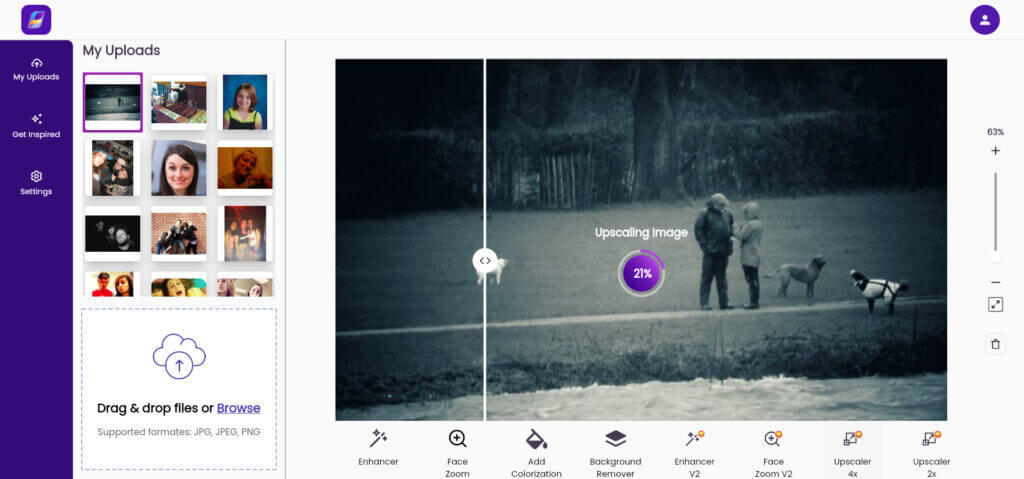
- The AI algorithms will analyze your image and apply enhancements, resulting in a high-quality upscaled version.
The Results You’ll Get When You Use Face26


Conclusion
As we draw this comprehensive guide on how to use AI to upscale image to a close, it’s time to reflect on the key takeaways and the remarkable journey you’ve embarked on. We hope you’ve gained valuable insights into the world of upscaling image using AI, and you’re now ready to embrace the full potential of your images with the Face26 app.
Recap of Key Takeaways
Let’s briefly recap what you’ve learned throughout this guide:
- AI Upscaling Benefits: Understanding the advantages of using AI to upscale images, including superior image quality, time and effort savings, and unleashed creative potential.
- Getting Started with Face26: How to download, install, and navigate the user interface of the Face26 app, along with the initial setup and registration process.
- Enhancing Images with Face26: A step-by-step guide on upscale image using AI with Face26, from importing your image to customizing enhancement options and initiating the upscaling process.
Unlocking the Full Potential of Your Images with Face26
With Face26 at your disposal, you’re not just upscaling your images; you’re unlocking their full potential. The app’s intuitive design, powerful AI algorithms, and customization options allow you to elevate your visuals to a level you might not have thought possible. Your images will have greater clarity, precision, and visual impact, making them ideal for various purposes, whether it’s professional projects, personal collections, or social media.
Make your images stand out with AI-powered enhancements
In the world of visual content, image quality matters. It’s a reflection of your creativity, your professionalism, and your attention to detail. With AI-driven image upscaling, you have a powerful tool at your fingertips. It’s not just about enhancing your images; it’s about transforming them into something extraordinary.
Embrace the power of AI for impressive image enhancement and watch your visuals stand out from the crowd. Whether you’re a photographer, designer, or someone who values striking visuals, Face26 can help you achieve exceptional results and elevate your creative projects. It’s time to embrace the future of image enhancement and enjoy the remarkable advantages of using AI to upscale image. Your journey to visual excellence begins now.