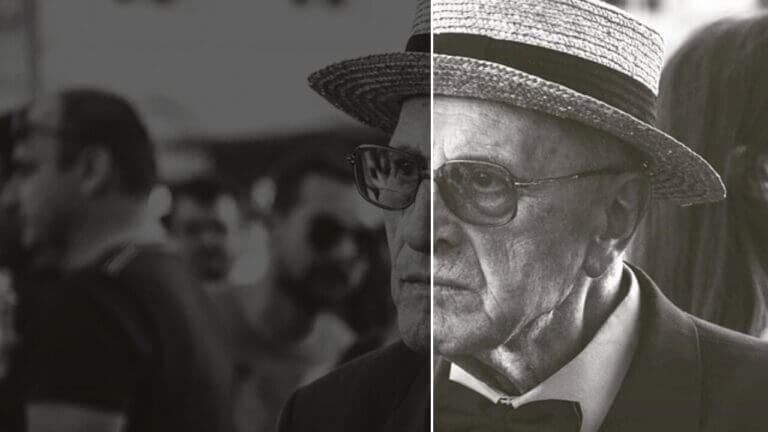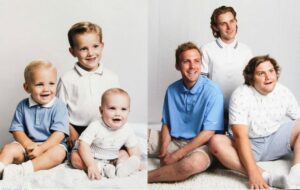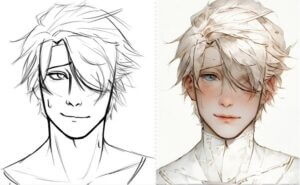For many of us, old photographs hold irreplaceable memories, capturing loved ones, special occasions, and treasured moments in time. However, as these photos age, they can become faded, discolored, or even physically damaged. Enhancing old photos with modern technology allows us to breathe new life into these precious keepsakes, making them clearer, brighter, and more vibrant.
In this article, we’ll explore the challenges of preserving old photos, how Artificial Intelligence (AI) is revolutionizing photo restoration, and provide a step-by-step guide to enhance old photos with AI.
Understanding the Challenges with Old Photos
While digital photos offer a convenient way to capture memories, early technology presents its own set of hurdles when revisiting these cherished moments. Let’s delve into some of the most common issues encountered with older digital photos:
- Resolution Roadblock: Early digital cameras often captured images at lower resolutions, resulting in a lack of sharpness and detail. This becomes especially evident when trying to enlarge the photo, revealing a blocky or blurry appearance.
- Blurry Mishaps: Improper storage on outdated media, camera shake during capture, or focusing issues can all contribute to blurry or pixelated photos. These imperfections can obscure important details and detract from the overall quality of the image.
- Digital Decay: Over time, digital files can become corrupted, leading to artifacts, distorted colors, or even complete data loss. This highlights the importance of proper storage and backups to safeguard precious memories.
- Black and White vs. Color Choice: While some users appreciate the classic aesthetic of black and white photos, others might desire a splash of color to personalize or add a new dimension to these memories. However, colorization of digital photos can be a complex process with varying degrees of accuracy.
These challenges can make it difficult to fully appreciate the clarity and vibrancy of our early digital photos. Fortunately, advancements in software and AI technology are offering innovative solutions to address these issues and revitalize our digital past.
The Role of AI in Photo Enhancement
The field of Artificial Intelligence (AI) has brought revolutionary advancements to photo enhancement. These sophisticated algorithms can analyze and interpret old photos, addressing specific issues and enhancing old photos in remarkable ways.
Here’s how AI tackles some of the most common challenges:
- Blurriness and Pixelation: AI can use intelligent algorithms to deblur photos and enhance photo resolution. By analyzing surrounding pixels and patterns, AI can fill in missing details and create a sharper, more defined image.
- Color Fading and Discoloration: AI can analyze color patterns and use machine learning to correct color casts and restore faded hues. This process can significantly improve the vibrancy and visual fidelity of enhanced old photos.
Enhancing Old Photos with Face26
Wish you could bring your old photos back to life? Face26, a powerful AI photo enhancer, makes it a breeze. Its user-friendly interface is perfect for anyone, regardless of editing experience.
Face26 tackles common photo problems with its advanced algorithms. Restore vibrant colors to faded photos, sharpen blurry details, and even erase minor imperfections. These features ensure your cherished memories are preserved in stunning clarity for generations to come.
Step-by-Step Guide to Enhance Old Photos with AI
Ready to bring your old photos back to life? Let’s walk through a step-by-step guide on using Face26’s AI tools to enhance old photos.
1. Setting Up and Uploading:
- Head over to the Face26 website and create a free account.
2. Selecting the Right Enhancement Tool:
Face26 offers a user-friendly interface with a primary focus on enhancing old photos.
- Choose the “Face26 Photo Restoration Tool” and simply upload your photo for a comprehensive AI enhancement process.
3. Previewing and Saving Your Enhanced Photos:
- The Face26 Photo Restoration Tool will analyze and automatically enhance your old photo.
- Once processing is complete, you’ll be able to preview the enhanced photo alongside the original for comparison.
4. Downloading Your Enhanced Photo:
- If you’re happy with the results, click “Download” to save the enhanced old photo to your device.
With this simple process, Face26’s AI technology can breathe new life into your cherished memories by enhancing old photos.
Advanced Techniques for Specific Issues
While the Face26 Photo Restoration Tool tackles many common issues, some photos may require more advanced techniques.
- Severe Tears and Scratches: For significant physical damage, professional restoration services might be necessary.
- Colorizing Black and White Photos: Face26 offers a built-in colorization feature to bring your black and white photos to life! This AI-powered tool adds realistic colors to your images, breathing new vibrancy into your cherished memories.
- Severe Discoloration: Extreme color shifts or fading may require professional restoration techniques. However, Face26’s Photo Restoration Tool can often improve discoloration to a significant degree.
Comparing AI Restoration with Traditional Methods
Traditional methods of photo restoration were often time-consuming, expensive, and required specialized skills. Here’s how AI restoration with Face26 offers distinct advantages:
- Speed and Efficiency: AI tools like Face26 can enhance old photos in a matter of minutes, significantly faster than traditional methods that could take hours or even days.
- Accessibility and Ease of Use: Anyone with a computer and internet connection can access Face26’s user-friendly interface, making enhancing old photos a simple process compared to the specialized training required for traditional restoration techniques.
- Cost-Effectiveness: Face26 offers a free tier for basic enhancements, with affordable pricing for higher-resolution downloads. This makes enhancing old photos more accessible compared to potentially expensive traditional restoration services.
- Consistent Quality: AI algorithms like those used by Face26 can deliver consistent and reliable results, reducing the margin for human error often encountered in traditional restoration methods.
However, it’s important to note that traditional restoration methods can still be valuable for highly damaged photos or those requiring artistic expertise for colorization or background reconstruction. AI tools like Face26 excel at handling common issues and improving the overall quality of old photos, making them a powerful and accessible solution for many users.
Practical Tips for Best Results
To achieve optimal results when enhancing old photos with Face26, consider these tips:
- Start with high-resolution scans: The higher the quality of your original photo, the better the AI can work its magic. If possible, scan your photos at a high resolution for the best possible outcome.
- Choose photos in good condition: While Face26 can address some damage, severely ripped or crumpled photos might benefit from professional restoration before AI enhancement.
Common Pitfalls and How to Avoid Them
Even with powerful AI tools like Face26, it’s important to be aware of some potential pitfalls when enhancing old photos:
- Unrealistic Expectations: While AI can significantly improve photo quality, it can’t perform miracles. Enhancing old photos with extreme damage or missing information might yield less dramatic results. Setting realistic expectations will help you appreciate the improvements achieved.
- Low-Resolution Uploads: Uploading a blurry or pixelated photo will limit the improvements AI can make. If possible, use the highest quality scan or digital copy of your photo for optimal enhancement of photo resolution.
By understanding these common pitfalls, you can get the most out of AI tools and achieve satisfying results when enhancing your old photos.
In conclusion, with AI technology like Face26, enhancing old photos is now a breeze. AI can breathe new life into your cherished memories by restoring faded colors, sharpening blurry details, and removing imperfections. This easy and affordable process allows you to revisit the past in stunning clarity. So, why not Enhance Old Photos with AI and preserve your precious memories for generations to come? Visit Face26 today and get started on bringing your family history back to life!
Frequently Asked Questions
- What Are the Benefits of Using AI for Photo Restoration?
AI offers speed, efficiency, affordability, and consistent results compared to traditional methods.
- How Do I Fix Old Photos in AI?
Tools like Face26 use AI to analyze and enhance photos. Simply upload your photo and let the AI work its magic.
- How to Enhance Photo Quality with AI?
AI can improve sharpness, color, and remove noise from old photos. Face26 offers a user-friendly platform for AI photo enhancement.
- Can Face26 Fix Blurry and Noisy Photos?
Yes, Face26 can often sharpen blurry photos and reduce noise through its AI algorithms.
- How to improve the resolution of an old photo?
While AI can’t add pixels that aren’t there, it can sometimes enhance the perceived resolution of a photo by sharpening details. Face26 offers features to improve the overall visual quality of old photos.
- How can I make old photos look better?
AI photo enhancement tools like Face26 can significantly improve the look of old photos by restoring colors, sharpening details, and removing minor imperfections.