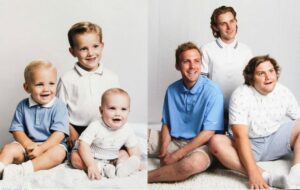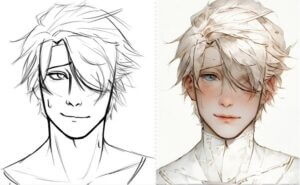Have you ever wondered if you can make an old photo clearer? Wonder no more!
Old photos hold a lot of memories and nostalgia that we just can’t seem to get rid of. However, compared to how modern smartphones and cameras take pictures now, old photos are often in black-and-white and are quite blurry.
Before the rise of AI, if you wanted to colorize your photos or improve their clarity, you’d have to spend multiple hours on tools like Photoshop trying to make them look just right. Thankfully, now, with dedicated AI image restoration apps, the whole process is a breeze.
In this article, we’re going to go over AI photo restoration applications, let you know which one is the best, and the differences between all of them and their specific features. We’re going to be using the same photo to show you the difference between all these tools.
1. Make an old Photo clearer with Face26
Face26 is the best photo restoration app out there. It allows you to remove backgrounds, colorize a photo, upscale the image in terms of resolution, and enhance it, eliminating blur. Face26 uses AI upscaling to make sure every image looks crisp and clear.
Face26 also has an Android and iOS application alongside a web application that lets you enhance an old, damaged photo from seemingly any platform. Plus, besides reasonable pricing, Face26 comes with a Lifetime Deal, granting you access to the ability to upscale more than 2,400 images every year at a one-time cost.
New features and improvements are constantly being added to the application. And as of yet, it is the most complete package if you want to colorize black and white photos, upscale, remove background images, or want to make old photos look new.
Pros
- Has a complete suite of features that let you restore your old photos
- Reasonably priced, with an attractive Lifetime plan
- Comes with a dedicated iOS and Android application
Cons
- You can demo the tool, but you can’t download an image without adding credits
2. How to Make an Old Photo Clearer with Photoshop
Part of the Adobe Creative Cloud, Photoshop is the oldest and perhaps the most tried and tested tool on this list. But Photoshop isn’t just meant to make an old photo clearer. It has a ton of different options that range from color-grading to air-brushing and illustration.
Because of this, Photoshop does not have the ability to restore old photos outright. But, you can use many of the modules present in Photoshop, such as color-grading, in order to restore your photos.
Adobe has also recently added neural filters that allow you to colorize a photo and remove any artifacts from it, as well.
Pros
- Provides you with a granular level of detail that no other tool does
- Has Neural filters that can help you restore a bit of clarity to a photo
Cons
- Quite an expensive monthly subscription
- Requires you to know how to use Photoshop
- It can take a lot of time to unblur a photo
3. How to Make an Old Photo Clearer with Remini
Remini is a web app that offers a monthly subscription that lets you enhance old photos. It currently allows you to demo its features and even enhance a photo. But the Remini watermark remains throughout, which makes the photo pretty useless.
The primary caveat of using Remini is that there is absolutely no control over what Remini ends up enhancing photos. This starts to get problematic when you don’t want a certain aspect of a photo to be restored, but Remini does it anyway.
So, while the upscaling is great for certain situations, the fact that you cannot control what the application upscales in older photos, for example, can lead Remini to be absolutely unusable in certain scenarios.
Pros
- Very fast upscaling and contains a great number of features
- The unlimited monthly subscription is quite reasonably priced.
Cons
- If you upscale a transparent PNG, it doesn’t remain transparent after upscaling
- Cannot selectively select what to upscale and what not to
4. How to Make an Old Photo Clearer with Midjourney / DALL-E
Midjourney and DALL-E are both AI-image generation tools that use generative AI to create images. You can enter a prompt or send these tools a pre-existing image, and according to the prompt, an image is generated.
For damaged photo restoration, Midjourney or DALL-E are both creative solutions since they tend not to create an accurate image. Because of this, you can’t really use them to get an exact clear copy of the image you sent. However, the tool is great if you want to use your initially blurry photo as an inspiration and then go from there.
Pros
- Allows you to generate completely unique images
Cons
- The image that you generate will almost never look like the original photo
- Requires a bit of prompt engineering to be able to generate faithfully accurate photos to some degree.
5. How to Make an Old Photo Clearer with Media.io
Media.io has one of the most comprehensive AI-editing suites out there. From video audio to photos, the application seems to have it all. But scratch a little bit beyond the surface, and you’ll notice that not all the features seem to be very consistent.
The feature that we care for the most, the Image Enhancer, doesn’t do well with a lot of images and tends to under-correct at times. But if you are someone who has slightly blurry photos and would rather use one single application for everything, Media.io isn’t all that bad.
Pros
- Has photo, video, and audio editing with AI
- Pricing is relatively reasonable
Cons
- The application can feel cluttered at times due to the sheer amount of features.
- Image enhancer doesn’t seem to always work well.
6. Cutout Pro
Originally released as an AI photo background remover, Cutout Pro has added a lot of features that can help you with old photo restoration. Taking advantage of AI-specific features, their photo enhancer allows you to significantly upscale your images.
From our testing, Cutout Pro does not have the best photo enhancement out there. However, it offers an excellent API that allows you to bulk upscale images significantly quickly. Cutout Pro also offers a free account, allowing you to upscale five images for free.
Pros
- Has a bulk upscale API that lets you tackle multiple images in bulk rather than make them clearer one-by-one
Cons
- The photo enhancer feels a bit wonky at times.
7. How to Make an Old Photo Clearer with Adobe Lightroom
Another Adobe Creative Cloud tool, Lightroom, is primarily meant for light photo retouching and color grading. However, it allows you to Deblur a photo by adjusting its sharpness. There are no AI features in Lightroom just yet, which means that you can’t do a more comprehensive deblur than fixing some artifacts here and there.
We recommend using Lightroom if you have a photo you need to color grade or if you want to deblur it by adjusting the entire frame’s sharpness. Besides that, there’s nothing much you can do with Lightroom.
Pros
- Works great for particular images where adjusting sharpness does the trick
Cons
- Lightroom does not have a dedicated upscaling feature
- Does not work well for particular images
Feature and Pricing Comparision
Now that we’ve gone over most of the popular photo restoration applications, here’s a quick feature and pricing comparison:
| Application Name | Face26 | Photoshop | Remini | Midjourney / DALL-E | Media.io | Cutout Pro | Adobe Lightroom |
| Pricing | $9.99 (10 images) or one-time $120 for 2,400 images | $23 / month | $24.99 / month | $10 / month | $19.99 / month | $16.90 / month | $9.99 / month |
| Notable Feature | AI image enhancementBlack and White colorization | Best in class tool for manual image editing and illustration | Color filers | Generative AI with prompts | Audio, Video and Photo Suite | Bulk API enhancement | Neural FiltersManual Photo Retouching |
| Best For | Restoring Old Photos and Colorization | Manual Editing | Color Filters | Generative AI | Audio, Video and Photo | Bulk Enhancing | Color Grading and Sharpening |
How to Make an Old Photo Clearer? (Step-by-Step Guide)
Before we go on actually making the image clearer, there are a few reasons why a particular image may be great for clearing while one may not:
- Opt for visible images: Images where you can’t decipher individuals in the background or have way too much noise in them won’t lead to the best results
- Minimize the number of subjects: Having a lot of people in one photo leads to a lot of noise for an AI upscale. Therefore, try and limit the image to a few individuals,
- Find the Right Angles: An old picture restoration app uses AI to identify faces in a picture. It then generates the missing features to provide clarity to the photo. In some angles, a face might not easily be discernable, which can cause the result to look sub-optimal.
With that said, if you’ve chosen an adequate photo, you can now start restoring it. Here’s the image we will use:
- Open the Face26 application’s photo editor
- After doing so, select the EnhancerV2
- If your image was at a low resolution (720p or less), you can also select the Upscaler
- Once all the enhancing and upscaling is done, click on Download, and you’ll have your restored photo.
Here’s a quick before and after of the old damaged photo and the new one:
How to Make an Old Photo Clearer on iOS / Android
You aren’t just limited to restoring damaged photos on PC. There are a number of applications that let you do the same on mobile. We’re going to be using Face26’s iOS application for this guide. The image we’re going to be using is the same one we used prior.
- Download the Face26 application on iOS
- After doing so, select the photo you want to restore
- Now, select EnhancerV2
- After the photo has been enhanced, tap on Save and you’ll be able to download your image.
How to Colorize a Black and White Photo
When restoring old damaged photos, you’ll often come across old, blurry photos in black-and-white that need a little bit of color as well as some sharpening. Thankfully, Face26 allows you to do both.
We’re going to be using this photo as an example:
Here’s how you can do AI image restoration to make your old photos look snazzy:
- Head to Face26’s image editor and upload a photo
- After doing so, select Add Colorization and Enhancer V2
- You’ll see your new image being generated on the screen
- Once it is all done, click on Download
Here’s a before and after of the old image we used to restore:
Frequently Asked Questions (FAQ)
How to Make Old Photos Look New?
You can use an AI-upscaling application like Face26 to make your old photos look new. You can colorize an older photo while enhancing its resolution and clarity, removing artifacts, and making it look much newer.
What is the Best Application to Restore Photos?
The best application to restore photos is Face26. This is because it uses AI-upscaling, allows you to colorize photos, and also enhances their resolution. Plus, it is also extremely reasonably priced, with monthly subscriptions and a pay-as-you-go feature if you want to upscale an image or two.
Can Old Damaged Photos Be Restored?
Yes, old damaged photos can be restored. You can use photo restoration tools like Face26. With it, you’ll be able to enhance and colorize damaged photos quickly without needing any extra input from your end.