Photography is an art that captures fleeting moments, turning them into lasting memories. However, nothing can be more frustrating than reviewing your photos only to find them grainy and unclear. Graininess, or digital noise, can detract from the quality of an image, making it look unprofessional or unusable. Fortunately, there are several ways to fix grainy photos and even prevent this issue from occurring in the first place. In this article, we’ll explore how to fix grainy photos, and how tools like Face26 can simplify this process for everyone, from amateurs to seasoned photographers.
Understanding Graininess in Photos
What Is Graininess and Why Does It Occur?
Graininess, often referred to as digital noise, is a visual distortion that manifests as speckles or pixelated areas in an image. This effect is most commonly seen in low-light photography, where the camera struggles to capture sufficient light, resulting in a noisy image. Graininess occurs due to several factors:
High ISO Settings: ISO measures the sensitivity of your camera’s sensor to light. A higher ISO setting allows you to shoot in low-light conditions but at the cost of increased noise.
Underexposure: When a photo is underexposed, details in the shadows may appear grainy when you attempt to brighten the image during post-processing.
Small Sensor Size: Cameras with smaller sensors often struggle in low-light conditions, producing grainy images more frequently than cameras with larger sensors.
JPEG Compression: JPEG files are compressed to reduce their size, which can introduce noise, especially when the photo is heavily edited afterward.

Impact of ISO, Exposure, and Camera Sensor Size on Image Quality
Here are some primary factors influencing the quality of your images –
- ISO: While a higher ISO setting allows you to shoot in low-light conditions, it also increases the likelihood of noise. Keeping ISO as low as possible is crucial for maintaining image clarity.
- Exposure: Proper exposure is essential for clear images. Underexposure can lead to grainy shadows, while overexposure can wash out details.
- Sensor Size: Larger sensors capture more light, reducing the need for high ISO settings and minimizing noise. This is why DSLR and mirrorless cameras often outperform smartphones and compact cameras in low-light situations.
Understanding these factors is key to both preventing and fixing grainy photos. By mastering your camera settings, you can significantly reduce the likelihood of capturing grainy images.
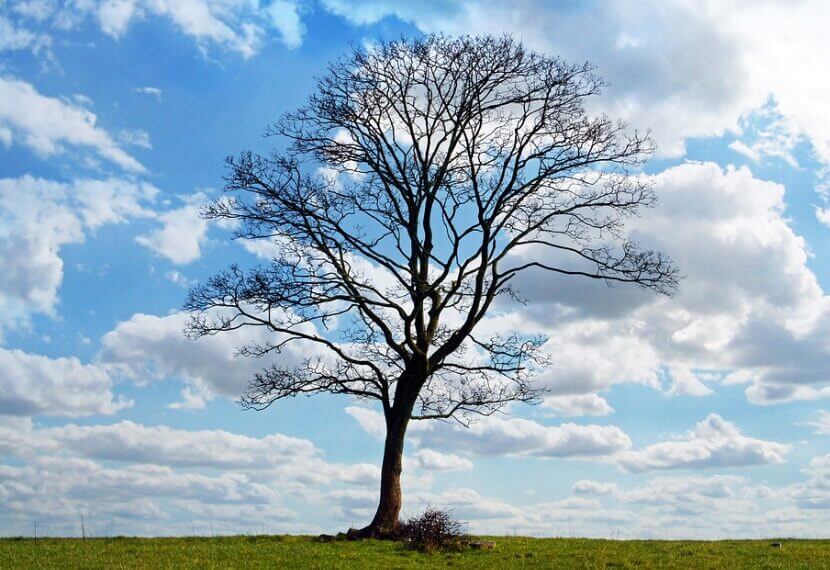
Preventive Measures to Avoid Grainy Photos
Tips on Camera Settings: ISO, Aperture, and Shutter Speed
To avoid grainy photos, it’s crucial to get your camera settings right:
ISO: Start with the lowest possible ISO setting. For most cameras, this is around ISO 100 or 200. Only increase ISO when absolutely necessary.
Aperture: Use a wider aperture (lower f-stop number) to allow more light into the camera. This reduces the need for high ISO settings, helping to avoid graininess.
Shutter Speed: A slower shutter speed allows more light to hit the sensor, reducing the need for high ISO. However, this must be balanced with the need to avoid motion blur.
Importance of Lighting and Using RAW Format for Flexibility in Post-Processing
Good lighting is perhaps the most effective way to prevent grainy photos. Whenever possible, shoot in well-lit environments. If shooting in low light, consider using external lights or a reflector to increase the available light.
Shooting in RAW format is also highly recommended. Unlike JPEG, RAW files are uncompressed and retain all the data captured by the camera sensor. This provides greater flexibility in post-processing, allowing you to reduce noise more effectively without sacrificing image quality.
Step-by-Step Guides for Reducing Graininess
Even with the best preventive measures, you may still encounter grainy photos. Fortunately, there are several techniques to reduce graininess in post-production.
How to Fix Grainy Photos Using using Photoshop.
Photoshop is a useful tool that helps you edit and enhance photos. It is capable of fixing imperfections, adjusting colors, adding effects, or even creating entirely new images. It’s like a digital art studio where you can make your photos look professional, creative, and just the way you want them.
- Step 1: Open your photo in Photoshop. Start by duplicating the background layer to ensure you have a backup of the original image.
- Step 2: Navigate to `Filter > Noise > Reduce Noise`. Here, you will find sliders for `Strength`, `Preserve Details`, `Reduce Color Noise`, and `Sharpen Details`.
- Step 3: Adjust these sliders while observing the preview. Start by increasing the `Strength` to reduce noise but balance it by adjusting `Preserve Details` to avoid losing image sharpness.
- Step 4: If the image still appears grainy, you can further refine it by using the `Surface Blur` filter (`Filter > Blur > Surface Blur`). This blurs out the noise while retaining edges, which helps maintain the integrity of the image.
- Step 5: Convert your layer into a Smart Object before applying these filters. This allows for non-destructive editing, meaning you can tweak your settings later without starting from scratch.
How to Fix Grainy Photos Using Face26
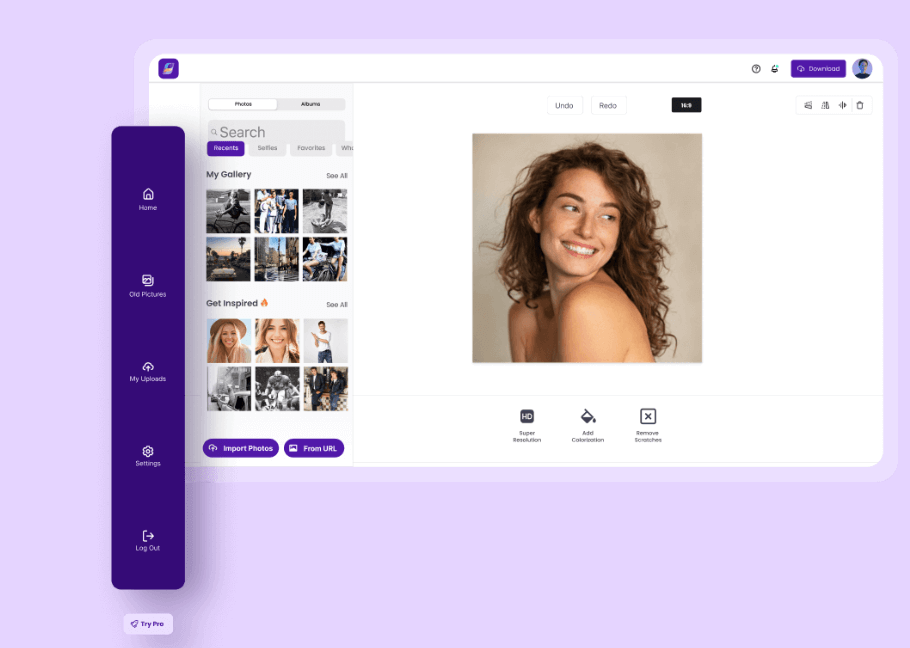
While traditional software like Photoshop offers powerful tools for reducing graininess, they require a certain level of skill and experience. Face26, on the other hand, leverages AI technology to simplify the process, making photo enhancement accessible to everyone. Here’s a step-by step guide to enhance your photo in one click :
1.Upload the Image: Begin by navigating to the Face26 website and accessing the AI Image Upscaler tool. Here, you can easily upload the image you want to upscale. The platform supports various image formats, ensuring compatibility with most common file types.
3. AI-Powered Enhancement: Face26’s AI algorithms get to work. The tool uses advanced machine learning techniques to analyze the image and intelligently add pixels, increasing the resolution without losing quality. Unlike traditional methods Face26’s AI reconstructs the image, enhances the details, texture and gives you the desired output.
4. Preview and Download: Once the upscaling process is complete, you can preview the enhanced image directly on the platform. If you’re satisfied with the result, simply download the high-resolution image to your device. The entire process typically takes just a few moments, depending on the image size and desired resolution.

Benefits of Using AI Technology in Face26 for Users Without Advanced Editing Skills
For those who are not well-versed in photo editing, Face26 offers a straightforward and Face26 Effective solution. The AI-powered tools automatically adjust settings like noise reduction, sharpening, and contrast, ensuring that even those with minimal experience can achieve professional-quality results. Additionally, because the process is automated, it saves time and eliminates the guesswork involved in manually adjusting sliders and filters.
Grainy photos can be a significant hurdle for both amateur and professional photographers, but they are not an insurmountable one. By understanding the causes of graininess and implementing preventive measures such as proper camera settings and good lighting, you can minimise the occurrence of noise in your photos. When noise does appear, tools like Photoshop and Lightroom offer powerful solutions for reducing graininess and restoring image clarity.
However, for those seeking a simpler and more accessible option, Face26 provides an AI-enhanced platform that automates the noise reduction process, making it easier for anyone to fix grainy photos and produce clear, professional-looking images. Whether you choose to delve into advanced editing techniques or opt for the convenience of AI, the key is to experiment with different tools and settings to find what works best for your specific needs.
Frequently Asked Question
1. What causes grainy photos?
Grainy photos, or digital noise, are often caused by high ISO settings, underexposure, small sensor size, and JPEG compression. These factors can introduce visual distortion in the form of speckles or pixelation, especially in low-light conditions.
2. How can I prevent my photos from being grainy?
To prevent grainy photos, use a low ISO setting, ensure proper exposure, shoot in well-lit environments, and consider using a camera with a larger sensor. Additionally, shooting in RAW format instead of JPEG can provide more flexibility in reducing noise during post-processing.
3. What camera settings should I use to reduce graininess?
To reduce graininess, start with the lowest possible ISO setting, use a wider aperture to let in more light, and balance your shutter speed to avoid motion blur while capturing enough light. Properly adjusting these settings can help minimize noise in your photos.
4. Can I fix grainy photos after they are taken?
Yes, grainy photos can be improved in post-processing using software like Photoshop or AI-based tools like Face26. Techniques include using noise reduction filters, surface blur, and converting layers to Smart Objects for non-destructive editing.
5. What is the difference between using Photoshop and Face26 to fix grainy photos?
Photoshop offers advanced manual tools for reducing noise, but it requires a certain level of expertise. Face26, on the other hand, uses AI technology to automate the process, making it easier for users without advanced editing skills to enhance their photos with just a few clicks.
6. Is shooting in RAW format better for reducing graininess?
Yes, shooting in RAW format is better for reducing graininess because RAW files retain all the data captured by the camera sensor. This allows for more effective noise reduction in post-processing without sacrificing image quality.






