In the digital age, photographs are not just memories; they are also an essential form of communication in social media, professional environments, and personal projects. However, a common problem many encounter is low-resolution images, which can severely impact the visual appeal and usability of a photo. Fortunately, modern technology offers several solutions to fix low-resolution photos effectively. One such solution is face26, a versatile SaaS-based AI tool that simplifies image enhancement.
What Causes Low Resolution in Photos?

Understanding what leads to low-resolution images is crucial before we delve into the solutions. Essentially, an image’s resolution refers to the number of pixels distributed over a given area of the image, typically measured in pixels per inch (PPI). Low-resolution images often result from:
- Inadequate Initial Settings: Using a low setting on your camera or smartphone can result in images that don’t hold up to enlargement.
- Downloading or Saving Issues: Downloading images from the internet or compressing them can reduce their resolution.
- Incorrect Resizing Methods: Resizing images without proper tools or techniques can degrade quality.
Understanding Resolution in Digital Photos

Pixels and Resolution Explained
At its core, the resolution determines the amount of detail an image holds. Higher resolutions mean more pixels per inch (PPI), leading to sharper, clearer images. Low-resolution images often appear blurry or pixelated, especially when printed or viewed on larger screens.
Resizing vs. Resampling
- Resizing changes the size of the image without altering the actual pixel count, affecting how large the image can be displayed or printed without quality loss.
- Resampling adjusts the pixel count, essentially recalculating the pixel density, which can improve or worsen the image quality depending on the technique used.
Common Problems Associated with Low-Resolution Images
Low-resolution images pose several challenges, particularly in clarity and detail. Blurry images, pixelation, and inadequate detail for printing are the main issues. These problems become significant when trying to use these images for professional purposes or quality printing.
Step-by-Step Guide: How to Fix Low Resolution Photos
1. Using face26 for One-Click Upscaling
face26 offers a powerful one-click image upscaling feature that enhances photo resolution using advanced AI algorithms. Here’s how to use it:

- Upload Your Image: Navigate to face26 and upload the low-resolution image you wish to fix.
- Select Upscaling Options: Choose the degree of upscaling you need, depending on how much you intend to enlarge the image.
- Process the Image: face26’s AI analyzes and enhances the image, improving clarity and detail.
- Download the Enhanced Image: Save the higher-resolution version of your photo, now ready for use in any medium.
2. Traditional Methods for Fixing Low-Resolution Photos
For those who prefer traditional methods, software like Photoshop can be used to manually adjust the resolution through bicubic interpolation and other resampling techniques. However, these methods often require more technical skill and time.
Comparative Analysis of Upscaling Techniques
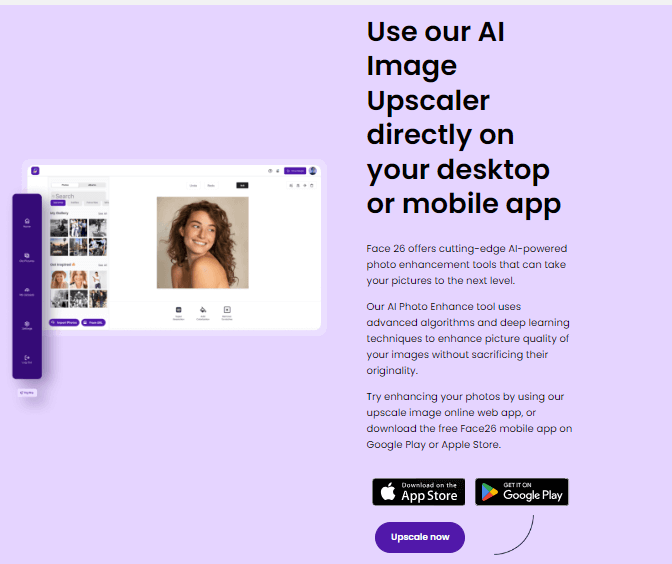
When comparing traditional methods to face26’s AI-driven approach, the advantages of using AI include speed, efficiency, and often superior results. AI tools like face26 are specifically designed to enhance image quality with minimal user input, making them accessible to everyone.
How to Prevent Low Resolution in Future Photos
- Adjust Camera Settings: Always shoot in the highest resolution possible.
- Avoid Unnecessary Compression: Be mindful of image compression settings, especially when editing or saving photos.
- Use Adequate Lighting: Good lighting can significantly improve the quality of your photos, reducing the need for post-processing.
Advanced Tips for Professionals
For professionals looking to achieve unparalleled results in image editing, advanced software solutions offer a myriad of tools designed for precision and flexibility. Here’s a deeper look into some of these advanced techniques:
Pixel-Level Editing
Advanced software allows for pixel-level manipulation, providing control over every minute detail of an image. This is particularly useful for complex edits such as removing unwanted elements, precise retouching, or composite creations.
Color Correction
Color correction is vital in professional photography and graphic design to ensure that the colors in your images are accurate and convey the intended mood or message. Tools like curves, levels, and color balance can be used to adjust the intensity and tones of colors within an image. This includes correcting color casts, enhancing saturation without loss of detail, and ensuring consistency across a series of images.
Detail Enhancement
Detail enhancement techniques focus on improving the clarity and sharpness of an image without introducing noise or artifacts. Techniques such as unsharp mask, high pass filters, and advanced sharpening algorithms help in bringing out the finer details that are often necessary in professional prints and high-resolution displays.
Advanced Layer Techniques
Using layers, professionals can apply complex edits that are non-destructive, meaning the original image remains untouched. Layers can be used for blending multiple images, creating HDR effects, or applying varied adjustments to different parts of an image independently.
Automation and Batch Processing
For handling large volumes of images, advanced software often includes automation features. Actions, scripts, and batch processing save time by automating repetitive tasks like resizing, applying a specific set of adjustments, or exporting in different formats.
Fixing low-resolution photos is more accessible than ever with advanced AI tools like face26. This platform simplifies the process of enhancing both personal and professional images, making high-quality photo editing achievable for everyone. face26’s one-click solution leverages cutting-edge technology to deliver impressive results quickly and efficiently. Experience the transformative power of face26 by trying it out today and see how it revolutionizes your image editing workflow.
FAQ
What is the best way to fix a photo with low resolution?
The optimal approach is using AI-enhanced tools like face26, which provide quick and effective upscaling. These tools use sophisticated algorithms to analyze and fill in details that were not originally apparent in the image, significantly improving its quality and resolution.
Can I enhance old, low-resolution photos using face26?
Absolutely! face26 excels in enhancing old photos, effectively restoring color and resolution. It’s particularly useful for historical or archival images that need rejuvenation for modern use, ensuring they are both clear and visually appealing.
What are the limitations of upscaling low-resolution images?
While upscaling can significantly improve the appearance of low-resolution images, it has its limitations. It cannot create new details from nothing; rather, it extrapolates and enhances existing details. Therefore, the effectiveness of upscaling is contingent upon the quality and content of the original image. Some intricate details may still be unachievable if they are completely absent in the original.
How does AI upscaling work?
AI upscaling uses machine learning algorithms to analyze the patterns in an image and intelligently enhance its resolution while filling in missing details based on learned data.
Is there a limit to how much you can upscale an image with face26?
While face26 effectively enhances image resolution, the extent of upscaling is ideally limited to 2-4 times the original size to maintain quality and detail without introducing artifacts.
Can face26 remove watermarks from photos?
Yes, face26 includes features for removing watermarks and other unwanted elements from photos, restoring the underlying image area seamlessly.
Will upscaling an image with face26 affect its original format?
Upscaling with face26 does not alter the original format of the image. The enhanced version can be saved in various popular formats, maintaining the original’s attributes.
How long does it take to upscale an image with face26?
The process is typically very fast, taking only a few seconds, depending on the size and complexity of the image and the level of upscaling required.
Is face26 suitable for professional graphic designers and photographers?
Absolutely! face26 is designed to meet the needs of both amateurs and professionals, offering advanced features that are easy to use yet powerful enough for professional projects.






