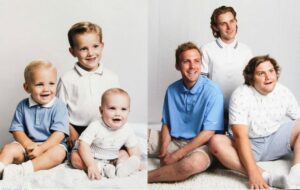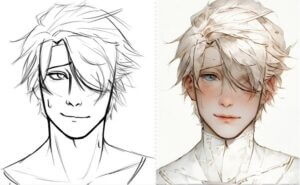Whether it’s an old family picture or a cherished snapshot, we’ve all encountered the challenge of needing to know how to enhance the resolution of a photo. Low-resolution photos can be a source of frustration for many. These images lack the sharpness and clarity we desire, often appearing pixelated and blurred.
Understanding how to enhance the resolution of a photo is crucial because it transforms your visual memories. These photos capture moments and emotions that you want to preserve in their best possible quality.
A low-resolution photo might not do justice to the beauty of a sunset, the warmth of a family gathering, or the intricate details of a landscape. By learning how to enhance the resolution of a photo, you can revive these memories, making them sharper, clearer, and more visually appealing.
Enhancing photo resolution is not just about aesthetics; it has practical benefits too. Higher resolution photos are ideal for printing, framing, and sharing on social media. They are essential in professional settings, such as graphic design or product photography.
So, how can you enhance the resolution of a photo effectively? The answer lies in the Face26 app. Face26 is a versatile and user-friendly photo-enhancing software designed specifically for addressing the challenge of how to enhance the resolution of a photo.
This powerful tool empowers you to breathe new life into your low-resolution photos, allowing you to relive those moments with the clarity and detail they deserve.
In this comprehensive guide, we’ll take you through the step-by-step process of using Face26 to learn how to enhance photo resolution. Whether you’re an amateur photographer looking to rescue old pictures or a professional aiming to improve your work’s quality, Face26 has the solution.
Join us on this journey to discover how to enhance the resolution of a photo and unlock the full potential of your visual memories.
Understanding Low-Resolution Photos
What are low-resolution photos?
Before diving into the process of how to enhance the resolution of a photo, it’s essential to grasp what low-resolution photos are. Low-resolution photos refer to images with limited pixel density, resulting in reduced detail and sharpness. These photos often appear grainy, blurry, and lacking in clarity.
Why do we often end up with low-resolution images?
Understanding the causes of low-resolution images is crucial in addressing this common problem. Several factors contribute to the creation of low-resolution photos:
- Device Limitations: Smartphones and digital cameras may have limitations in terms of sensor size and megapixels, which can affect the quality of photos.
- Compression: Image compression is commonly used to save storage space or speed up image transmission. However, it can result in a loss of image quality.
- Resizing: When photos are resized to smaller dimensions, the pixel count decreases, leading to a reduction in resolution.
- Older Technology: Older cameras and scanners may produce low-resolution images compared to modern counterparts.
- Digital Zoom: Using digital zoom instead of optical zoom can lead to pixelation and reduced image quality.
The limitations of low-resolution photos
Low-resolution photos come with inherent limitations that can affect their usability and quality:
- Limited Enlargement: Low-resolution images may become pixelated or blurry when enlarged, making them unsuitable for printing or larger displays.
- Loss of Detail: Fine details and textures may be lost in low-resolution photos, impacting the overall visual appeal.
- Editing Challenges: Editing low-resolution photos can be challenging, as there’s less information to work with, limiting your ability to make adjustments without further degrading quality.
Now that we’ve explored the basics of what low-resolution photos are and why they occur, let’s delve into the exciting part: how to enhance the resolution of a photo using the powerful capabilities of the Face26 app.
The Power of Photo Enhancing Software
In the quest to learn how to enhance the resolution of a photo, photo enhancing software emerges as a formidable ally. Let’s explore the world of photo enhancement and discover why it’s the key to breathing new life into your low-resolution photos.
How photo enhancing software works
Photo enhancing software operates on the principle of digital image processing. It employs various algorithms and techniques to manipulate and improve the quality of an image. Here’s a simplified overview of how it works:
- Image Analysis: The software assesses the image’s attributes, including pixel count, color balance, and sharpness.
- Algorithm Application: Using predefined algorithms, the software identifies areas that can be enhanced, such as edges, colors, and details.
- Adjustments: The software makes selective adjustments to these areas, increasing resolution, reducing noise, and enhancing colors and contrast.
- Preview and Fine-Tuning: Most software allows users to preview and fine-tune the enhancements, ensuring the desired results are achieved.
Benefits of using photo enhancing software
Why should you consider using photo enhancing software to tackle the challenge of how to enhance the resolution of a photo? Here are some compelling advantages:
- Resolution Enhancement: Photo enhancing software specializes in increasing image resolution, making it ideal for addressing low-resolution photos.
- Versatility: These tools offer a wide range of editing options beyond resolution enhancement, allowing you to perfect colors, remove imperfections, and adjust contrast and brightness.
- User-Friendly: Many modern photo enhancing software, like Face26, are designed with user-friendliness in mind, making them accessible to both amateurs and professionals.
- Time Efficiency: Enhancing a photo with software is often quicker and more efficient than manual editing, especially for large batches of photos.
- Consistency: Software can maintain consistency in enhancing multiple photos, ensuring a uniform quality level across your collection.
Why Face26 stands out as an option

Amidst the plethora of photo enhancing software available, Face26 distinguishes itself as an exceptional choice when you’re wondering how to enhance the resolution of a photo. Here’s why it stands out:
- Specialized in Resolution Enhancement: Face26 is tailor-made for enhancing photo resolution, focusing on the very issue of how to enhance the resolution of a photo.
- User-Friendly Interface: With an intuitive user interface, Face26 simplifies the enhancement process, making it accessible to all levels of users.
- Advanced Features: While specializing in resolution enhancement, Face26 also offers a range of advanced AI features for comprehensive photo improvement.
- Real-Time Preview: Face26 provides a real-time preview of enhancements, ensuring you have full control over the process.
- Quality Results: Users consistently report high-quality results with Face26, making it a trusted choice for enhancing low-resolution photos.
Now that you understand the power of photo enhancing software and why Face26 is a top contender in this arena, it’s time to explore the practical steps of how to enhance a low resolution photo using this remarkable tool.
How to Enhance The Resolution of A Photo?
Now that we’ve explored the importance of how to enhance the resolution of a photo and the capabilities of photo enhancing software like Face26, it’s time to roll up our sleeves and get into the nitty-gritty of how to enhance a low resolution photo. Follow this step-by-step guide to unlock the full potential of your visual memories.
Importing Your Low-Resolution Photo
- Launch Face26: Begin by launching the Face26 application, ensuring you have it installed on your device.

- Import Your Photo: Locate and click on the “Drag & drop files” or “Browse” button within the software. This action will open a file dialog where you can select the low-resolution photo you wish to enhance. This could be an old family portrait, a scenic shot, or any image that deserves a resolution boost.
Understanding the Editing Tools in Face26
Before we dive into enhancing the photo resolution, let’s take a moment to familiarize ourselves with the key tools and features that Face26 offers to help us achieve our goal:

- Resolution Enhancement: Locate and select the Resolution “Enhancement” tool within the software. This tool is at the core of the operation, allowing you to increase the resolution of your photo.
- Zoom and Preview: Make note of the zoom and preview options available. These features will aid you in getting a closer look at the changes you’re making as you work.
Enhancing Photo Resolution with Face26
With the tools in mind, let’s get to the heart of the matter:
- Select the Resolution Enhancement Tool: Click on the “Enhancer” tool within Face26 to activate this feature.
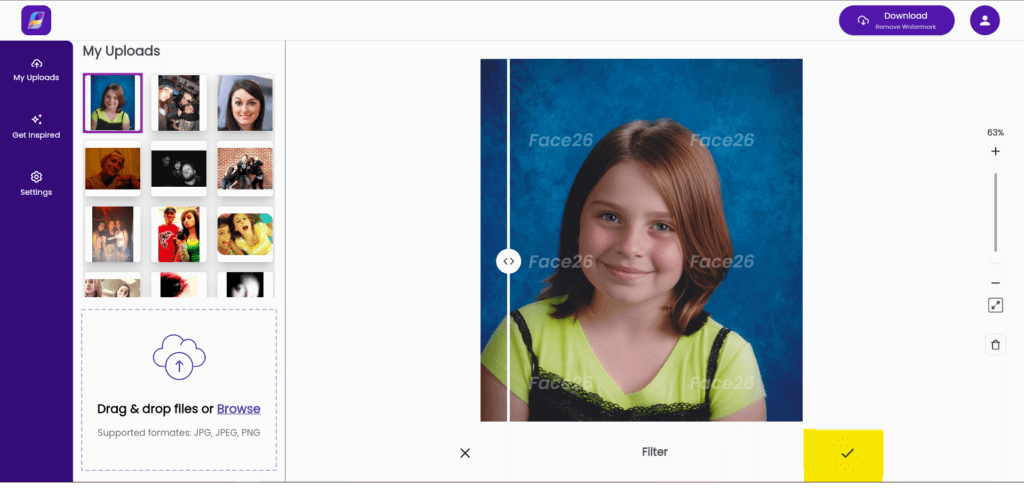
- Apply Enhancement: Once you’re satisfied with the results, click the checkmark icon. Face26 will then save your image and increase its resolution while preserving overall quality.
- Preview and Fine-Tuning: After the enhancement process, take a close look at the result using the zoom and preview features. If you’re satisfied, save your progress. If not, don’t hesitate to use the undo (X) button to experiment with different settings.

Tips and Tricks for the Best Results
Achieving the best results in enhancing photo resolution often involves a blend of technique and artistic judgment. Here are some tips and tricks to keep in mind:
- Start Conservatively: Begin with modest enhancement settings to avoid introducing artifacts or excessive sharpness.
- Experiment: Don’t be afraid to experiment with different settings and preview the results before settling on the final image.
- Consider the Purpose: Think about how you intend to use the enhanced photo. Different scenarios may require varying levels of resolution.
- Backup Originals: Always keep backups of your original photos to preserve their authenticity.
With this step-by-step guide and a few handy tips and tricks, you’re well on your way to mastering the art of how to enhance a low-resolution photo using Face26. The journey to resurrecting your cherished memories in stunning detail continues.
Conclusion
As we wrap up our journey through the world of how to enhance the resolution of a photo, it’s essential to reflect on the significant strides we’ve made in understanding this process and the invaluable role that photo enhancing software, particularly Face26, plays in this endeavor.
Throughout this guide, we’ve emphasized the importance of how to enhance photo resolution. Let’s quickly recap the benefits of this transformative process:
- Preservation of Memories: Enhancing photo resolution ensures that your treasured memories are preserved in the best possible quality, allowing you to relive those moments with clarity and vibrancy.
- Practical Usability: Higher resolution photos are versatile and can be used for printing, framing, sharing on social media, or even in professional settings like graphic design or product photography.
- Improved Visual Appeal: Enhanced photos are more visually appealing, capturing the intricate details and nuances that may be lost in low-resolution photos.
If you’re eager to unlock the full potential of your visual memories and discover how to enhance a low resolution photo, we strongly encourage you to give Face26 a try. This user-friendly application specializes in enhancing photo resolution and offers a host of other advanced features to perfect your images. With Face26, the power to revive your photos lies at your fingertips.
In our ever-evolving technological landscape, the ability to learn on how to enhance photo resolution is just one example of how technology can enrich our lives. It allows us to breathe new life into old memories, ensuring that they remain vivid and cherished for generations to come. As we bid farewell to this guide, we’re reminded of the incredible capacity of technology to preserve and enhance the moments that matter most.
So, don’t let your low-resolution photos fade into obscurity. Take the leap, explore the capabilities of Face26, and embark on a journey to enhance your visual memories. Because in the end, a picture may be worth a thousand words, but an enhanced picture tells a more vibrant story—one that stands the test of time.