In today’s visually driven world, the quality of images is more critical than ever. Whether it’s the polished photos in professional portfolios or the enticing product images in e-commerce, high-quality visuals can make a significant impact. Image resolution, which refers to the amount of detail an image contains, is a key determinant of an image’s clarity and appeal. High resolution images are crisp and detailed, while low resolution image often appear blurry and pixelated, diminishing their effectiveness and professional look.
The advent of artificial intelligence (AI) has revolutionized the field of image enhancement, making it possible to transform low-resolution images into high-resolution masterpieces. Traditional methods of upscaling images often resulted in a loss of quality and detail. However, AI image upscaling leverages advanced algorithms and deep learning techniques to analyze and enhance images, bringing out details that were previously unattainable. This breakthrough in technology means that even the most basic images can be refined to meet high standards of clarity and detail.

In this article, we will explore the importance of image quality and how AI technology can significantly enhance your visuals. We will delve into the mechanics of image resolution, the limitations of traditional upscaling methods, and the advantages of AI-powered solutions. Whether you are a professional photographer, an e-commerce business owner, or someone passionate about photography, this guide will provide valuable insights into achieving high-quality images effortlessly. We will also provide practical steps on how to use AI tools to upscale your images and discuss the benefits they offer in various applications.
Understanding Image Resolution
What is Image Resolution?
Image resolution is a fundamental concept in digital imaging that describes the level of detail an image holds. It is quantified by the number of pixels that make up the image. Pixels, short for “picture elements,” are the tiny dots that compose the images you see on screens and prints. The more pixels an image contains, the higher its resolution, and consequently, the greater its detail and clarity.High resolution images are characterized by a dense concentration of pixels, which enables them to capture and display intricate details with sharpness and precision. This makes high resolution images ideal for applications where clarity and detail are paramount, such as professional photography, graphic design, and large-format printing. These images retain their quality even when zoomed in or printed on large surfaces, providing a crisp and clear visual experience.
The Difference Between Low and High Resolution Images
The distinction between low and high resolution images is crucial for understanding the quality and usability of digital visuals. Low resolution images, characterized by a sparse number of pixels, often suffer from pixelation and a lack of fine detail. This pixelation occurs because the limited number of pixels struggles to represent complex details, resulting in a blocky or grainy appearance.

Consequently, these images appear blurry and lack the sharpness needed for professional applications. This makes low resolution images unsuitable for tasks that demand high quality, such as professional photography, graphic design, and large-scale printing. When low resolution images are enlarged, the pixelation becomes even more pronounced, further degrading the image quality and making it appear unrefined and unprofessional.On the other hand, high resolution images are defined by a dense concentration of pixels, which allows them to capture and display intricate details with remarkable clarity and precision.
Importance of High Resolution in Various Applications
High resolution images are essential in many fields, including:
- Printing:In the realm of printing, high resolution images are indispensable for producing sharp and clear prints. Whether it’s for photographs, posters, brochures, or marketing materials, the quality of the print is directly influenced by the resolution of the image. High resolution ensures that every detail is captured accurately, allowing for crisp, vibrant, and professional-looking prints.
- Digital Media: In the digital landscape, high resolution images are essential for creating detailed and attractive visuals that captivate audiences. This is particularly crucial for websites, social media, and digital advertising, where the visual quality of images can significantly impact user engagement and conversion rates.
- Professional Work: In professional fields such as photography, graphic design, and media production, high resolution images are a standard requirement to ensure high-quality outputs. Professionals in these fields rely on high resolution images to maintain the integrity and detail of their work, enabling them to deliver superior results to their clients and audiences.
Traditional Methods of Image Upscaling

Traditional methods for upscaling images include interpolation techniques such as:
- Nearest-Neighbor Interpolation:Nearest-Neighbor Interpolation is one of the simplest and oldest methods for image upscaling. This technique works by duplicating the nearest pixel’s value to fill in the new pixels. While it is computationally efficient and easy to implement, it often results in blocky images with noticeable pixelation, especially when the upscaling factor is significant.
- Bilinear and Bicubic Resizing: Bilinear and Bicubic Resizing are more advanced than Nearest-Neighbor Interpolation and offer smoother transitions between pixels. Bilinear interpolation uses a weighted average of the four nearest pixels to determine the value of a new pixel, resulting in a smoother image. Bicubic interpolation goes a step further by considering the closest sixteen pixels, producing even smoother and more visually appealing results.
Limitations of Traditional Methods
Despite their widespread use, traditional upscaling techniques come with several significant limitations:
- Loss of Quality: Traditional methods tend to degrade the overall quality of the image. They often blur fine details and can introduce unwanted artifacts, such as pixelation and ringing.
- Lack of New Details: These techniques cannot generate new details that were not present in the original image. They merely attempt to stretch existing pixels, which can result in a loss of sharpness and clarity.
The Role of AI in Image Enhancement

How AI Improves Image Quality
AI-powered image upscaling transforms low-resolution images into high-resolution masterpieces through the use of sophisticated deep learning algorithms. These algorithms are trained on vast datasets of both high and low-resolution images, allowing them to understand the intricate patterns and details that make up a high-quality image. Unlike traditional upscaling methods that merely stretch existing pixels, AI can predict and generate missing details, filling in gaps with remarkable accuracy. This results in images that are not only larger but also significantly clearer and more detailed.
Key Advantages of AI-Powered Image Upscaling
- Better Detail Retention
One of the most significant advantages of AI-powered image upscaling is its ability to retain and enhance fine details. Traditional methods often miss these details, leading to images that look artificially smooth or overly simplified. AI, however, can identify and preserve intricate details, such as textures, patterns, and edges, ensuring that the enhanced image remains true to its original form.
- Fewer Artifacts
Traditional upscaling techniques frequently introduce artifacts such as blurriness, pixelation, and unnatural edges. AI reduces these common artifacts by intelligently reconstructing the image with a focus on maintaining naturalness and realism. This results in images that are clear and sharp, free from the distracting artifacts that can detract from their quality.
- Brief Explanation of AI Algorithms
AI algorithms used in image enhancement, particularly those based on neural networks, are designed to mimic the way the human brain processes visual information. These algorithms undergo extensive training on large datasets that include pairs of high and low-resolution images. Through this training process, the algorithms learn to recognize patterns and details that are indicative of high-quality images.
How to Convert Low Resolution Image to High Resolution Using AI
Choosing the Right AI Tool
There are several AI image enhancers available, but Face26 stands out due to its ease of use, high-quality output, and speed.
Preparing Your Image for Upscaling
For best results, choose images that are not overly compressed and avoid those with extremely low resolution.
Using Face26 for Image Upscaling
Step 1: Navigating to Face26
Visit the Face26 website or download the Face26 mobile app from the App Store or Google Play.
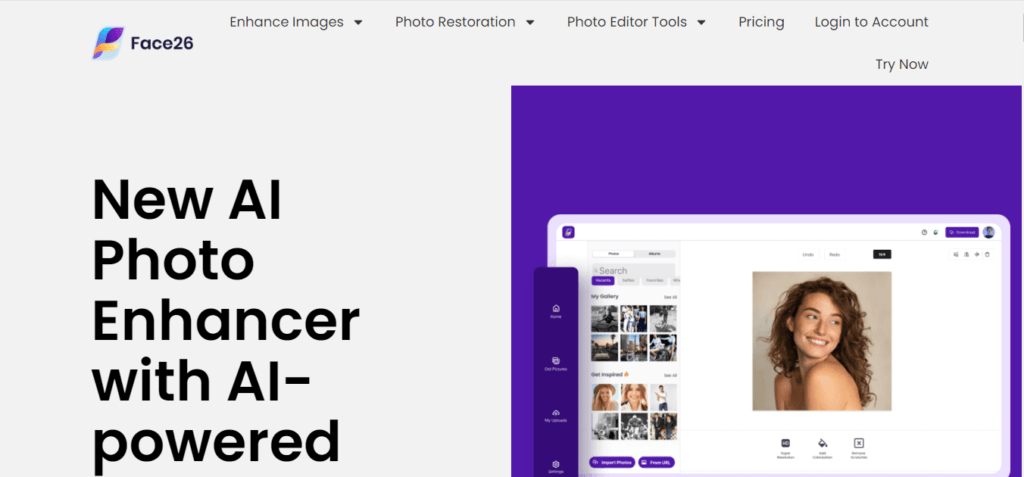
Step 2: Choosing the right tool
Select the AI photo upscaler from the enhance images tab to upscale the desired image.
Step 3: Uploading the photo
In the third step you have to browse and upload the image you want to Convert from Low resolution Image to high resolution.
Step 4: Choosing upscaler tool
After dropping your photo you have to select the suitable upscaler from AI tools to convert the image from low resolution to high resolution.
Step 5: Save the Upscaled Image
Save the edited image by clicking the ‘Download’ button. The process is straightforward
ensuring you get your edited image in no time.
Advantages of Using Face26:
- Ease of Use: User-friendly interface suitable for all skill levels.
- High-Quality Output: Delivers superior image enhancement with advanced AI algorithms.
- Speed: Fast processing ensures quick results
- Detail Retention: Preserves and enhances fine details for clear and sharp images.
- Accessibility: Available on both website and mobile app platforms.
Tips for Getting the Best Results
Best Practices for Achieving High-Quality Upscaled Images
To ensure the best possible results when upscaling images using AI tools, it’s crucial to follow these best practices:
- Use High-Quality Original Images: Start with the highest quality images available. The better the input, the better the output. High-resolution originals provide more detail for the AI to work with, resulting in superior upscaled images.
- Avoid Over-Compression: Steer clear of excessive compression when saving or editing your images. Over-compression can lead to loss of crucial details and introduce artifacts that AI tools might not fully correct, compromising the quality of the upscaled image.
- Adjust AI Settings to Fine-Tune Results: Take advantage of the customizable settings available in AI upscaling tools. Experiment with different parameters to fine-tune the results, ensuring that the upscaled image meets your specific quality standards. This might include adjusting sharpness, noise reduction, and other enhancement settings.
Common Issues and How to Troubleshoot Them
- Noise: If the upscaled image appears grainy or noisy, leverage the noise reduction features available in your AI tool. These features help to smooth out unwanted noise and enhance the overall clarity of the image. Adjust the noise reduction levels to balance between removing noise and preserving details.
- Blurriness: Blurriness can occur during the upscaling process, particularly if the original image lacks sufficient detail. To combat this, increase the sharpness settings within your AI tool. This will enhance the edges and fine details, making the image appear crisper. Additionally, consider choosing a higher upscaling factor to provide the AI with more data to work with, thereby improving the overall sharpness and quality of the final image.
In conclusion, by integrating AI tools into your workflow, you can dramatically improve the quality of your images, ensuring they meet the highest standards. This not only enhances the visual appeal of your content but also helps you maintain a competitive edge in the rapidly evolving digital media landscape. The use of AI in image processing opens up new possibilities for creativity and efficiency, enabling you to produce superior visuals faster and more efficiently than ever before.
Embracing the power of AI technology is essential for anyone looking to stay ahead in today’s digital world. By leveraging these advanced tools, you can ensure your visuals are always top-notch, keeping your audience engaged and your content relevant. In conclusion, the integration of AI in image enhancement is a game-changer, providing unprecedented opportunities to elevate your visuals and maintain a cutting-edge presence in the digital media landscape.
Low-resolution images can diminish the quality and professionalism of your visual content. As discussed, traditional upscaling methods often lose detail and clarity. Face26 solves this by using advanced AI algorithms to transform low-resolution images into high-resolution masterpieces, preserving fine details and reducing artifacts, ensuring your visuals stay sharp and impactful.
Visit Face26! Enhance your images with our easy-to-use AI tools for high-quality results. Whether you’re a photographer, graphic designer, or business owner, Face26 elevates your visuals. Try it now and see the difference AI-powered enhancement can make in your work.
FAQs
1. How does AI improve low resolution images?
AI uses deep learning algorithms to predict and generate missing details, transforming low resolution images into high resolution with enhanced clarity and detail.
2. Can AI enhance any type of image?
Yes, AI tools can enhance various types of images, including photos, graphics, and digital art. However, the quality of the result depends on the original image’s quality and the specific AI tool used.
3. Is Face26 free to use?
Face26 offers a free version with basic features, but there may be premium features or tools that require a subscription or in-app purchase.
4.How do I save the enhanced images in Face26?
After enhancing an image, simply tap the ‘Download’ button to save the high-resolution version to your device’s gallery.
5. Are AI tools expensive?
The cost of AI tools varies widely, from free online services to premium software. Assess your budget and needs to choose the best tool that offers good value.






