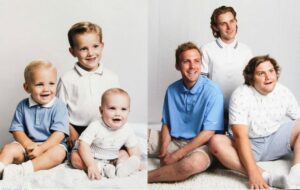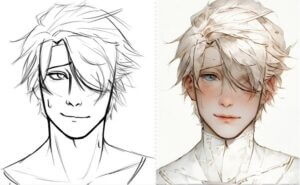In the ever-evolving world of digital photography, photo editing tools have become an essential companion for both professionals and hobbyists and in this article, we’re going to talk about the Fotor Photo Editor Alternative. Among the photo editing tools that we have now, Face26 has gained considerable popularity for its user-friendly interface and versatile editing capabilities
What is Fotor Photo Editor?
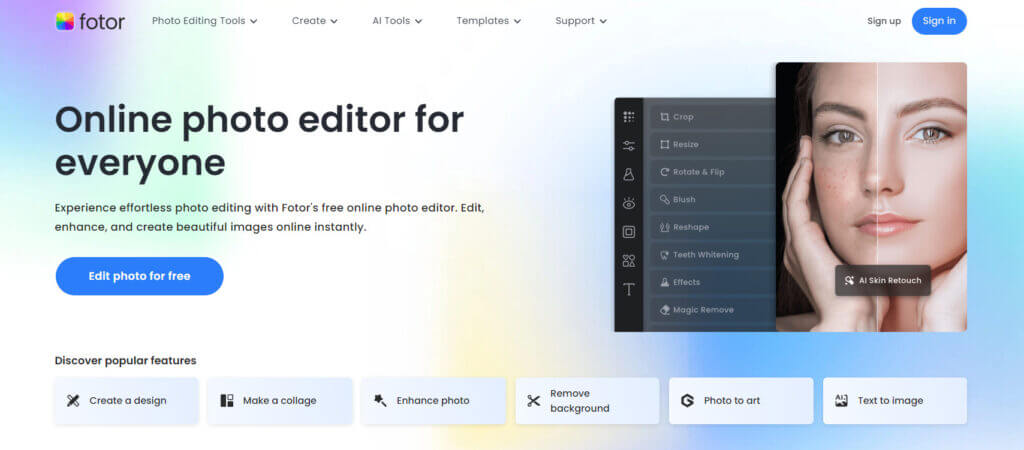
Fotor Photo Editor is a well-known image editing application that has served millions of users across the globe. With its wide array of features, it has allowed photographers and enthusiasts to enhance their pictures, apply stunning filters, and create captivating visual content.
The Need for an Alternative
However, as technology advances and user preferences change, there often comes a time when we seek something new, something different. This desire for variety and improved functionalities has led many to explore alternatives to their current editing tools, including Fotor Photo Editor. Whether it’s due to limitations, evolving needs, or simply the curiosity to discover better options, the search for a fotor photo editor alternative is not uncommon.
Face26 as the Top Alternative to Fotor Photo Editor

Face26 – an exciting and promising name in the world of photo editing. If you’ve been on the lookout for the top alternative to Fotor Photo Editor, your search ends here. Face26 is here to redefine your editing experience and elevate your creative journey to new heights.
What is Face26?
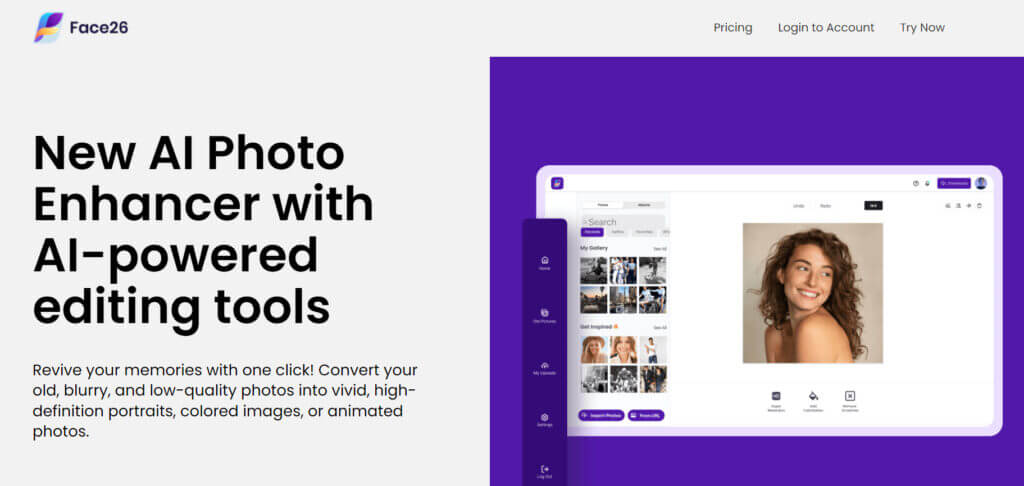
Now that we’ve established the need for a fotor photo editor alternative, let’s take a look into the world of Face26 and discover why it’s gaining recognition as the top alternative to Fotor Photo Editor.
Face26: a User-Friendly Fotor Photo Editor Alternative
Face26 is designed with simplicity and functionality in mind, making it an ideal choice for users of all skill levels. Whether you’re a professional photographer or a casual smartphone clicker, this intuitive photo editing tool caters to your needs.
One of the standout features of Face26 is its user-friendly interface. Unlike some other photo editors that may feel overwhelming, Face26 offers an easy-to-navigate platform that allows you to jump right into your creative process. No need for extensive tutorials or a steep learning curve – Face26 welcomes you with open arms.
As an alternative to Fotor photo editor, Face26 retains the essence of user-friendliness while enhancing it with a rich set of features and tools. This balance between simplicity and versatility ensures that you can achieve stunning results without the hassle.
Key Features and Advantages
Face26 boasts a range of powerful features that make it the best choice as the top alternative to Fotor Photo Editor. Here are some of its key advantages:
Advanced Editing Tools
Face26 offers a comprehensive set of editing tools, including adding colors to black and white photos, upscaling, animating photos, and photo enhancement. You can fine-tune your photos to perfection.
Stunning Results
Get creative with a wide selection of one click photo editing tools. Whether you’re aiming for a photo enhancement, bringing colors to black and white photos, upscaling photos, animate photos, unblur photos, or doing a face retouch, Face26 has you covered.
Effortless Retouching
Remove blemishes, grains, and imperfections with ease, achieving flawless portraits and retouched images.
User-Friendly
It’s a user-friendly app, and you do not need to be a photography expert for you to revive your images with Face26.
Cross-Platform Compatibility
Face26 is accessible across various devices and platforms, ensuring you can edit your photos wherever and whenever you want.
Affordable Pricing
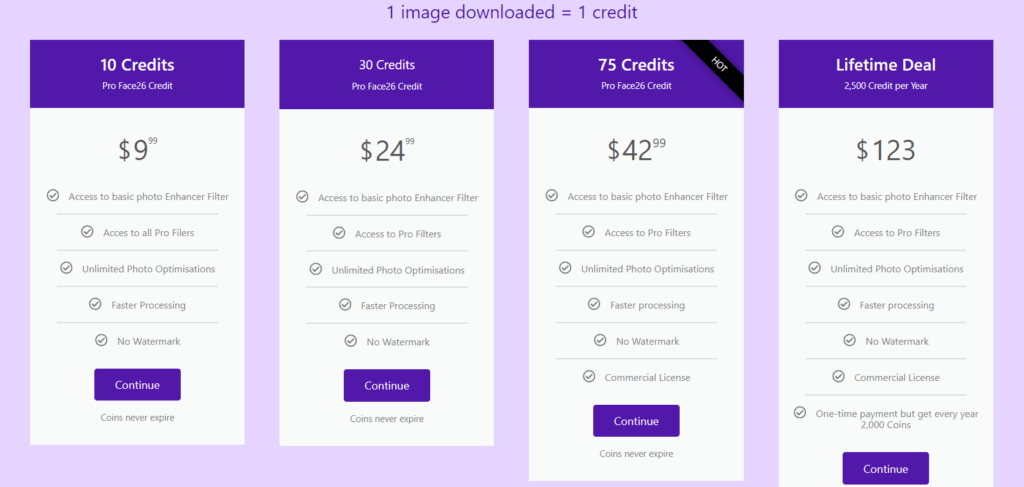
Unlike some premium photo editors that can break the bank, Face26 offers competitive and affordable pricing options, making professional-level editing accessible to all.
Accessibility and Platform Compatibility
In today’s fast-paced world, it’s essential to have a photo editing tool that adapts to your lifestyle. Face26 understands this need and offers seamless accessibility and platform compatibility.
Whether you’re using a Windows PC, a Mac, or a mobile device running iOS or Android, you can access Face26 effortlessly. This cross-platform compatibility ensures that you can edit your photos on your preferred device without any limitations.
Moreover, Face26 is available both as a web-based application and a downloadable software, giving you the freedom to choose the editing experience that suits you best. This versatility ensures that you can edit photos whether you’re at home, in the office, or on the go.
As we continue to explore Face26 as a fotor photo editor alternative, it’s evident that this photo editing tool combines user-friendliness with a rich feature set, making it a top choice for those seeking a versatile and accessible editing solution.
Face26 vs. Fotor Photo Editor
Now that we understand the need for a fotor photo editor alternative and the importance of exploring alternatives, let’s look deeper into a detailed comparison between Face26 and Fotor Photo Editor. This comparison will help you see why Face26 is often considered the top alternative to Fotor Photo Editor.
Feature Comparison
User Interface
Fotor Photo Editor: Fotor boasts a user-friendly interface that has appealed to many. However, some users have found it to be cluttered, especially when navigating through advanced editing features.
Face26: Face26 takes user-friendliness to the next level with an intuitive and streamlined interface. The design prioritizes easy navigation, ensuring that users of all skill levels can swiftly access the tools they need.
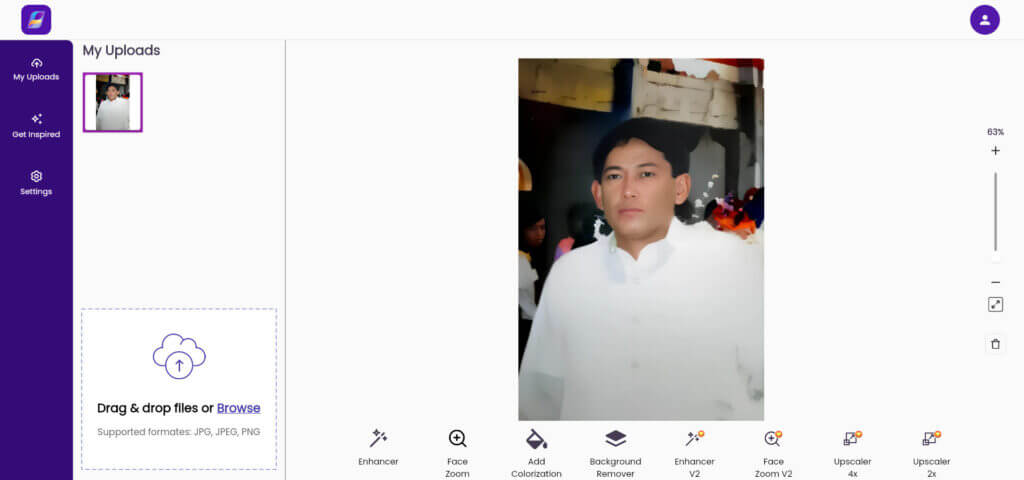
Editing Capabilities
Fotor Photo Editor: Fotor offers basic editing features like cropping, resizing, and adjustments to brightness and contrast. While suitable for quick edits, it may not meet the demands of users seeking advanced editing capabilities.
Face26: Face26 stands out with its comprehensive set of editing tools. In addition to essential features, it provides advanced editing options in just one click. This makes it a go-to choice for advanced editing needs.
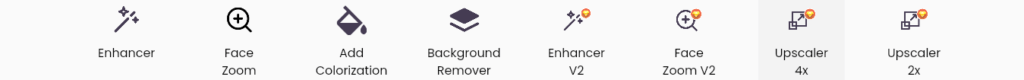
Export and Sharing Options
Fotor Photo Editor: Fotor offers limited export options, which can be restrictive when you need specific formats or resolutions. Sharing options are also somewhat limited.
Face26: Face26 empowers you with versatile export options, ensuring that your edited photos meet your precise requirements. Whether you need a high-resolution image for print or a compressed version for online sharing, Face26 has you covered.
Performance and Speed Comparison
Fotor Photo Editor: While Fotor is generally smooth and responsive, some users have reported performance issues, particularly when working with large files. These issues can lead to frustration and delays in the editing process.
Face26: Face26 is engineered for optimal performance. It handles high-resolution images with ease, providing a smooth and efficient editing experience. Say goodbye to lag and hello to productivity.
Pricing and Affordability
Fotor Photo Editor: Fotor offers both free and paid versions. The free version provides basic editing tools, while the paid version unlocks advanced features. The pricing, while reasonable, may not be suitable for users on a tight budget.
Face26: Face26 offers competitive and affordable pricing options, making professional-level editing accessible to all. You can choose from a range of subscription plans that cater to your specific needs and budget.
In this comprehensive comparison between Face26 and Fotor Photo Editor, it’s clear that Face26 emerges as a formidable fotor photo editor alternative. Its user-friendly interface, advanced editing capabilities, versatile export options, optimal performance, and affordable pricing make it a compelling choice for those seeking a top-tier alternative to Fotor Photo Editor.
How to Get Started with Face26
Now that we’ve explored the strengths of Face26 as a top alternative to Fotor Photo Editor, it’s time to guide you through the process of getting started with this powerful photo editing tool. We’ll cover registration, navigation, and a basic photo editing tutorial to help you kickstart your creative journey.
Registration and Account Setup
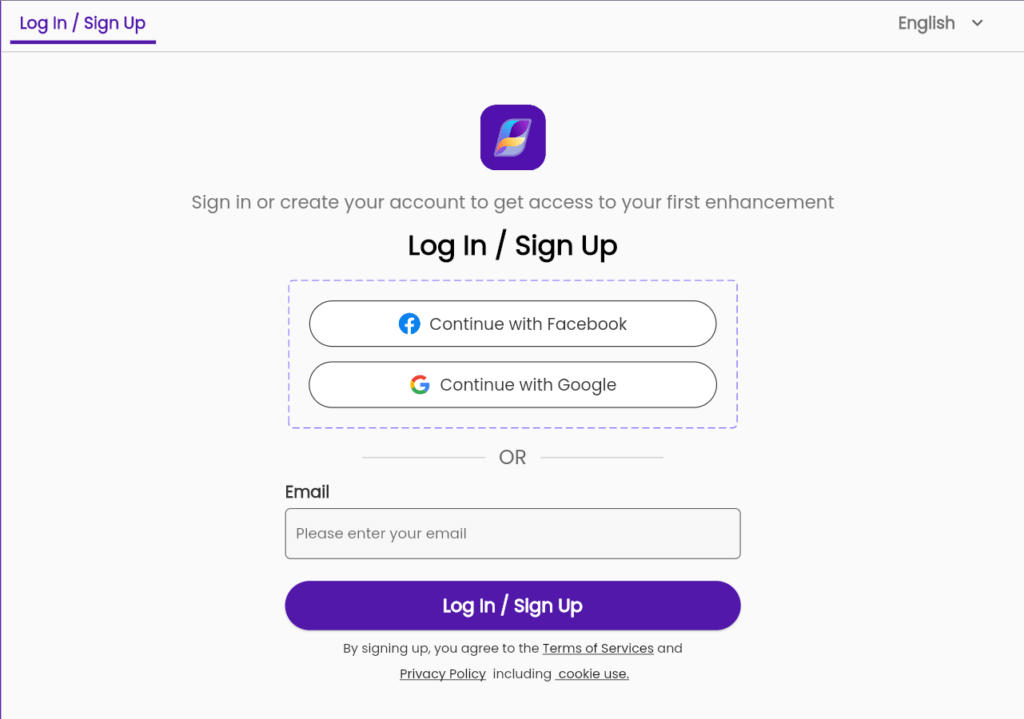
- Visit the Face26 Website: To begin your journey with Face26, visit their official website. You’ll find all the information and resources you need to get started.
- Sign Up for an Account: Click on the “Sign Up” or “Register” button to create your Face26 account. You’ll need to provide a valid email address and create a secure password.
- Verification: After registration, you may receive a verification email. Click on the provided link to confirm your email address and activate your Face26 account.
- Login: Return to the Face26 website and log in with your newly created credentials. You’re now ready to explore the world of photo editing with Face26.
Navigating the Interface
Face26’s user-friendly interface ensures a smooth and intuitive experience for all users, whether you’re a novice or an experienced editor.
- Dashboard: After logging in, you’ll typically land on your dashboard. Here, you can start a new editing project or access recent projects.
- Menu Bar: The bottom menu bar provides easy access to various editing tools and features. You’ll find options for the tools that you may want to use to either add colors to your black and white photos, photo enhancement, photo upscaler, background remover, or animating your image.
- Drag and Drop Tool Box: The left sidebar houses the preview of the uploaded photos that you want to enhance, as well as the drag and drop tool box for you to upload the photos that you have.
- Preview Panel: The main editing area in the center of the screen is where you’ll see your photo and make adjustments. You can zoom in and out for precise editing.
Basic Photo Editing Tutorial
Let’s walk through a basic photo editing tutorial using Face26:
- Upload Your Photo: Click on the “Drag and Drop” or “Browse” button to select the photo you want to edit from your computer or device.
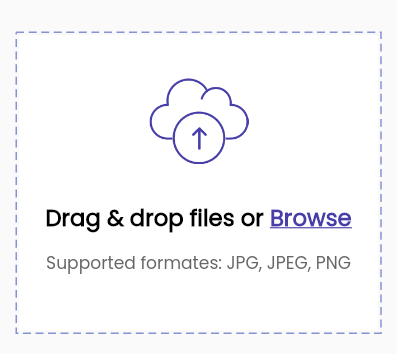
- Select a Photo: All you need to do is select a photo that you would like to enhance.
- Make Your Photos Look Better with One Click: Use the tools that are available in this section to enhance the overall look of your photos. There are real-time previews offered by Face26, so you will be able to see the changes as they are being made in real time.
- As soon as you are satisfied with the changes you have made, you can save and export your work by clicking on the “Download” button.
- Share Your Masterpiece: Finally, you can easily share your edited photo on social media or with friends and family directly from the Face26 platform.
With this basic photo editing tutorial, you’re well on your way to unleashing your creative potential with Face26, the top alternative to Fotor Photo Editor. Experiment, explore, and watch your photos transform into stunning works of art.
Conclusion
As we wrap up our exploration of Face26 as a fotor photo editor alternative and the top alternative to Fotor Photo Editor, it’s time to reflect on the numerous advantages it brings to the table and why it’s the ideal choice for your photo editing needs.
If you’re still using Fotor Photo Editor or any other photo editing tool, it’s time to consider making the switch to Face26. The transition is seamless, and the benefits are substantial. By choosing Face26, you’re stepping into a world of creative possibilities and improved efficiency.
In case you missed it, Face26 stands out as the top alternative to Fotor Photo Editor. It not only addresses the limitations and common issues faced by users of other editing tools but also exceeds expectations in terms of performance, features, and affordability. It’s the ideal choice for those seeking a reliable and powerful photo editing solution.
When it comes to the ever-evolving field of photo editing, exploring alternatives is essential to stay at the forefront of creativity and efficiency. While Fotor Photo Editor has served many well, it’s essential to acknowledge that there is a world of innovative tools out there, waiting to elevate your editing experience.
Don’t be afraid to venture beyond your comfort zone and discover a tool like Face26 that not only meets but exceeds your expectations. Embracing change and exploring alternatives is not just a choice; it’s a step towards unlocking your full creative potential.
So, as you start on your creative journey, remember that Face26 is here to help you achieve your photo editing goals, and it’s ready to welcome you with open arms. Make the switch today and experience the difference for yourself. Your photos deserve nothing but the best, and Face26 is here to deliver just that.