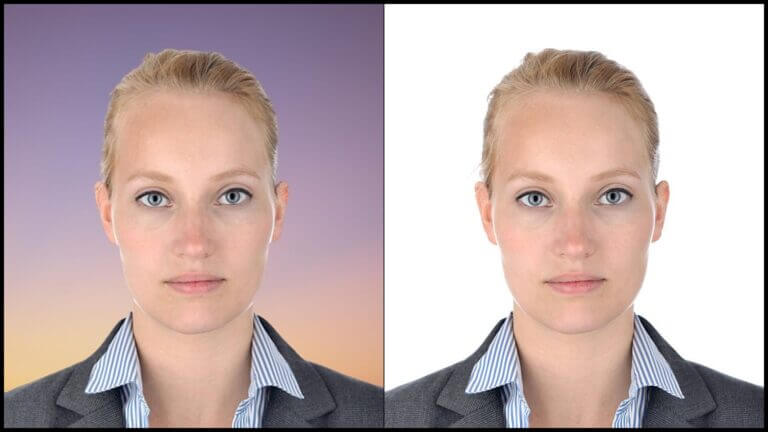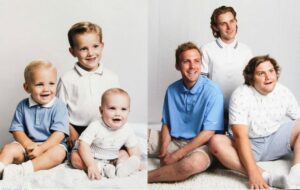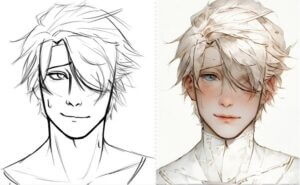Acing your passport photo can feel like a high-stakes game. You find the perfect outfit, nail the neutral expression, and everything seems on point. But then you see the final result – a photo marred by a busy background that doesn’t meet official requirements. Fear not, fellow travellers! You can easily transform your photo into a passport-ready masterpiece with the help of free online tools. These tools can change your passport photo background to White, all without breaking the bank or leaving your house. This guide will unveil the secrets of these tools, allowing you to magically swap your distracting background for a crisp white one, ensuring your passport photo meets all the application criteria.
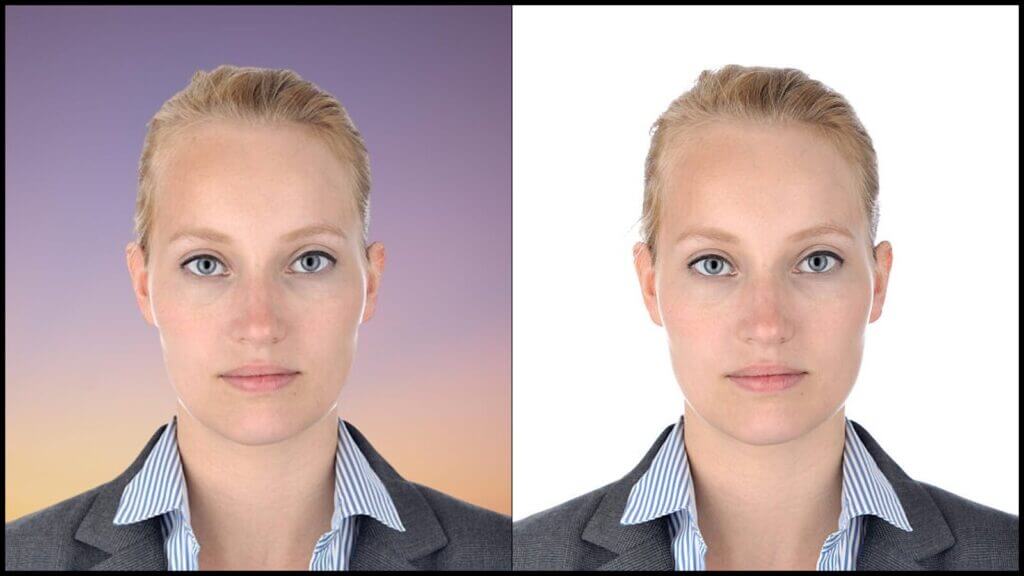
Why a White Background?
There are several reasons why passport photos typically require a plain white background. Here are some of the key points:
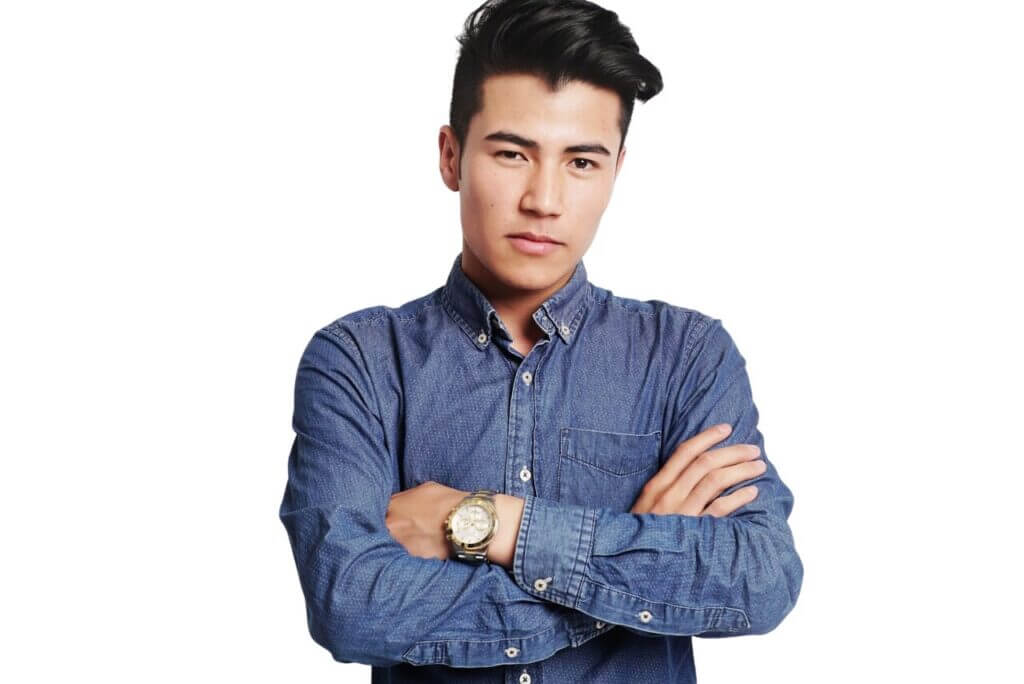
- Consistency: A white background ensures uniformity across all passport photos, making them easier for officials to review and compare.
- Clarity: A neutral background like white minimises distractions and allows for clear focus on the applicant’s face.
- Accuracy: A white background helps with facial recognition software used in some passport processing procedures.
Tools to Change Your Passport Photo Background to White
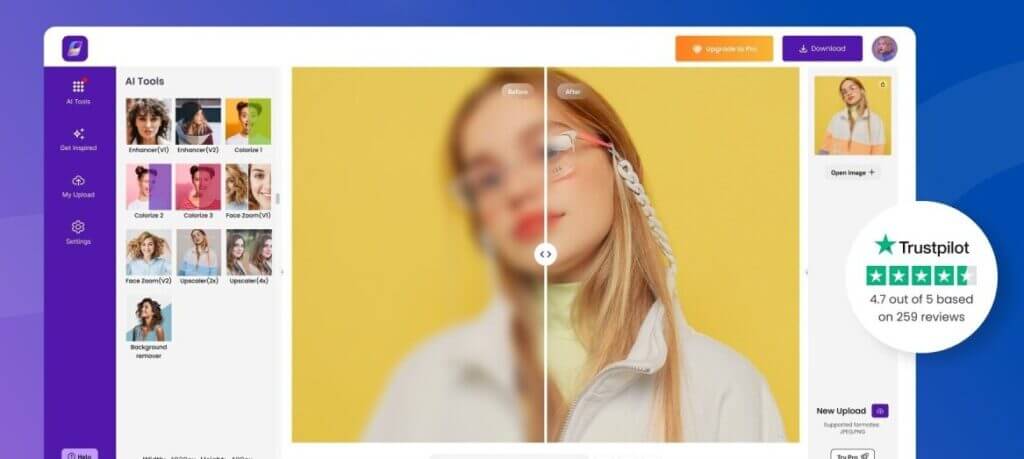
There are many free online tools available to change your passport photo background to white, even without professional equipment. These tools are great for quick and easy background removal.
However, it’s important to consider a few things:
Features: Some free tools offer automatic processing, making them very user-friendly. However, others may require more manual editing or have limitations on image size or output formats.
Subscriptions: While many tools are free to use, some might offer premium features like high-resolution downloads or faster processing for a paid subscription.
Here are some popular free background removal tools to explore:
- Face26.com
- Remove.bg
- Passport-photo.online
- Erase.bg
- 123PassportPhoto
- Slazzer
- Passport Photo Maker
- Remove.ai
- Passport Photo
- Cutout.pro
Choosing the Right Tool
Think about your needs and comfort level when choosing a tool. If you’re looking for a simple solution and your photo has a clear background, a basic free tool might be sufficient. But if you have a more complex background or need more editing options, you might want to explore a tool with premium features (potentially for a fee) or consider using an additional basic photo editing software.
How to Change Your Passport Photo Background to White using Face26
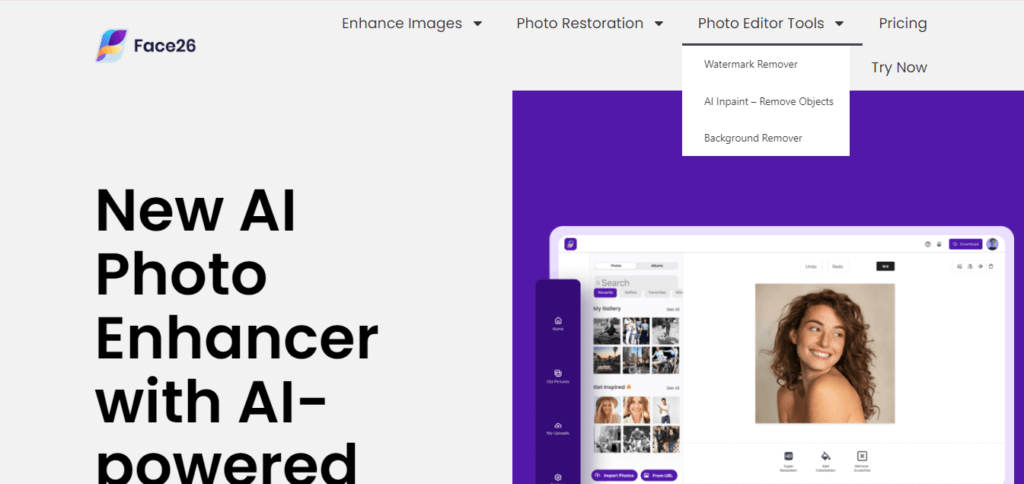
Face26 offers a user-friendly background removal tool that can be a valuable asset in creating your white background passport photo. Here’s a detailed guide on how to use it:
- Head over to the Face26 Background Remover
- Click on “Upload Image” and select your passport photo from your computer.
- Face26 will automatically process your image and remove the background.
Here’s where adding the white background comes in:
While Face26.com doesn’t directly add a white background, you can achieve this after the background removal process. Most image editing software or even basic online photo editors allow you to add a solid color background. Simply choose “white” as the fill color and adjust the canvas size to meet the specific requirements for your passport photo.
- Once you’re satisfied with the background removal and white background addition (using another tool), download the edited image.
DIY Tips: Taking Passport Photos at Home
Here are some helpful tips for taking your passport photo at home before using a background removal tool.
- Lighting: Find a well-lit area with even, diffused lighting. Avoid harsh shadows or overly bright spots.
- Background: Choose a plain backdrop, preferably a solid color like light gray or light blue. This will make it easier to remove the background later.
- Positioning: Stand directly facing the camera with a neutral expression. Ensure your hair is pulled back from your face, and avoid wearing any hats or head coverings.
Common Mistakes and How to Avoid Them

Here are some common mistakes to avoid while creating your white background passport photo:
- Shadows: Ensure proper lighting to minimize shadows on your face, neck, or shoulders. Use even lighting from multiple sources or a ring light to eliminate shadows.
- Incorrect Cropping: Double-check the cropping size to ensure it meets the specific requirements for your country’s passport photo.
- Unnatural Background Edits: After using a background removal tool, ensure the added white background looks natural and consistent with the lighting of your photo.
In conclusion, changing your passport photo background to white is easier than ever. By leveraging free online tools like Face26, you can easily transform your photo into an official-looking masterpiece without breaking the bank or leaving your house. Remember, a crisp white background ensures your photo meets application criteria, avoiding rejection delays and ensuring a smooth passport application process. So, go forth and capture that travel-ready look with confidence!
Frequently Asked Questions
What background is rejected for passport photo?
Busy backgrounds, patterns, or anything other than a plain white background are typically rejected for passport photos.
What should be the background of a passport photo for a passport?
A white background is the preferred and most widely accepted background for passport photos.
Is off-white background OK for a passport photo?
While some very light shades of off-white might be acceptable, it’s safest to stick with a pure white background to avoid any potential rejection during passport processing.
Can you edit the background for the passport photo?
Yes, you can edit the background for your passport photo using online tools like Face26.com for background removal and then adding a white background using another editing tool. However, ensure the final edited photo adheres to all official size and format requirements.
Can you replace the background of a photo?
Yes, you can replace the background of a photo using various image editing software or online tools. Face26.com excels at removing backgrounds, making it a great first step for creating your white background passport photo.
Get Your Perfect White Background Passport Photo!
Want a flawless white background for your passport photo without the hassle? Look no further than Face26.com! Their user-friendly tool makes background removal a breeze. Simply upload your photo, let Face26 work its magic, and download your passport-ready image. Skip the editing headaches and get on with your travel plans.