
Is there anyone who doesn’t enjoy looking through the photo album with their loved ones to relive some past memories? – We doubt there is!
Although we enjoy the look of the classic photo collection, we must be conscious that the pictures may age, fade, and degrade with time. This means that we need a Why Should Old Photographs Be Digitized preservation method that will keep our images looking brand new – and what could be better than photo scanning software created to keep your priceless pictures indefinitely?!
With photo scanning software, you may quickly and easily save complete photo albums by scanning and digitizing old photo prints.
However, not all photo-scanning apps are worth using. In order to save you time, we’ve compiled a list of the top 10 scanning applications. Read on to find out which one will serve as a good memory aid!
Here is our list of the top 10 apps to digitize photos:

Photomyne is our best recommendation! It is a digital scanning program that makes the memory-saving procedure simpler by allowing you to scan numerous photos at once.
What’s more, the procedure for scanning is very simple. You may either put your photos in a typical photoset or put them on a table and start scanning using this program – that easy! In addition to that, this software is convenient in that it automatically organizes images into various categories on your phone, saving you a lot of effort and time.
This software also includes a wide range of interesting editing features. For instance, you can trim, eliminate glares, colorize, and apply effects to black-and-white photos. To add to this, this program can also create slideshows and collages!
Both Android and iOS devices are fully compatible with this program.
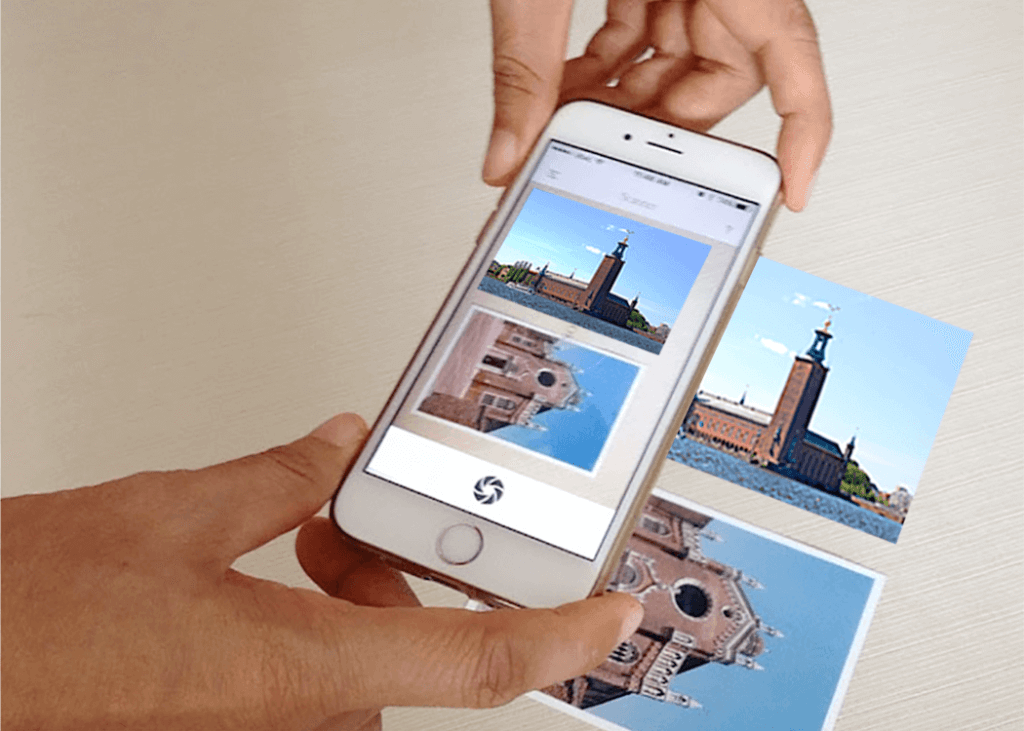
Our next recommendation is PicScanner Gold – a photo-scanning software that works exclusively on iPhones.
This software is without a doubt among the best for scanning photos! – it allows for the simultaneous scanning of multiple images and stores scanned images in an infinite number of different folders.
What’s more, you may also take use of a variety of photo editing tools with this photo scanner app, including resizing, cropping, boosting colors, and attitude correction. In addition to that, the original photograph can be transformed into other variations, such as B&W, sepia, etc. You can also add subtitles to any image you like!
This program also considers your family and friends! You can surprise them with a postcard using the tools provided by this program.

Google PhotoScan, as the name suggests, is a program for scanning photos designed by Google. It easily scans your photographs in just a few seconds and is compatible with both iOS and Android.
To save the best memory quality, this software asks you to scan a photo four times and then select the best variant – which is critical when it comes to preserving your photos!
Furthermore, the scanning procedure is extremely simple! All you have to do is place your photo within the application’s frame and press the shutter button. After that, align your smartphone with the four white dots and you are ready to go! – in this way, the app produces a high-quality photo that is free of glares!
This photo scanner app also includes tools that recognize edges, correct perspective, and spin images automatically, meaning you do not need to manually configure settings.
What makes this app unique is that you can store scanned digital photos on Google Photos for free!
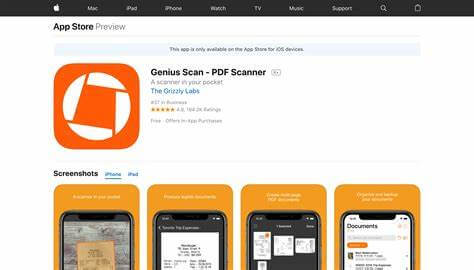
Our next pick is Genius Scan. It is one of the best apps to digitize photos that was originally designed to scan documents. It does, however, have enough features to scan images on both Android and iOS devices.
This software is extremely easy to use. All you have to do is find the ideal lighting condition! – after that, the app will detect and scan the photo’s borders automatically. After that, you can edit your digital image.
Although there is no reflection removal on this platform, the scans are of excellent quality. Also, you can change the name of the pictures and email them.
If you want to add more features to this app, you can always pay a small fee to upgrade it.

Next on our list is Microsoft Lens. This app is free to use and works perfectly on both iOS and Android mobile devices.
Microsoft Lens is very simple to use! When you open the app, you are instantly introduced to the scan feature, as well as a list of your recent scans. It also displays an outline of the photo limits that it will crop before scanning. The scanner is very precise and will instantly straighten photos so that they are oriented correctly.
What’s more, this app includes extremely powerful editing tools, which you will undoubtedly enjoy! You can, for example, apply a variety of art frames and inks to your photos. In addition to that, you can easily and quickly share pictures with other Microsoft programs via your Microsoft account.
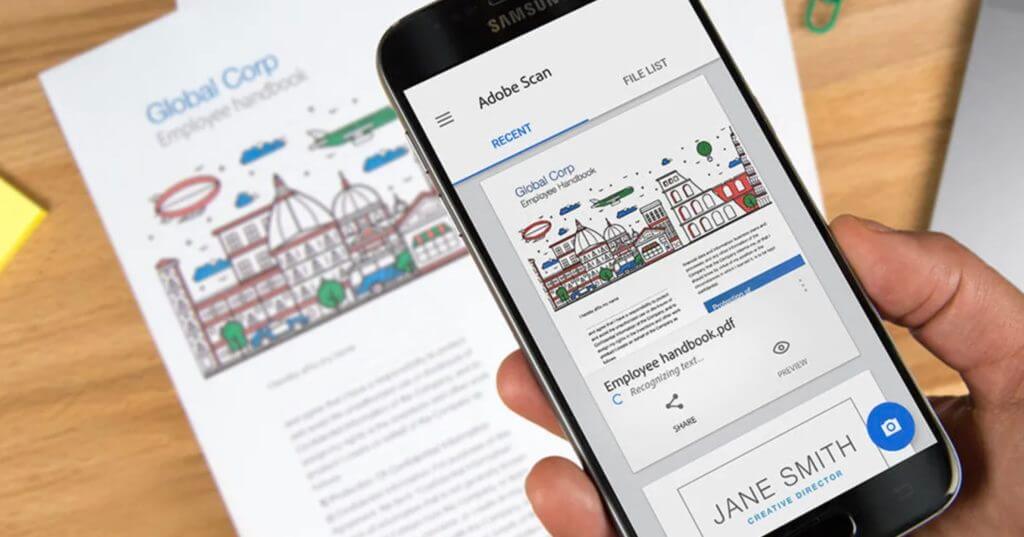
Adobe Scan is our next recommendation. Although it is mainly used for PDFs, it is a powerful and flexible software that is excellent to handle basic scanning. This app is compatible with both iOS and Android devices.
The only thing that you need to do in order to get access to this app is to sign in through your Apple, Google, or Adobe ID. The scan feature offers a variety of options, including document, ID card, and business card scanning.
The scanning resolution is decent, but for the best results, we advise scanning in even lighting. If you are not satisfied with the image’s quality, you may use auto color correction, which will instantly correct the image and minimize any unfavorable light levels. This app also includes other features such as crop, rotate, and cleanup.

The next option is CamScanner. It is a powerful program that can be used to scan a variety of files and is available for both iOS and Android mobile devices.
It has a wide range of features, including scanning tools for particular document types. For instance, you can scan photo IDs and add the photographs immediately to Word docs. You can also scan old images using the scanning feature.
What’s more, this scanner will automatically crop your image, eliminate any distortion, and straighten the picture from any perspective. However, this app lacks the feature to eliminate glare.
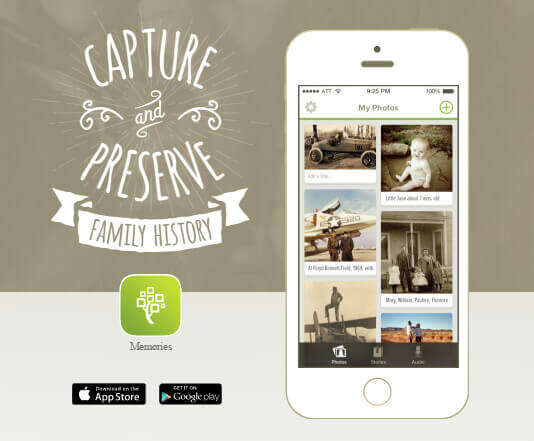
Family Search Memories is the greatest option if you’re seeking the best photo-scanning tool to build a family tree! – this app was created to compile memories from the family.
With the help of this program, you may add videos, voice recordings, and quotes. You may also add voice commentary to content or conduct family interviews with the assistance of the integrated microphone!
What’s more interesting, once you establish a family tree, you will enable the recognition option. The program begins recognizing your relatives in other pictures as you upload their images and personal details to the family tree – how amazing!
Finally, you can use this program to mark important dates that will be automatically stored at FamilySearch.org or other well-known photo-sharing websites.

TurboScan is our next choice for the top photo-scanning applications. This app is easily accessible on both iOS and Android devices and includes both a free and a premium edition. Depending on your requirements, you can buy the premium edition if you discover that the free version lacks the tools you require.
This equipment can be used for a wide range of tasks, including scanning company receipts, documents, and much more, even though it primarily serves as a photo scanner. When selecting the simple scanning option, be sure to work in the best lighting possible regardless of the document you are attempting to scan.
What’s more, the scanning procedure is simple and quick. Even though this program does not include any advanced editing features, you can easily change simple information like the document size and file name.

Our last pick is Simple Scan – a photo-scanning app that is designed exclusively for Android devices.
Simple Scan is user-friendly and excellent for those with little technical knowledge, as its name suggests. It is totally free to use and offers a basic scanning feature.
Along with automatically cropping your image, this scanning application also gives you a variety of presets to pick from, such as black and white, color, and photo.
What’s more, you may quickly establish a folder structure for your various albums using the app’s functional folder management system. Also, you may add tags to your images. This program is excellent for bigger scan collections and is among the finest for photo scanning.
You might wish to digitize your old photos for a variety of reasons. Let’s investigate a few of them!
Most of us will agree that our ancestors’ old photos are one of our most priceless possessions. – and the best way to guarantee that these valuables are safe for many years is through digitization!
There is no concern about their fading after you have digitalized them. Your images will be safeguarded even if your originals are damaged.
By digitizing your images, you may put them anywhere, including your PC, smartphone, or cloud storage. You are allowed to create as many copies as you like and keep them in different places.
Digital images are also very simple to save, manage, and use. Moreover, you can arrange and name the photos however you choose, according to situations, subjects, or people.
You would undoubtedly want to show off your old photos to your buddies at some time in your life! As opposed to traditional photo albums, your device’s digital photos may be quickly and easily discovered, then shared on any platform, such as through Google Drive.
You can also make printed publications of your photos at any moment, as well as slideshows and photo books.
As we all know, with historical family photos, you may identify your family history data – and old images from your collection can be organized into a digital collection! Your kids and grandchildren will be able to simply access them and relive your earlier years thanks to this.
We appreciate you sticking with us all the way to the end. It’s time for you to make a decision once we’ve shown you the top 10 apps to digitize photos!
Without a doubt, Photomyne will be the choice from our list if we have to choose one. It boasts incredible features and a straightforward scanning procedure. However, the choice is yours! You won’t be sorry using any of the apps on our list!
And remember: “Our bodies will grow old, but the memories will keep us young”