Picture this: your Shopify store is filled with products showcased against crisp, white backgrounds. They look sleek, professional, and ready to convert visitors into customers.
A Background remover for Shopify images is the perfect tool and the key to achieving this polished aesthetic. Let’s dive into the benefits of background removal, explore various tools, and discover how Face26 can transform your product photography with its intuitive AI-powered features.
Why Use Background Remover Tools for Shopify?
In the competitive world of e-commerce sales, first impressions matter. Your product images are often the first point of contact for potential customers. Background remover tools make the process of refining your product shots incredibly easy, and the benefits are significant:
- Enhanced Product Focus: A clean, distraction-free background directs all attention to your product, highlighting its features and appeal.
- Professional Appearance: Images with consistent backgrounds exude professionalism, building trust and credibility with your customer base.
- Improved Visual Aesthetics: Replace busy backgrounds with crisp white backgrounds or custom designs that complement your brand’s style.
- Versatility: Easily integrate your product images across various platforms like social media or marketing materials, maintaining a cohesive look.
- Easy-to-Use: A dedicated background remover is extremely easy to use and generally removes more complicated photo backgrounds with ease.
By utilizing background removal tools, you elevate the presentation and quality of your products. This subtle change can dramatically influence how shoppers perceive your product photos in the store, ultimately boosting your chances of making a sale.
Best Tools To Remove Shopify Image Backgrounds
Now, we’re going to go over a few background removal tools that you can use to create something for Shopify.
1. Adobe Photoshop

Adobe Photoshop is the undisputed powerhouse of image editing. It’s renowned for its comprehensive suite of tools and precision capabilities.
While traditionally requiring some skill for background removal, Photoshop offers several methods for white background, like the Magic Wand tool, Quick Selection Tool, Pen Tool, and layer masking. It’s also seen recent advancements in AI-powered background removal, but with room for improvement.
Pros:
- Extremely powerful, precise image manipulation tools.
- Versatile for in-depth photo editing beyond background removal.
- Offers a range of background removal techniques.
Cons:
- It can have a steep learning curve for beginners.
- It may be overkill to solely remove backgrounds.
- Subscription-based and requires you to log in to install, adding to operating costs.
2. Face26

Face26 goes beyond traditional background removal, offering an entire suite of powerful AI tools crafted to enhance your Shopify product photography.
It provides a streamlined way to transform your images with features including background removal, unblurring photos, adding color to old photos, photo restoration, AI upscaling photos, automatic photo enhancement, transforming sketches or drawings into photorealistic images, animating faces, and AI face retouching.
Pros:
- All-inclusive AI photo optimization solution for Shopify stores.
- User-friendly with automated, one-click enhancements.
- Wide range of unique features beyond basic editing.
- Web-based and mobile app for convenience.
- Strong emphasis on privacy and data encryption.
Cons:
- Accuracy could potentially vary depending on the complexity of the image.
Face26 stands out as an excellent choice for Shopify sellers who want a simple yet powerful way for a background remover that helps them elevate their product visuals.
It offers the capacity for automatically removing backgrounds alongside a host of additional tools to revitalize the overall appearance of your images.
3. Canva

Canva has transformed graphic design, known for its user-friendly interface and intuitive tools. Its accessibility makes it a popular choice for businesses, websites, and individuals who need a simple way to create visually appealing content.
Canva features a one-click AI background remover tool that streamlines the process. While generally effective, it might need refinements for complex images.
Canva also offers a vast library of templates, graphics templates, and design elements to edit and enhance your edited product photos.
Pros:
- User-friendly with a minimal learning curve.
- One-click background removal for quick edits.
- Affordable subscription plans, including team-based options for collaboration.
- Wide range of additional design tools and resources.
Cons:
- AI background removal may need manual adjustments for precision.
- Limited compared to Photoshop for advanced image manipulation.
4. Remove.bg
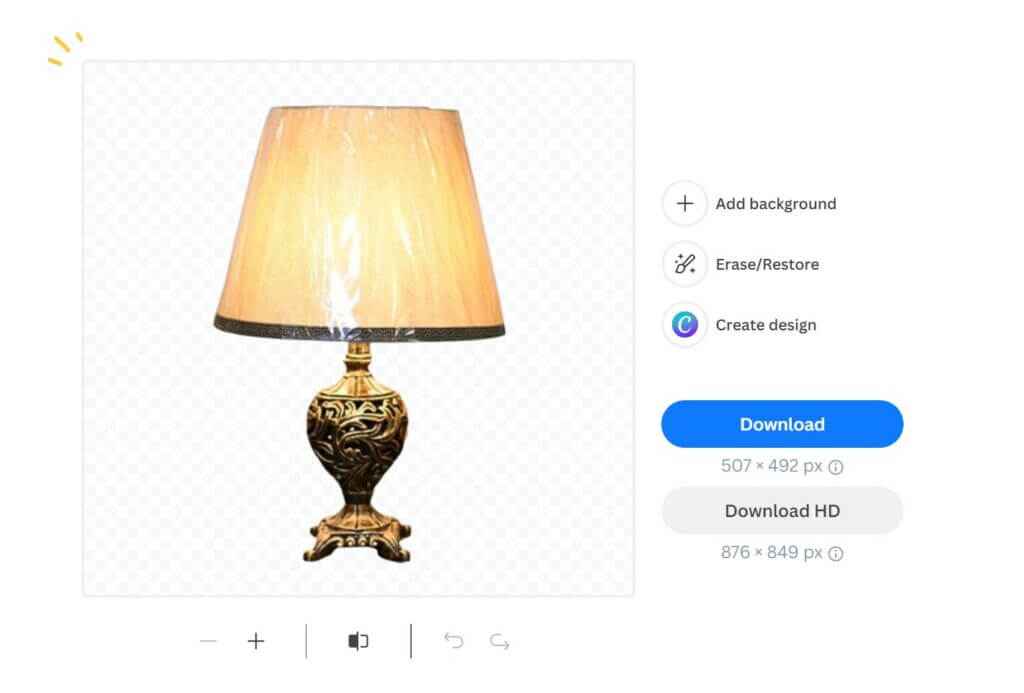
Remove.bg is a specialized online tool with a singular focus: background removal. It leverages powerful AI algorithms to automatically detect and automatically remove all backgrounds from images with impressive speed and accuracy.
The process of this background removal tool is remarkably simple. You upload an image, and remove.bg instantly handles the background removal. It also provides options to replace the background with a solid color, a downloaded image, or one of their pre-set templates.
Pros:
- Extremely fast and easy to use.
- Highly accurate AI-powered background removal.
- Offers options for basic background replacement.
- Available both as a web tool and with integrations for other platforms.
Cons:
- Solely focused on background removal, lacking other editing features.
- The free version is limited to one image.
- Requires a subscription or credit-based system for large-scale usage.
5. Pxl Photo Background Remover
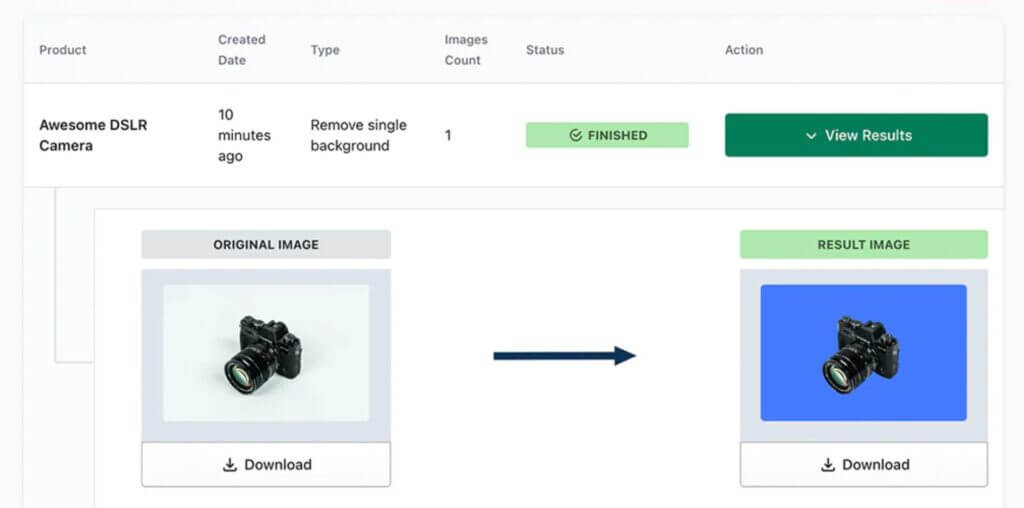
Pxl – Photo Background Remover is a Shopify app designed to streamline the background removal process directly within your Shopify store. It uses AI technology to automate the task of removing background, making it a convenient solution for Shopify merchants.
Pxl integrates with your Shopify product listings. It allows you to remove backgrounds and upload images in one click, with options to customize background colors and apply shadows for added depth. Bulk editing actions are supported for processing multiple images at once.
Pros:
- Seamless integration with your Shopify store.
- Fast, AI-powered background removal with customization options.
- Bulk editing makes it efficient for large image batches.
- Designed specifically with Shopify merchants in mind.
Cons:
- Requires a Shopify subscription and has additional pricing tiers based on usage.
- Accuracy may vary based on image complexity.
- Limited editing features compared to standalone photo editors.
What Type of Backgrounds Can Face26 Remove?
From product backgrounds to being able to able to produce a completely white background, here are some of the unique scenarios where Face26 can prove to be extremely useful since it uses artificial intelligence to replace the background.
1. Animal Fur and Fabric
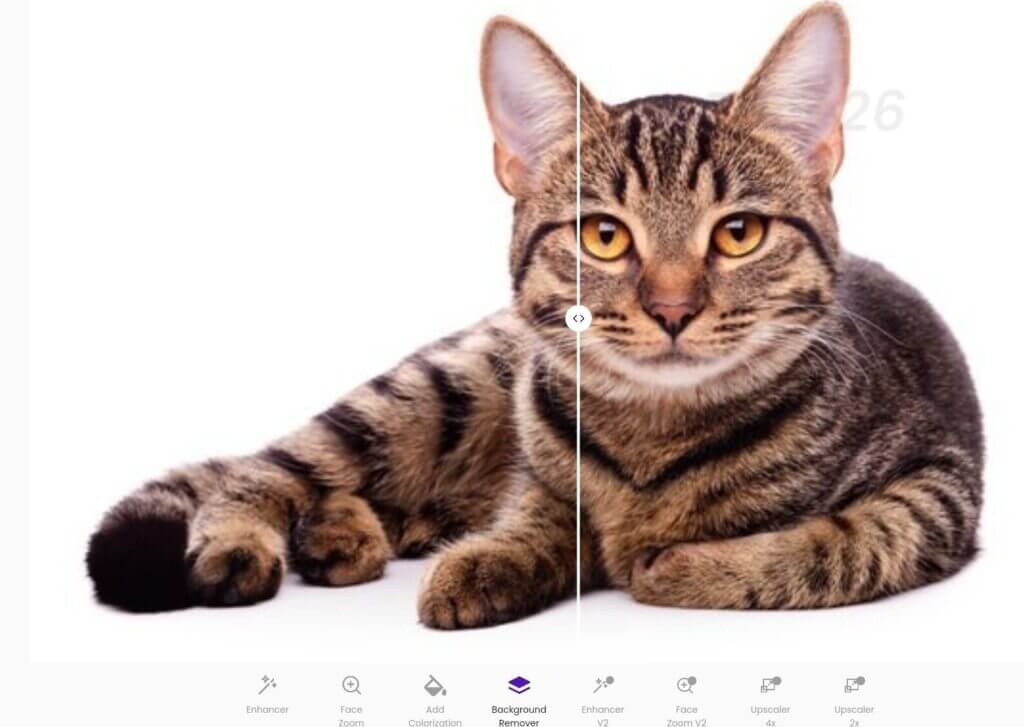
Animal fur, plush fabrics, and other complex textures can be difficult to isolate cleanly. Face26’s AI technology excels at preserving the fine details of these textures while effortlessly removing the background.
2. Change Reflective Products
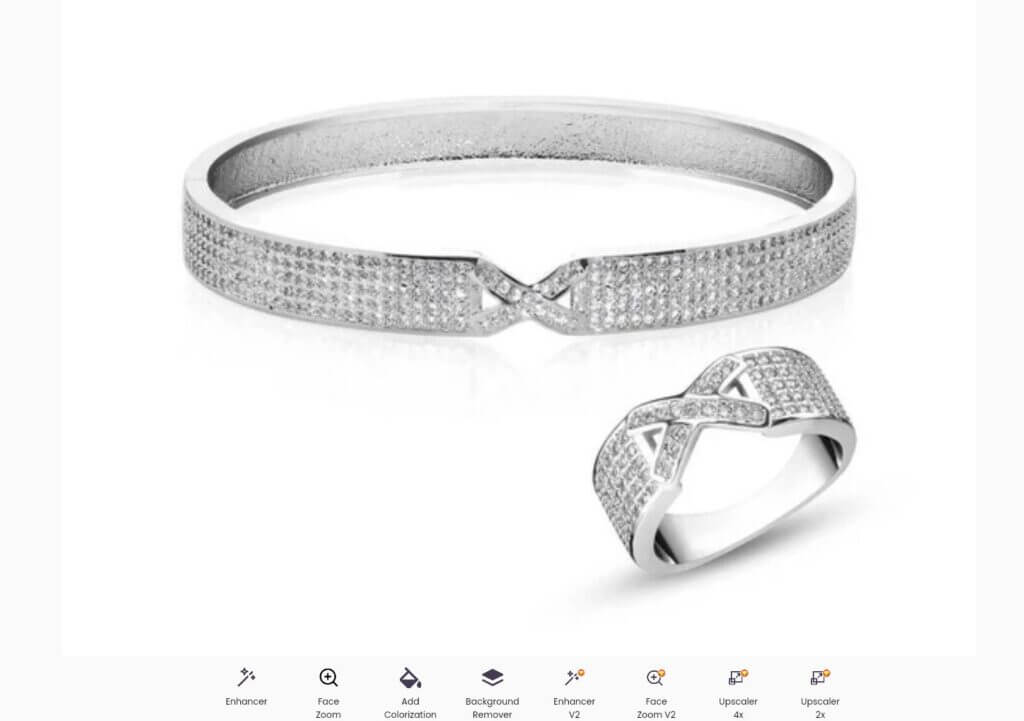
Jewelry, glassware, and other reflective products create complex highlights and shadows that challenge traditional background removal techniques. Face26 accurately separates these objects from the background, allowing you to create realistic and visually stunning product images.
3. Small Macro Products

Lace, embroidery, and intricate jewelry designs require precision when removing backgrounds. Face26 ensures that these fine details are preserved, highlighting the craftsmanship and beauty of your products.
4. Transparent Products
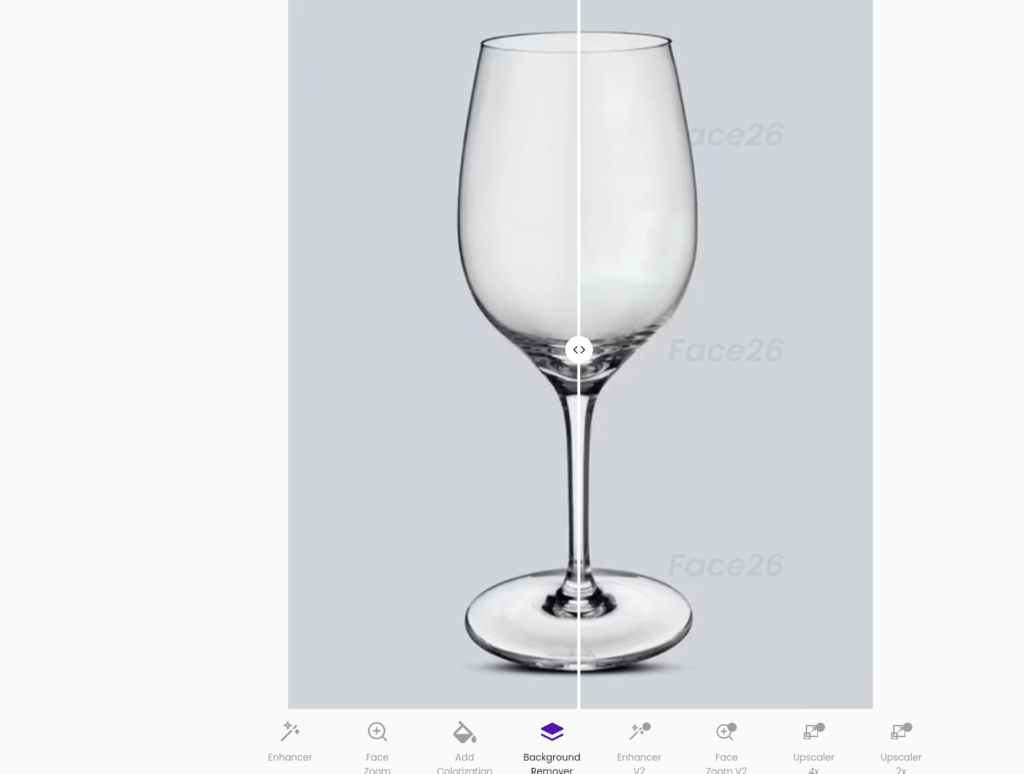
Transparent objects like glasses or water bottles can be incredibly tricky to work with. Face26 accurately detects subtle edges and maintains transparency, creating a true-to-life product representation.
5. Transparent Clothing and Apparel
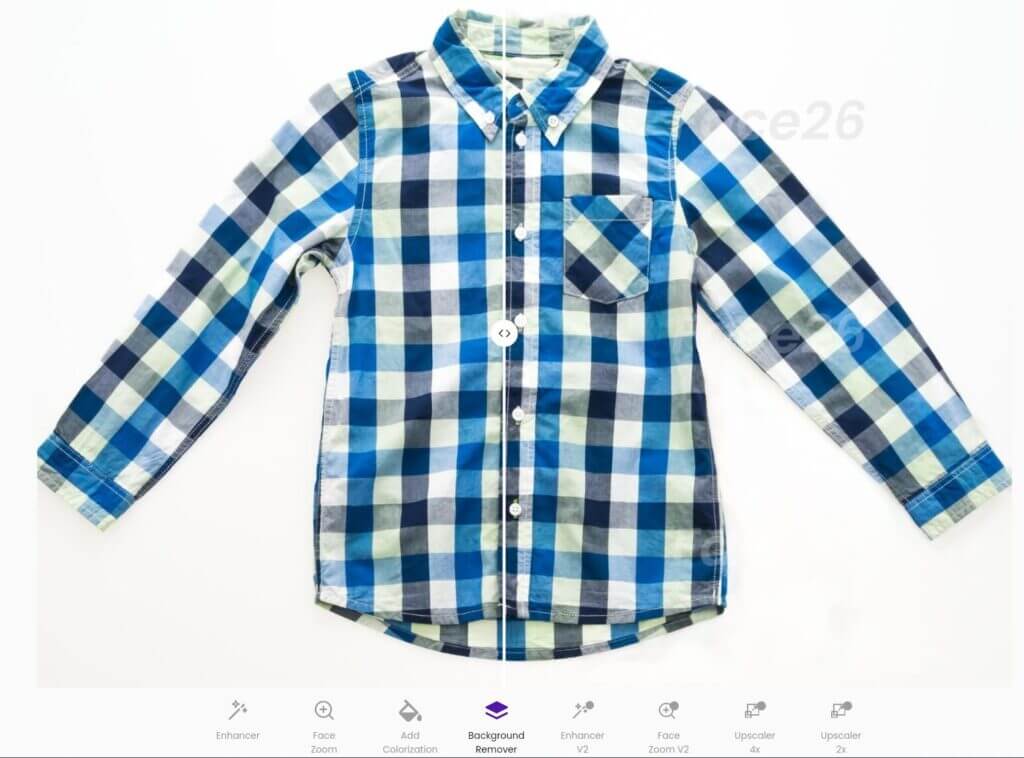
Clothing and apparel often have natural curves, folds, and wrinkles that make background removal difficult. Face26 handles these complexities, ensuring a clean, professional presentation of your fashion products.






