In today’s digital age, a photo is worth more than a thousand words—it’s worth likes, shares, and first impressions. Whether you’re a professional photographer, a marketing specialist, or simply an avid social media user, the quality of your photos can significantly impact your online presence. However, not everyone has the time or expertise to spend hours on photo editing software. This is where Face26 steps into the spotlight, offering a suite of AI-driven tools for quick photo enhancement that can elevate your photos in just five minutes.
Why Photo Quality Matters
The quality of a photo can make or break the viewer’s perception. On social media, high-quality images garner more engagement and can help build a larger following. In professional settings, clear and crisp photos convey professionalism and attention to detail. Moreover, enhancing photo quality isn’t just about aesthetics; it’s also about preserving memories in the best possible quality for the future. With tools like Face26, achieving this has never been easier or faster.
Understanding Image Quality
Before diving into how to enhance photos, it’s crucial to understand what makes a photo high quality. Image quality is determined by several factors:
- Resolution: The amount of detail an image holds, typically measured in pixels. Higher resolution means more detail and a larger file size.
- Clarity: How clear or sharp an image appears. This can be affected by the camera’s focus, the photo’s exposure, and the lens used.
- Color Depth: Refers to the number of colors each pixel can represent. Greater color depth allows for more vibrant and accurate colors.
Poor image quality can result from low lighting, incorrect camera settings, or an old photograph suffering from wear and tear. The good news is that digital enhancement, especially through AI-based tools like Face26, can address these issues effectively.
Quick Fixes to Improve Photo Quality

Improving your photos doesn’t always require complex edits or professional software. Face26 offers user-friendly solutions that make significant improvements with minimal effort:
- One-Click Upscaling with Face26: Sometimes, all a photo needs is a boost in resolution. Face26 one-click upscaling enhances image resolution instantly, making your photos crisp and print-ready without any complex adjustments.
- Color Correction: Brightness, contrast, and saturation play crucial roles in how your photos look. Face26 intuitive sliders allow you to adjust these elements effortlessly, ensuring your photos have the perfect balance and tone.
- Sharpness and Clarity: Blurry photos can be a thing of the past with Face26 sharpness enhancement. This feature refines your image’s details, enhancing overall clarity and making every photo look professionally shot.
Advanced Techniques for Better Quality Photos

For those looking to take their photo enhancement further, Face26 provides advanced tools powered by AI:
- AI-Powered Image Animation: Bring your photos to life with animation. Face26 can animate elements within your photo, adding eye-catching movement that makes your images stand out on any platform.
- AI Inpainting – Removing Unwanted Objects: Cluttered backgrounds or unwanted objects can detract from the main subject of your photo. Face26 AI inpainting tool seamlessly removes these distractions, ensuring your subject stands alone in the best way possible.
- Background Removal: Ideal for professional portraits, product photos, or any image needing a clean backdrop, Face26 background removal tool is precise and easy to use, allowing for a focus solely on your intended subject.
Step-by-Step Guide: Enhancing a Photo in 5 Minutes
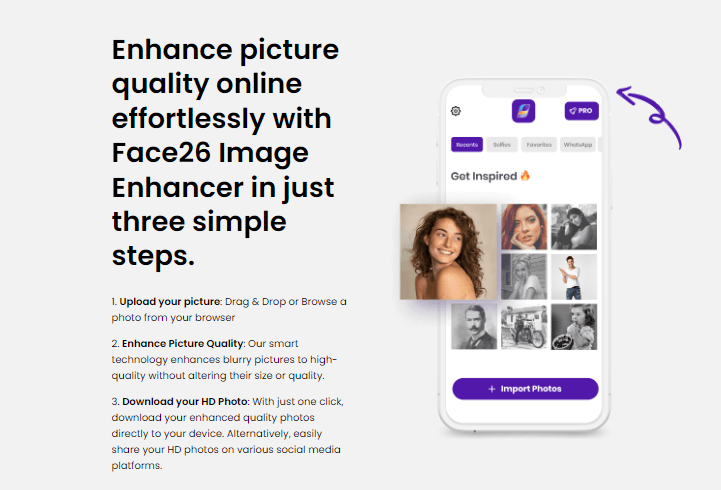
Enhancing a photo quickly and effectively is easy with Face26 Here’s how you can do it in just five steps:
- Choose the Right Tool – Why Face26 is Your Best Bet: With its comprehensive suite of AI-enhanced tools, Face26 is designed for both novices and professionals. Its user-friendly interface makes navigation simple.
- Upload Your Photo: Drag and drop your photo into the Face26 platform or use their app to upload images directly from your mobile device.
- Select the Type of Enhancement: Whether it’s upscaling, color correction, or object removal, choose the enhancement that best suits your needs.
- Apply Enhancements: With just a few clicks, apply the chosen enhancements. Face26 AI does the heavy lifting, processing your changes in seconds.
- Review and Adjust: Check the enhanced photo. If needed, make slight adjustments with easy-to-use sliders to perfect your image.
- Download the Enhanced Photo: Once satisfied, download the enhanced photo in your preferred format, ready for use online or in print.
Comparison: Face26 vs. Photoshop
Choosing the right tool for photo enhancement often comes down to comparing features, ease of use, and accessibility:
- Ease of Use: Photoshop is powerful but comes with a steep learning curve that can be daunting for beginners. In contrast, Face26 is designed for accessibility, making sophisticated photo editing tools available with simple, one-click operations.
- Feature Comparison: While Photoshop offers an extensive range of tools for detailed editing, Face26 focuses on the most needed enhancements like upscaling, object removal, and background editing, providing these services through a more user-friendly interface.
- Accessibility: Photoshop requires installation and a subscription, whereas Face26 is available for free, directly accessible via web or through its mobile app, making it ideal for users who need quick fixes on the go.
The Future of Photo Enhancement
The future of photo enhancement is closely tied to advancements in AI and machine learning. Face26 is at the forefront, continually integrating new technologies to make photo editing even more intuitive and powerful. Upcoming features include more granular AI adjustments and real-time enhancement previews, ensuring that Face26 remains a leader in accessible photo enhancement technology.
Enhancing a photo in just five minutes is not only possible; it’s easy with Face26 Whether you’re looking to revive old memories, clean up professional shots, or simply make your everyday photos pop, Face26 provides all the tools you need at your fingertips. Try it out today and experience the power of professional photo enhancement made simple.
FAQs
What is the fastest way to improve photo quality?
The fastest way is using one-click enhancements available on Face26, like upscaling, color correction, and clarity adjustments.
How does Face26 ensure the quality of enhanced photos?
Face26 uses advanced AI algorithms that analyze each photo’s content to make intelligent adjustments without compromising the image’s integrity.
Can I enhance old photos too?
Absolutely! Face26 photo restoration tools are specifically designed to bring new life to old or damaged photos.
How does Face26 compare to traditional software like Photoshop?
While Photoshop is suitable for detailed editing, Face26 is the better choice for users needing quick, effective enhancements without the complexity of professional software.






